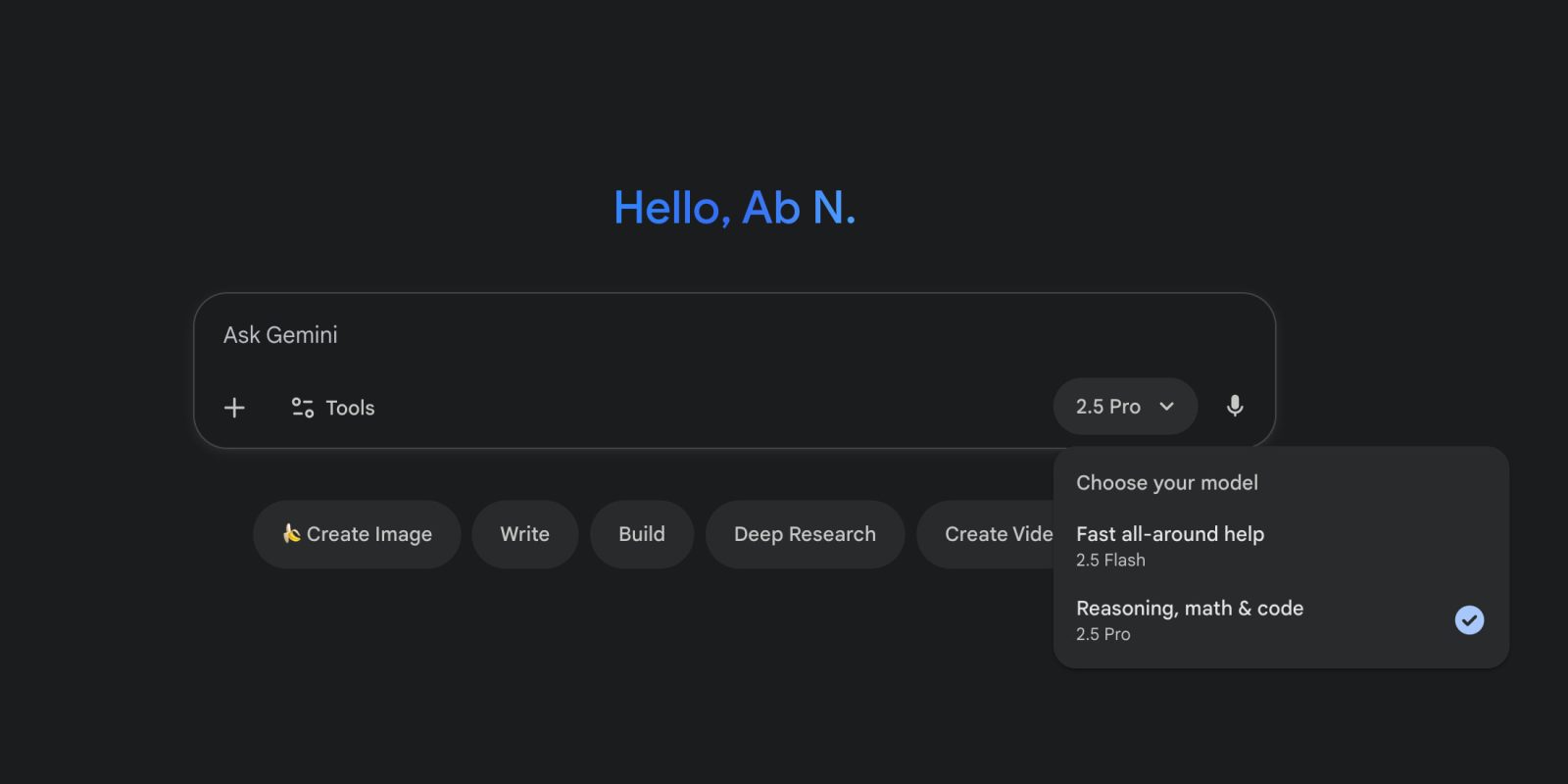Google has introduced a significant redesign to its Gemini app, aiming to streamline user interactions by integrating the model switcher directly into the prompt bar. This update is now being widely implemented across Android, iOS, and web platforms.
Previous Layout and Its Limitations
In earlier versions of the Gemini app, users accessed the model picker through different locations depending on the platform. On Android and iOS devices, the model picker was situated beneath the Gemini label in the app’s top bar. Conversely, the web interface placed this menu in the top-left corner of the screen. This dispersion of controls often led to a fragmented user experience, requiring additional navigation steps to switch between models.
Unified Design for Enhanced Accessibility
The latest redesign addresses these issues by relocating the model switcher into the prompt bar, thereby centralizing all essential controls within a single, easily accessible area. In the mobile applications, the model switcher now resides in the bottom-right corner of the prompt bar, alongside the Gemini Live feature and the voice input option, which has been updated to a circular microphone icon. This consolidation not only simplifies the interface but also enhances reachability, particularly on mobile devices where screen real estate is limited.
On the web platform, the model switcher has been transformed into a straightforward Choose your model dropdown menu within the prompt bar. This uniformity across platforms ensures a consistent user experience, reducing the learning curve for users who interact with Gemini across different devices.
Improved Functionality and User Experience
Beyond aesthetic improvements, this redesign offers practical benefits. Users can now change models for subsequent prompts within the same conversation without navigating away from the prompt bar. This seamless transition between models facilitates a more efficient workflow, allowing users to adapt the app’s functionality to their immediate needs without interruption.
The prompt bar itself has undergone subtle enhancements to accommodate this integration. A faint outline now surrounds the model indicator, such as 2.5 Flash or 2.5 Pro, providing clear visual feedback on the currently selected model. Additionally, the font size within the selection sheet has been increased, improving readability and ensuring that users can easily identify and select their desired model.
Broader Context of Gemini’s Evolution
This update is part of a series of refinements aimed at enhancing the Gemini app’s usability and functionality. Earlier in the year, Google introduced a redesigned overlay for the Gemini app on Android, which streamlined the interface by reducing its size and simplifying the panel to include only essential controls. This overlay redesign also removed the split-screen multitasking handle and the option to open the full Gemini app, focusing on a more concise user experience.
Furthermore, the Gemini app has seen updates to its home screen widget, introducing new shapes and designs to align with the app’s evolving aesthetic. These changes reflect Google’s commitment to creating a cohesive and user-friendly interface across all aspects of the Gemini app.
User Feedback and Future Directions
Initial user feedback on the integrated model switcher has been positive, with many appreciating the streamlined interface and the ease of switching between models. By centralizing controls within the prompt bar, Google has reduced the cognitive load on users, allowing them to focus more on their tasks and less on navigating the app’s interface.
Looking ahead, Google is expected to continue refining the Gemini app based on user feedback and technological advancements. Potential future updates may include further integration of AI capabilities, enhanced customization options, and additional features designed to improve productivity and user engagement.
Conclusion
The integration of the model switcher into the prompt bar marks a significant step forward in the Gemini app’s evolution. By consolidating controls and enhancing accessibility, Google has demonstrated its commitment to providing a seamless and efficient user experience. As the app continues to evolve, users can anticipate further improvements that will make Gemini an even more indispensable tool in their digital toolkit.