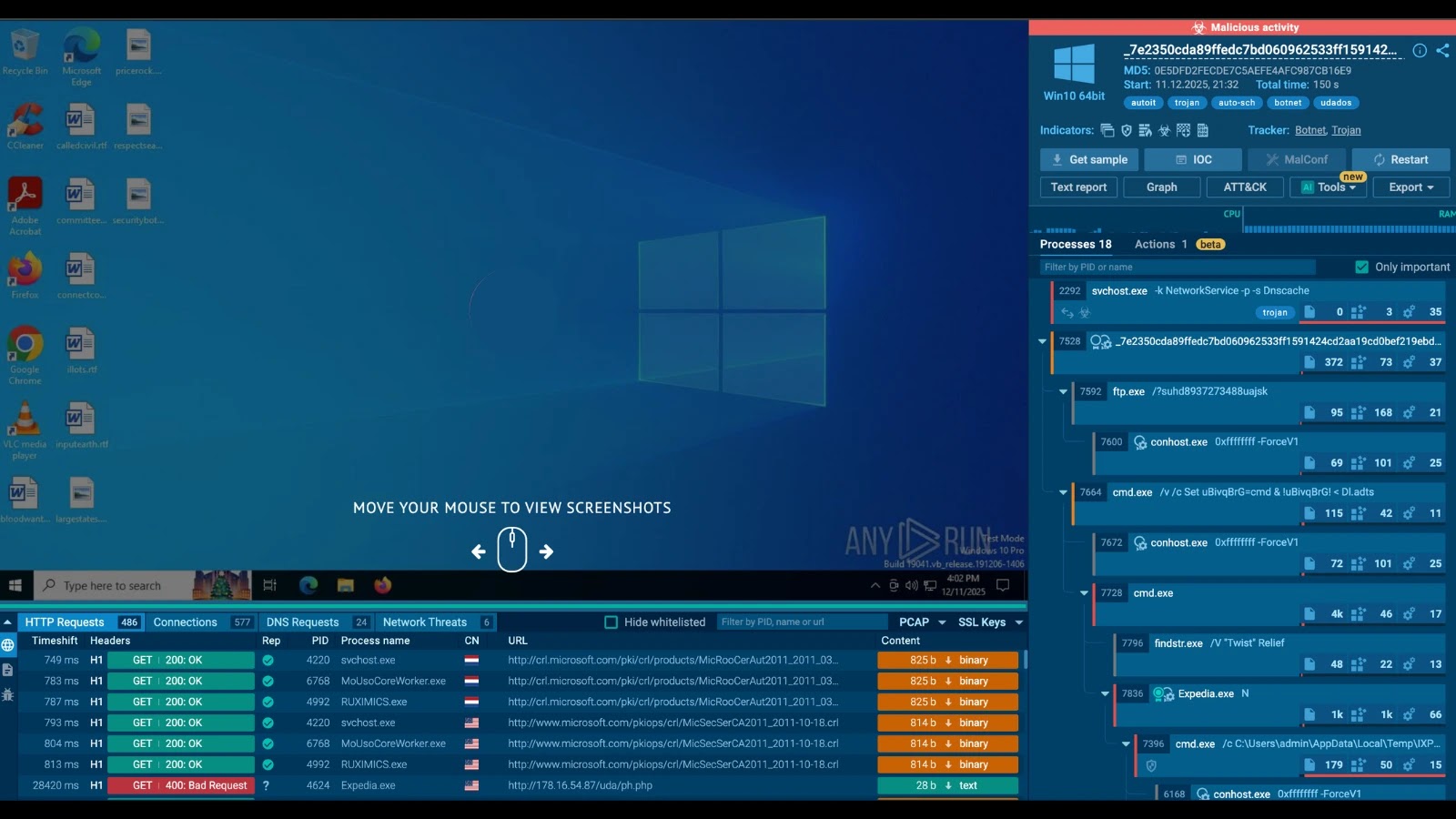Microsoft has significantly upgraded its longstanding Notepad application by integrating an AI-driven text generation feature named Write. This enhancement marks a substantial evolution for the minimalist text editor, which has remained largely unchanged for decades. The new functionality, powered by a variant of GPT technology, enables users to generate content directly within Notepad using natural language prompts.
Currently, the Write feature is being rolled out to Windows Insiders in the Canary and Dev Channels, requiring Notepad version 11.2504.46.0. This development aligns with Microsoft’s broader strategy to embed artificial intelligence across its Windows ecosystem.
Accessing the ‘Write’ Feature
Users can access the Write feature through multiple methods:
– Right-clicking within the document and selecting Write.
– Choosing the Write option from the Copilot menu.
– Utilizing the keyboard shortcut Ctrl+Q.
These options provide flexibility in how users engage with the new AI capabilities.
Cloud-Powered AI Integration
The AI writing capabilities operate through a cloud-connected architecture, necessitating users to sign in with their Microsoft account for authentication and authorization. While Microsoft has not disclosed the specific AI model powering Notepad’s functionality, technical indicators suggest it utilizes a customized variant of GPT-4 or a smaller, optimized model designed for lightweight application contexts.
The feature implementation follows Microsoft’s AI credit system:
– Microsoft 365 Personal and Family subscribers receive 60 AI credits per month.
– Free Designer app users are allocated 15 credits monthly.
Each AI-powered action, such as generating text snippets or rewriting content, consumes one credit from the user’s monthly allocation. Copilot Pro subscribers enjoy unlimited usage without credit restrictions across various applications, including Word, Excel, PowerPoint, Outlook, OneNote, Designer, Notepad, Photos, and Paint.
Expansion of AI Across Windows Applications
The Write feature joins existing AI capabilities previously introduced to Notepad, including the Rewrite tool launched in November 2024 and the Summarize function added in March 2025.
– The Rewrite feature allows users to modify text tone, adjust length, and rephrase sentences using the keyboard shortcut Ctrl+I.
– The Summarize function enables users to condense document content using Ctrl+M.
Beyond Notepad, Microsoft’s AI integration extends to other core Windows applications:
– Paint: Features AI-generated sticker creation and smart object selection tools.
– Snipping Tool: Includes an AI-powered perfect screenshot function for automatic cropping and resizing.
These enhancements are part of Microsoft’s ambition to transform Windows into an AI-powered operating system, as articulated by CEO Satya Nadella.
Privacy Considerations
The integration of AI features raises privacy concerns, as user prompts are transmitted to Microsoft’s cloud infrastructure for processing. While Microsoft states that customer data submitted through Copilot is not used to train foundation models, enterprises and regulated industries must carefully evaluate data residency and compliance implications. The company has implemented content filtering based on criteria that reflect Microsoft’s values and standards, including human dignity, diversity, and inclusion, to prevent the generation of problematic content.
Balancing Innovation and Simplicity
The AI-enhanced Notepad represents Microsoft’s strategy to democratize content creation while maintaining the application’s accessibility. However, it fundamentally changes the tool’s traditional offline, disconnected nature that many users valued for its simplicity and security. This evolution reflects a broader trend of integrating AI into everyday applications, balancing innovation with user preferences for straightforward, efficient tools.