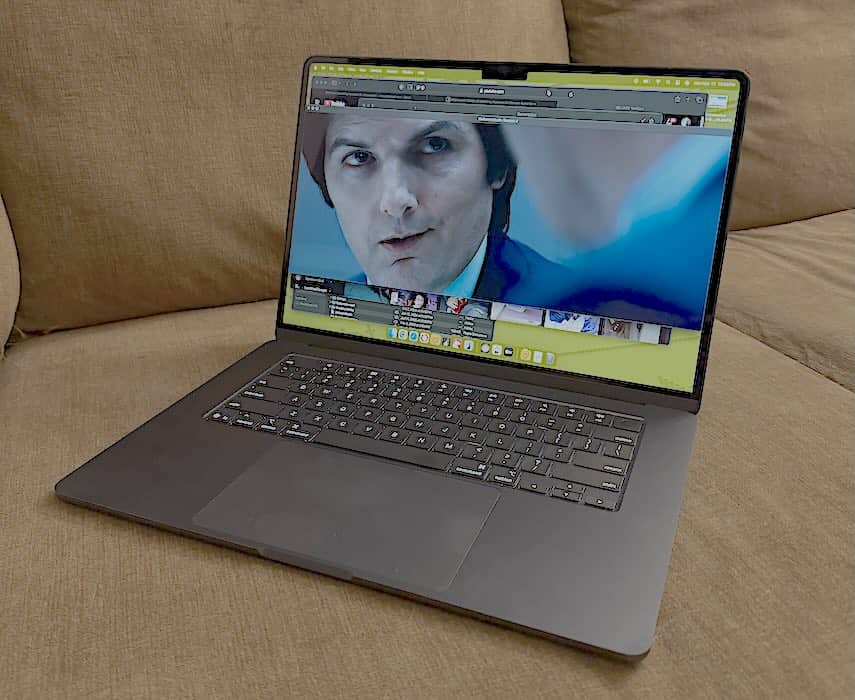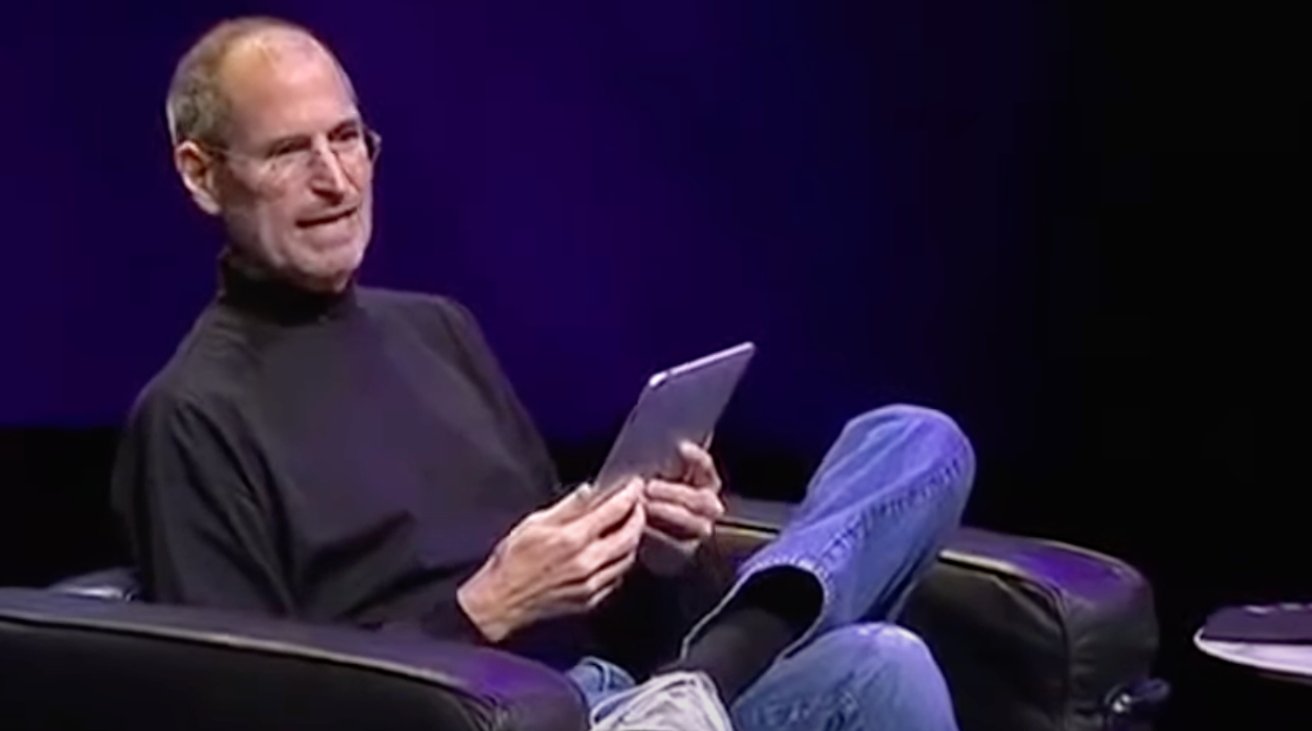Apple’s iCloud+ subscription service offers more than just additional storage; it provides a suite of features designed to enhance user privacy and security. Among these, three standout tools—iCloud Private Relay, Hide My Email, and Advanced Data Protection—offer significant benefits that many users may not be fully utilizing.
iCloud Private Relay: Safeguarding Your Browsing Activity
Introduced in 2021, iCloud Private Relay functions similarly to a Virtual Private Network (VPN) by encrypting your internet traffic and routing it through two separate internet relays. This process effectively masks your IP address and browsing activity, preventing websites and network providers from building a profile based on your online behavior. While this feature is currently limited to Safari and isn’t system-wide, it provides a substantial layer of privacy for your web activities. To activate iCloud Private Relay, navigate to your device’s iCloud settings, select ‘Private Relay,’ and toggle it on. This feature is available to all iCloud+ subscribers, starting at $0.99 per month. ([igeeksblog.com](https://www.igeeksblog.com/what-is-apple-icloud-plus/?utm_source=openai))
Hide My Email: Protecting Your Personal Email Address
Also launched in 2021, Hide My Email allows users to generate unique, random email addresses when signing up for websites, newsletters, or services. Emails sent to these addresses are forwarded to your primary inbox, keeping your personal email address private. This feature offers two key advantages: it prevents your personal email from being sold to data brokers, reducing spam, and it allows you to deactivate any of these random addresses if you no longer wish to receive communications from a particular source. To use Hide My Email, go to your iCloud settings, select ‘Hide My Email,’ and follow the prompts to create a new address. ([igeeksblog.com](https://www.igeeksblog.com/what-is-apple-icloud-plus/?utm_source=openai))
Advanced Data Protection: Ensuring End-to-End Encryption
Advanced Data Protection elevates the security of your iCloud data by implementing end-to-end encryption across various services, including iCloud Backup, Photos, Notes, and more. With this feature enabled, only you can access your data; not even Apple can decrypt it. This ensures that your sensitive information remains secure, even in the event of a data breach. To enable Advanced Data Protection, navigate to your iCloud settings, select ‘Advanced Data Protection,’ and follow the instructions to set up a recovery account. ([igeeksblog.com](https://www.igeeksblog.com/best-icloud-tips-tricks/?utm_source=openai))
Additional iCloud+ Features Worth Exploring
Beyond these three features, iCloud+ offers several other tools designed to enhance your digital experience:
– Custom Email Domains: Personalize your iCloud email address by using your own domain name. This feature allows you to create up to three email addresses per domain and share them with family members. ([igeeksblog.com](https://www.igeeksblog.com/what-is-apple-icloud-plus/?utm_source=openai))
– HomeKit Secure Video: Store footage from your HomeKit-enabled security cameras securely in iCloud without it counting against your storage limit. The videos are end-to-end encrypted and analyzed locally using your home hub, such as an Apple TV or HomePod. ([igeeksblog.com](https://www.igeeksblog.com/what-is-apple-icloud-plus/?utm_source=openai))
– Family Sharing: Share your iCloud+ subscription with up to five family members, allowing everyone to access the premium features and storage while keeping their data private and separate. ([igeeksblog.com](https://www.igeeksblog.com/what-is-apple-icloud-plus/?utm_source=openai))
Conclusion
iCloud+ offers a comprehensive suite of features designed to enhance privacy, security, and convenience for Apple users. By fully utilizing tools like iCloud Private Relay, Hide My Email, and Advanced Data Protection, you can significantly improve your online privacy and protect your personal information. Additionally, exploring other features such as Custom Email Domains, HomeKit Secure Video, and Family Sharing can further enrich your digital experience. With subscription plans starting at just $0.99 per month, iCloud+ provides valuable tools that go beyond mere storage, making it a worthwhile investment for those seeking to enhance their digital security and privacy.