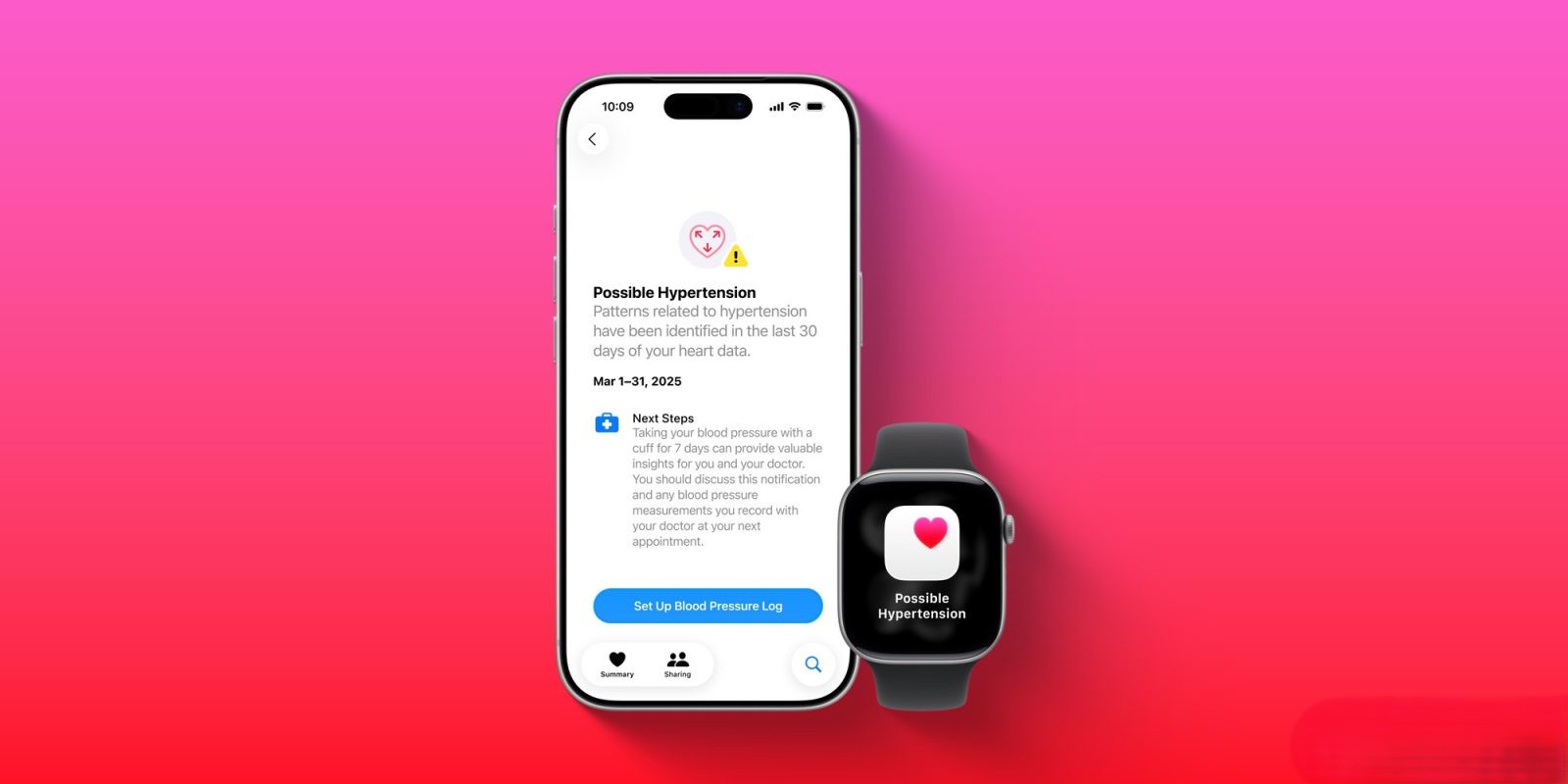Apple’s watchOS 26 introduces a groundbreaking health feature: hypertension notifications. This advancement enables the Apple Watch to monitor and alert users to potential high blood pressure patterns, a condition affecting approximately 1.3 billion adults globally. By identifying early signs, users can take proactive steps to mitigate associated health risks such as heart disease and stroke.
Compatible Devices:
The hypertension notification feature is available on the following Apple Watch models:
– Apple Watch Series 9
– Apple Watch Series 10
– Apple Watch Series 11
– Apple Watch Ultra 2
– Apple Watch Ultra 3
To utilize this feature, ensure your device is paired with an iPhone 11 or later running iOS 26.
Prerequisites:
Before activating hypertension notifications, confirm the following:
1. Wrist Detection: This must be enabled on your Apple Watch to ensure accurate readings.
2. User Criteria: You should be 22 years or older, not pregnant, and without a prior hypertension diagnosis.
Activation Steps:
To set up hypertension notifications:
1. Open the Health app on your iPhone.
2. Tap your profile icon in the upper corner.
3. Under Features, select Health Checklist.
4. Tap Hypertension Notifications.
5. Confirm your age and health status as prompted, then tap Continue.
6. Follow the on-screen instructions to understand how the notifications function.
7. Tap Done to complete the setup.
Monitoring Process:
Once activated, the Apple Watch uses its optical heart sensor to analyze blood vessel responses over 30-day periods. If consistent signs of hypertension are detected, you’ll receive a notification, prompting you to consult healthcare professionals or consider lifestyle adjustments.
Additional Health Features in watchOS 26:
Beyond hypertension monitoring, watchOS 26 introduces:
– Sleep Score: This feature evaluates sleep quality based on duration, bedtime consistency, and interruptions, providing a comprehensive score to help improve sleep habits.
– Workout Buddy: An AI-driven assistant that offers personalized insights during workouts, enhancing motivation and performance.
– Wrist Flick: A new gesture control allowing users to dismiss notifications or calls with a simple wrist movement, enhancing user interaction.
Conclusion:
The integration of hypertension notifications in watchOS 26 underscores Apple’s commitment to proactive health monitoring. By leveraging advanced sensor technology, the Apple Watch empowers users to stay informed about their cardiovascular health, facilitating early intervention and promoting overall well-being.