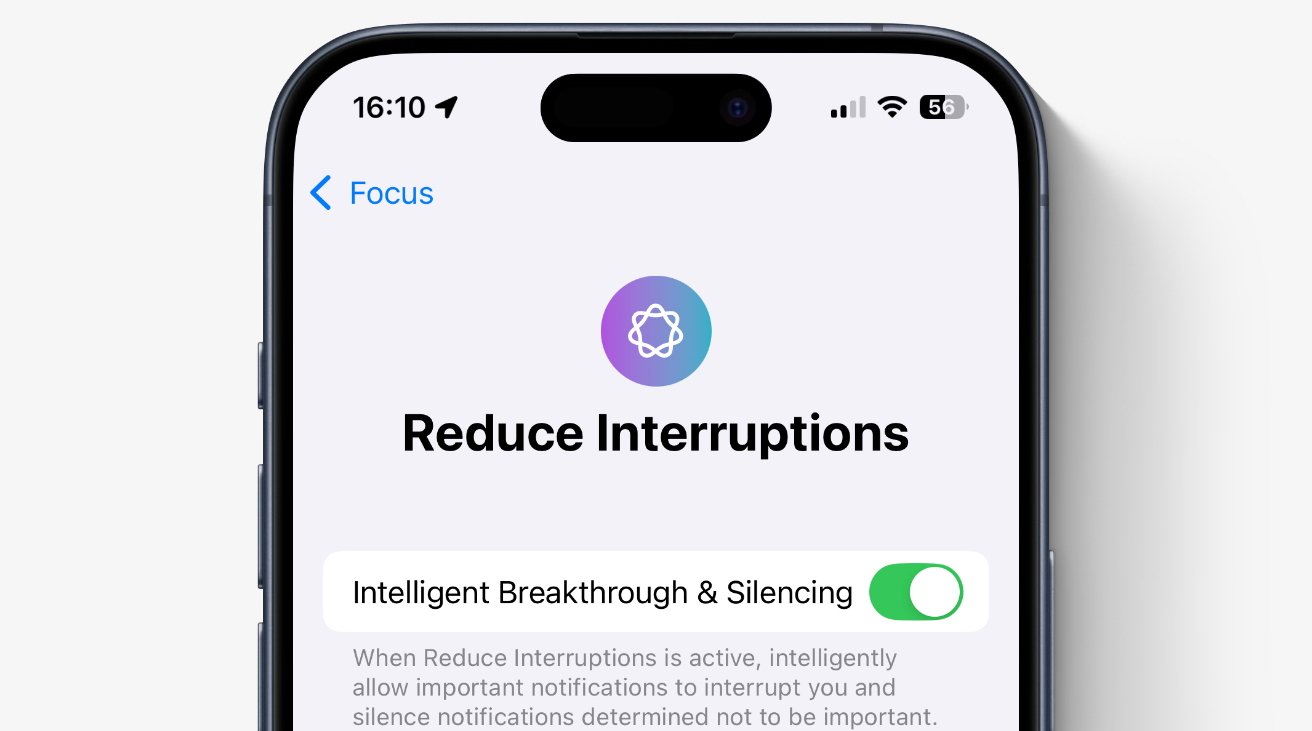With the release of iOS 26, iPhone users have encountered a new feature on their lock screens: an estimated time to charge up to 80%. However, if your device displays a ‘Slow Charger’ message instead, it indicates that your current charging setup isn’t delivering optimal power.
Deciphering the ‘Slow Charger’ Alert
This notification suggests that your iPhone is connected to a charger that doesn’t meet the device’s power requirements for fast charging. Common culprits include outdated power adapters or cables that can’t handle higher wattages.
The Evolution of iPhone Batteries and Charging Needs
Modern iPhones come equipped with larger batteries compared to their predecessors. If you’ve recently upgraded from an older model, you might still be using a charger designed for smaller batteries, leading to slower charging times.
Achieving Optimal Charging Speeds
To harness the full potential of your iPhone’s fast-charging capabilities, consider the following:
– Invest in a High-Wattage Charger: Opt for a USB-C power adapter that offers at least 30 watts. This ensures your device receives adequate power for rapid charging.
– Use a Compatible USB-C Cable: Pair your charger with a high-quality USB-C to Lightning cable to facilitate efficient power transfer.
By upgrading your charging accessories, you can achieve charging speeds between 20 to 30 watts, allowing your iPhone to reach 50% battery in under 30 minutes.
Selecting the Right Charging Accessories
While Apple’s official chargers are optimized for their devices, third-party options from reputable brands like Anker or Belkin also offer reliable performance. Ensure that any charger you choose supports USB-C Power Delivery to guarantee compatibility.
Wireless Charging Considerations
The ‘Slow Charger’ notification can also appear when using wireless chargers, especially if they’re older models delivering less than 10 watts. To enhance wireless charging:
– Opt for MagSafe or Qi2 Chargers: These are designed to provide faster wireless charging speeds, with the latest iPhones supporting up to 25 watts.
– Choose Certified Accessories: Ensure your wireless charger is certified for MagSafe or Qi2 to achieve optimal charging performance.
Is Upgrading Necessary?
While the ‘Slow Charger’ alert indicates suboptimal charging speeds, it’s not a cause for concern regarding device safety. If you typically charge your iPhone overnight, a slower charger may suffice. However, for quicker charging during the day, investing in the appropriate accessories can be beneficial.
Conclusion
The ‘Slow Charger’ notification serves as a prompt to evaluate your charging setup. By understanding the requirements of your iPhone and ensuring you have compatible accessories, you can optimize charging times and enhance your overall user experience.