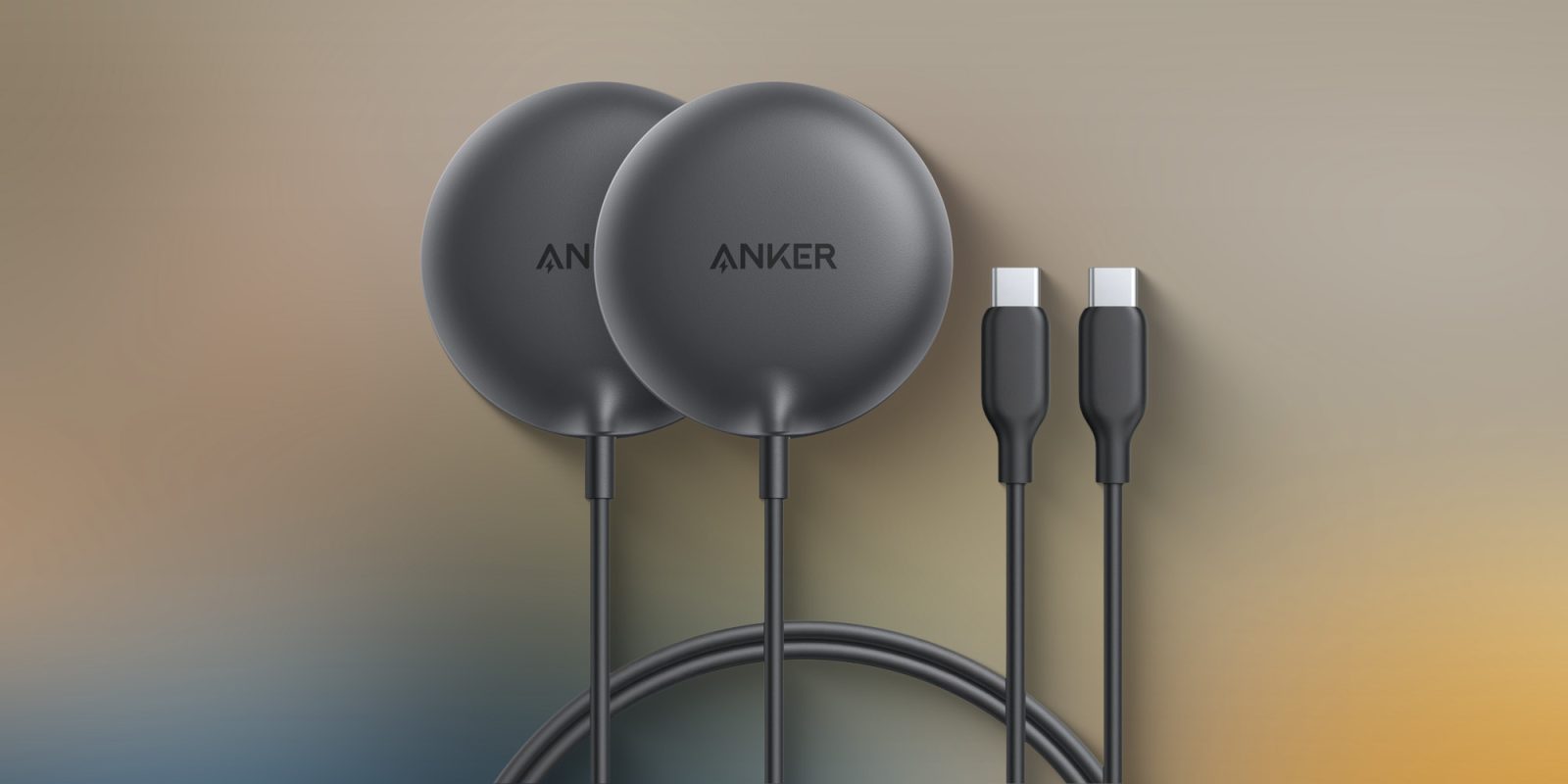In the quest to protect our devices, many MacBook Pro users turn to accessories like camera guards, screen protectors, and keyboard covers. While these additions might seem beneficial, they can inadvertently lead to significant damage to your MacBook’s display.
Understanding the Risks
Apple’s MacBook Pro is engineered with minimal clearance between the display and the keyboard. This design choice contributes to the device’s sleek profile but also means that even thin accessories can exert undue pressure on the screen when the lid is closed. Over time, this pressure can result in cracks, distortions, or complete display failure.
Camera Guards: A Privacy Tool with Potential Consequences
Privacy concerns have led many to use camera covers. However, Apple advises against this practice. The tight tolerances between the display and keyboard mean that even a slim camera cover can press against the screen, leading to potential damage. Additionally, covering the camera can interfere with the ambient light sensor, disrupting features like automatic brightness and True Tone. Apple emphasizes that the built-in camera indicator light provides a clear sign when the camera is active, ensuring user privacy without the need for additional covers.
Keyboard Covers: Protection at a Cost
Keyboard covers are popular for keeping keys clean and safeguarding against spills. Yet, their use can be detrimental. The added layer, no matter how thin, can press against the screen upon closing the lid, risking damage. Moreover, some users have reported that prolonged use of keyboard covers can lead to screen smudges or imprints, affecting display clarity.
Screen Protectors: Not Always Protective
While screen protectors aim to shield the display from scratches, they can introduce problems. The additional thickness can prevent the MacBook from closing properly, placing stress on the hinge and screen. Furthermore, removing a screen protector might damage the anti-reflective coating on the display, leading to uneven visuals.
Real-World Implications
Instances of screen damage due to these accessories are not uncommon. For example, a TikTok user shared her experience of placing a thin piece of card inside her MacBook Air before closing it, resulting in a cracked display. Such incidents underscore the importance of adhering to Apple’s guidelines regarding accessory use.
Apple’s Official Stance
Apple’s support documentation advises against using camera covers, palm rest covers, or keyboard covers with Mac notebooks. The company highlights that the tight design tolerances mean that any material left on the display, keyboard, or palm rest can interfere with the display when closed, potentially causing damage.
Best Practices for MacBook Care
To ensure the longevity of your MacBook Pro:
– Avoid Placing Objects Between the Screen and Keyboard: Refrain from leaving items like papers, cards, or accessories on the keyboard before closing the lid.
– Trust Built-In Privacy Features: Rely on the camera indicator light to monitor camera activity instead of using external covers.
– Regular Cleaning: Use a soft, lint-free cloth to clean the keyboard and screen, preventing debris accumulation.
– Handle with Care: When transporting your MacBook, ensure it’s securely closed without any obstructions.
Conclusion
While accessories like camera guards, screen protectors, and keyboard covers might seem like prudent protective measures, they can inadvertently harm your MacBook Pro’s display. By understanding the design intricacies of your device and following recommended care practices, you can maintain its pristine condition and functionality.