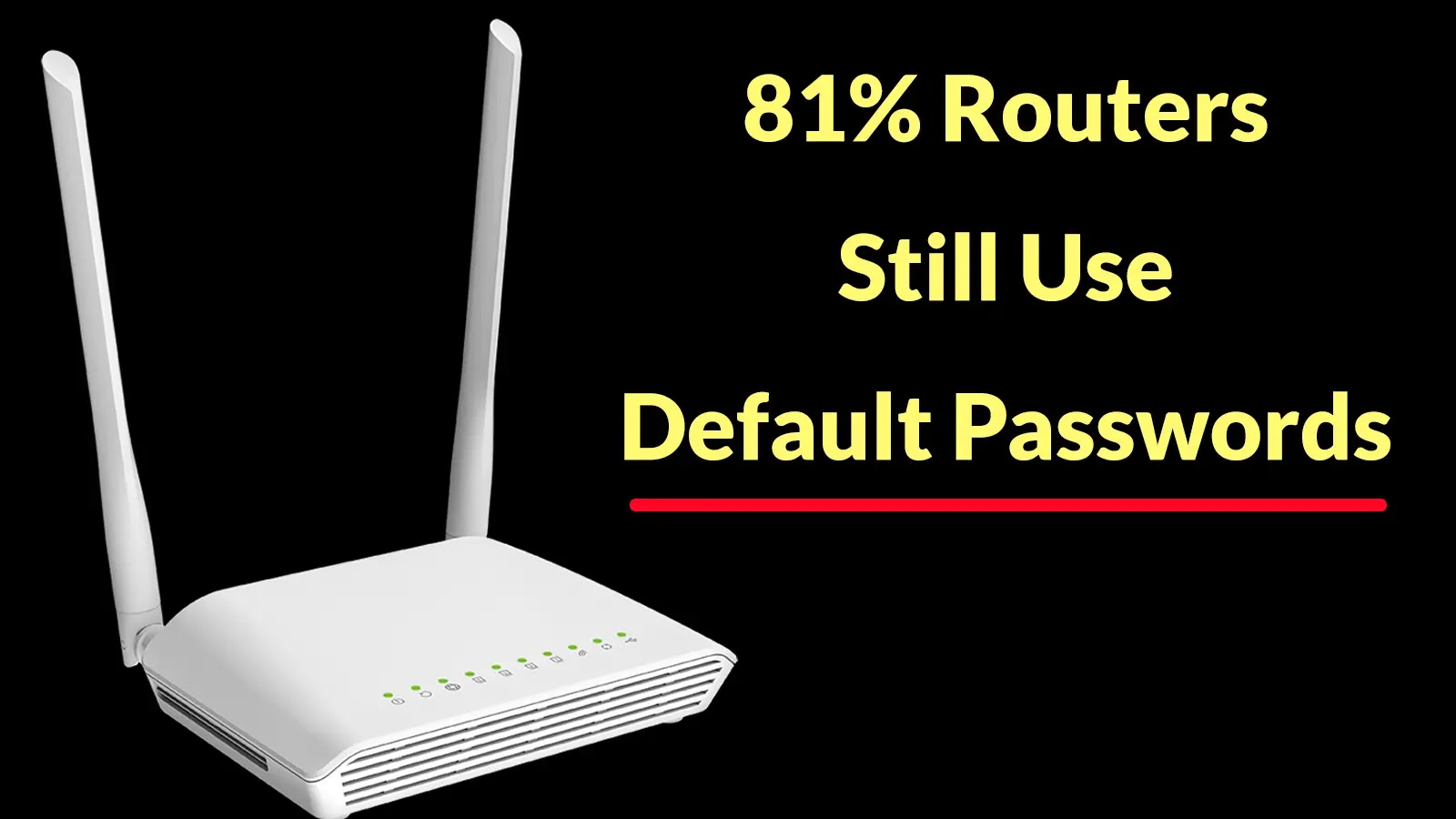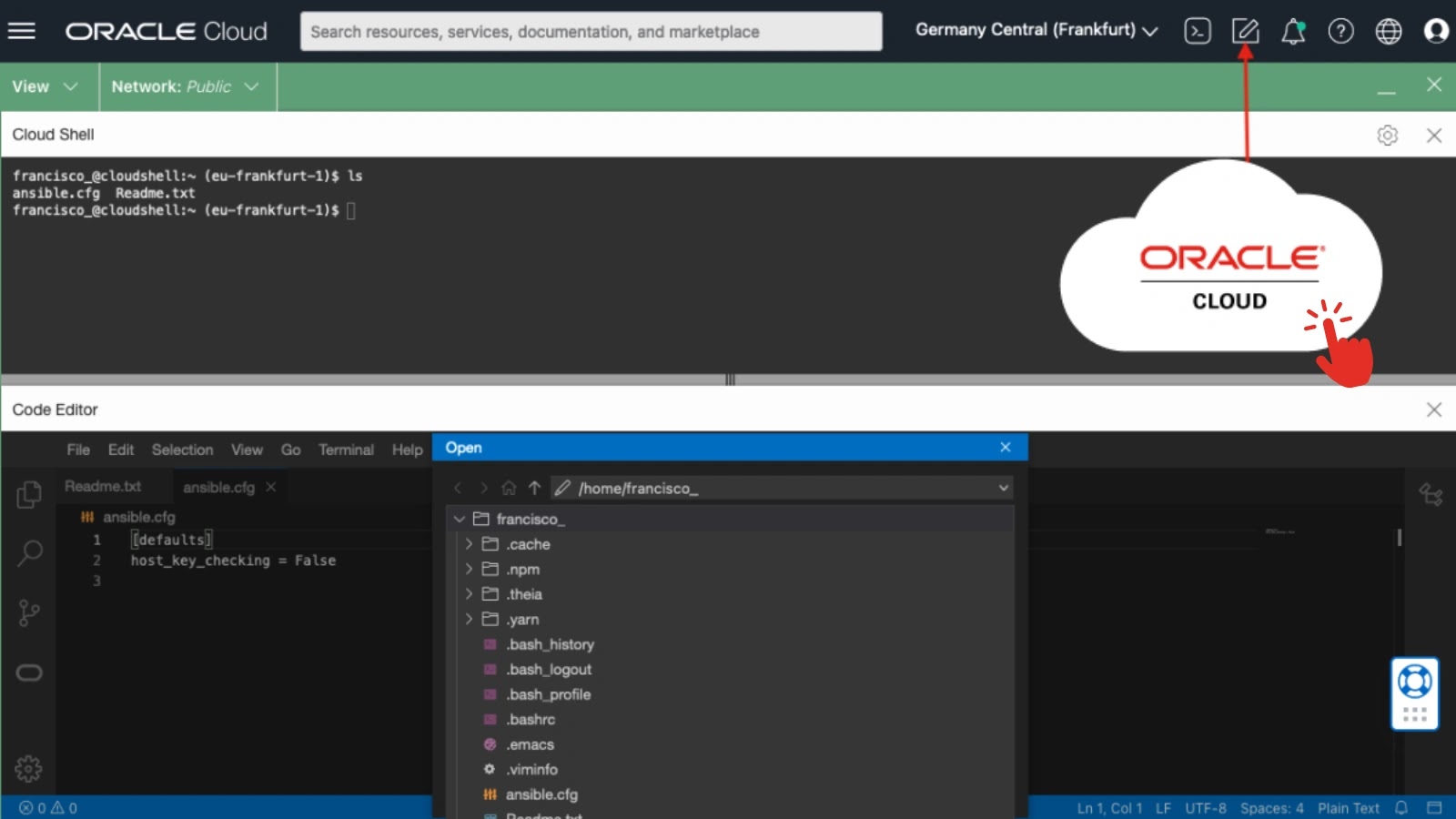In late 2025, a comprehensive survey conducted by Broadband Genie revealed a concerning statistic: 81% of broadband users have never changed their router’s default administrative password. This widespread oversight significantly increases the risk of malware infections and unauthorized access to personal networks.
Understanding the Survey Findings
The survey, which included responses from 3,242 participants, aimed to assess the current state of consumer cybersecurity awareness. Despite ongoing regulatory efforts and heightened media coverage emphasizing the importance of cybersecurity, a vast majority of users remain vulnerable due to unchanged default router credentials.
The Root of the Problem
This issue primarily stems from a combination of user unawareness and the often complex interfaces of routers. Many consumers perceive router setup as a straightforward process: plug in the device, connect, and start browsing. However, this minimal configuration approach leaves a critical security gap. Default administrative credentials are widely available online, making it easy for malicious actors to gain unauthorized access.
Potential Consequences of Unchanged Default Passwords
When attackers exploit default credentials, they can:
– Monitor Network Activity: Intruders can observe and record data transmitted over the network, compromising user privacy.
– Alter DNS Settings: By changing DNS configurations, attackers can redirect users to malicious websites without their knowledge.
– Install Persistent Malware: Unauthorized access allows for the installation of malware that can persist through device reboots, leading to prolonged security threats.
The Rise of Automated Attacks
The exploitation of default router passwords has facilitated the emergence of sophisticated malware capable of automating attacks on poorly configured home routers globally. These malicious programs often employ:
– Credential Brute-Forcing: Systematically attempting common username and password combinations to gain access.
– Default-Password Attacks: Utilizing known default credentials to infiltrate devices.
Once compromised, routers can serve as platforms for:
– Botnet Formation: Infected devices can be co-opted into networks that execute large-scale cyberattacks.
– Phishing Operations: Attackers can use compromised routers to distribute deceptive communications aimed at stealing sensitive information.
– Data Exfiltration: Unauthorized extraction of personal or sensitive data from the network.
Technical Insight: The Mechanism of Infection
At the core of these attacks is automated credential stuffing, where attackers systematically test commonly known router admin usernames and passwords until they gain access. A typical attack might involve a script that:
1. Targets the Router’s Login Page: The script sends login requests to the router’s administrative interface.
2. Cycles Through Credential Pairs: It attempts various combinations of usernames and passwords, such as admin:admin or user:1234.
3. Checks for Successful Access: If the login is successful, the script can then execute commands to alter settings or install malware.
For example, a Python script might be used to automate this process:
“`python
import requests
def brute_force_admin(target_url, creds_list):
for username, password in creds_list:
response = requests.post(f{target_url}/login, data={user: username, pass: password})
if dashboard in response.text:
print(fCompromised: {username}:{password})
return True
return False
# Example usage with common credentials
credentials = [(admin, admin), (user, 1234), (root, password)]
brute_force_admin(http://192.168.1.1, credentials)
“`
Once access is gained, the attacker can:
– Modify DNS Settings: Redirect users to malicious sites.
– Disable Security Features: Turn off firmware updates or other protective measures.
– Establish Backdoors: Create hidden access points for future exploitation.
Real-World Implications
Reports indicate that persistent router malware often exploits unchanged default credentials to reinfect devices, even after reboots. This persistence underscores the critical need for users to change default administrative passwords to protect their networks.
Recommendations for Users
To mitigate these risks, users should:
1. Change Default Credentials Immediately: Upon setting up a new router, replace the default administrative username and password with strong, unique combinations.
2. Regularly Update Firmware: Keep the router’s firmware up to date to benefit from security patches and improvements.
3. Disable Remote Management: Unless necessary, turn off remote management features to reduce exposure to external threats.
4. Monitor Network Activity: Regularly review connected devices and network logs for any unusual activity.
5. Educate Household Members: Ensure that all users understand the importance of network security and the role they play in maintaining it.
Conclusion
The alarming statistic that 81% of users have not changed their router’s default administrative password highlights a significant gap in cybersecurity practices. By taking proactive steps to secure routers, consumers can protect their personal information and contribute to a more secure digital environment.