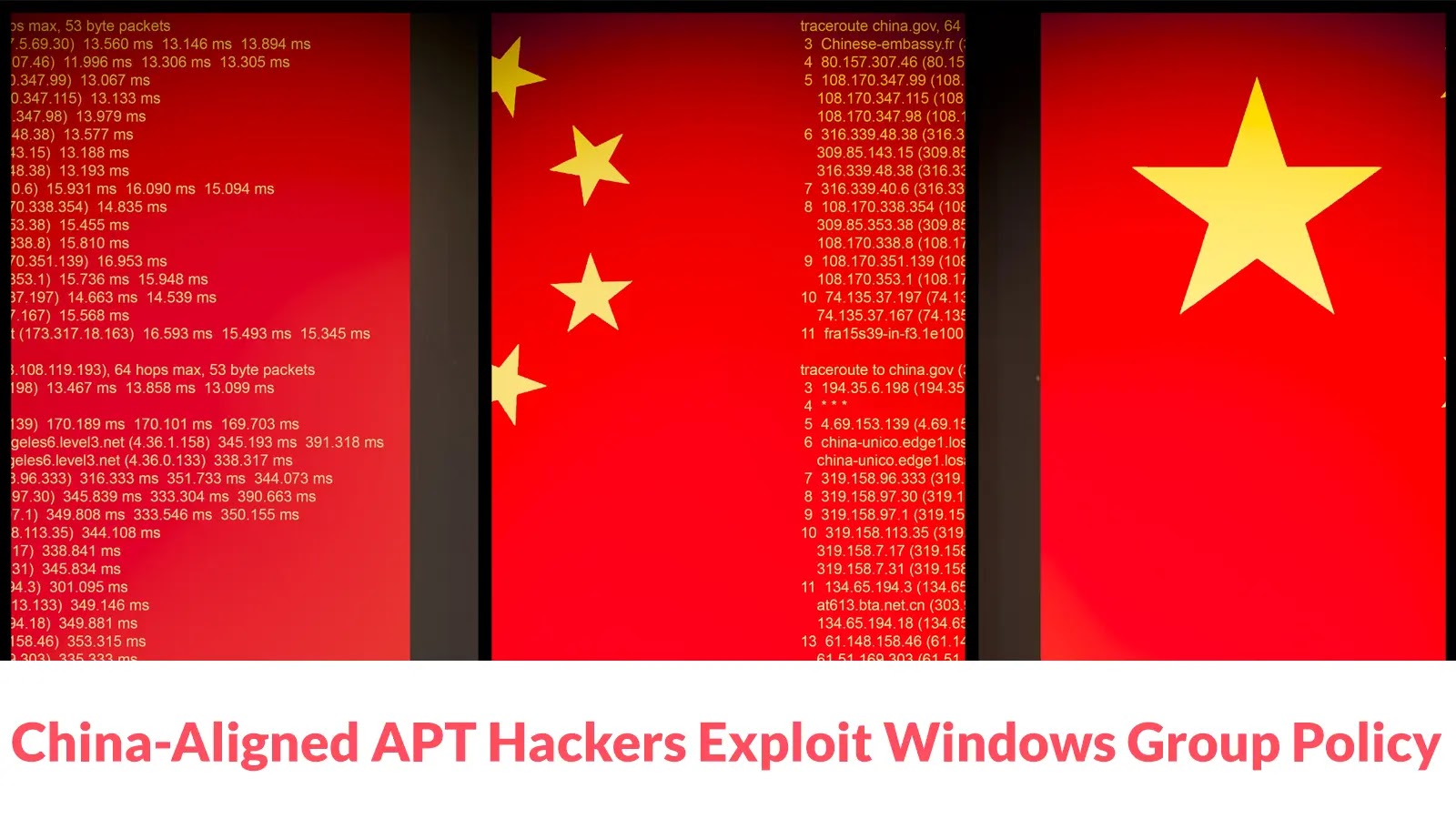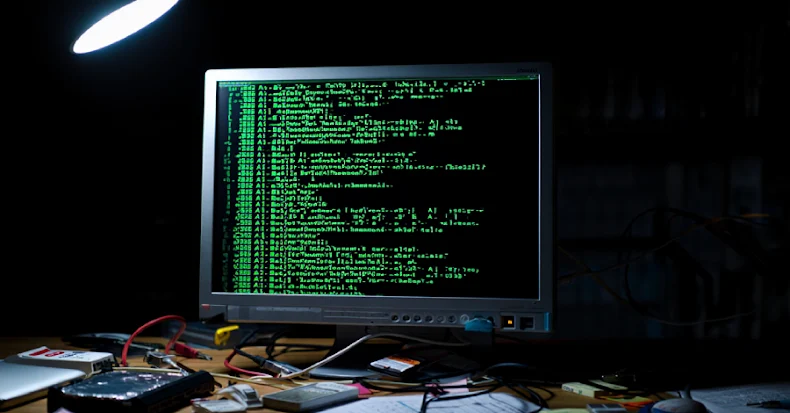A sophisticated malware campaign has been identified targeting WordPress websites through the exploitation of the must-use (mu-plugins) directory, a less monitored area within the WordPress ecosystem. This method provides attackers with persistent access to compromised sites while effectively evading traditional security measures.
Understanding the Mu-Plugins Directory
In WordPress, the mu-plugins directory is designed for plugins that are automatically activated on all sites within a WordPress installation. Unlike standard plugins, these cannot be deactivated or managed through the WordPress admin interface, making them an attractive target for malicious actors seeking to maintain a foothold on a website.
The Malicious Code: wp-index.php
The malware, identified as wp-index.php, leverages the mu-plugins functionality to ensure continuous operation without the possibility of deactivation via the admin panel. This backdoor employs advanced obfuscation techniques, including ROT13 encoding, to disguise its command-and-control communications, thereby evading detection.
Infection Mechanism and Persistence
Upon execution, the malware fetches remote payloads from a concealed URL and stores them directly in the WordPress database under the option key _hdra_core. This strategy effectively bypasses filesystem-based security scans that primarily focus on file modifications. The malware also creates a hidden administrative user named officialwp and conceals its presence from the WordPress user interface through carefully crafted filter functions.
Advanced Obfuscation and Payload Delivery
The primary loader script retrieves base64-encoded payloads from a remote server, which, when decoded, reveal a comprehensive malware framework. This framework includes a covert file manager disguised as pricing-table-3.php within the active theme directory, protected by a custom authentication token transmitted via HTTP headers.
Database-Centric Persistence Strategy
One of the most concerning features of this malware is its database-centric approach to maintaining persistence. By storing its payload within WordPress’s options table, the malware ensures it survives standard cleanup procedures. It executes the stored payload before immediately cleaning up temporary files, leaving minimal forensic evidence.
Implications for Website Security
This sophisticated attack underscores the evolving tactics of cybercriminals targeting WordPress websites. By exploiting less monitored areas like the mu-plugins directory and employing advanced obfuscation techniques, attackers can maintain persistent access and control over compromised sites.
Recommendations for Mitigation
To protect against such threats, website administrators should:
– Regularly Audit Plugins and Themes: Conduct thorough reviews of all installed plugins and themes, including the mu-plugins directory, to identify and remove any unauthorized or suspicious files.
– Implement Strong Authentication Measures: Utilize strong, unique passwords for all administrative accounts and enable two-factor authentication to add an extra layer of security.
– Keep Software Updated: Ensure that WordPress core, along with all plugins and themes, are updated to their latest versions to patch known vulnerabilities.
– Monitor for Unauthorized Changes: Employ security solutions that can detect and alert administrators to unauthorized changes in the website’s files or database entries.
– Regular Backups: Maintain regular backups of the website to facilitate recovery in the event of a compromise.
By adopting these proactive measures, website owners can enhance their defenses against sophisticated malware campaigns targeting WordPress installations.