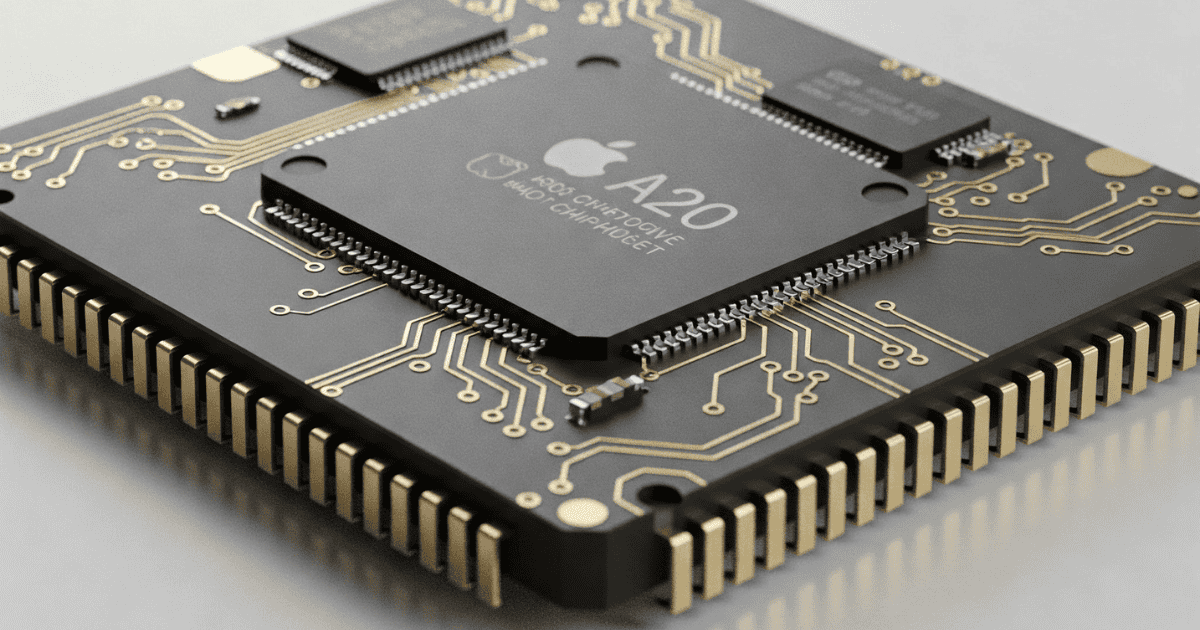In today’s digital age, smart televisions have become ubiquitous, offering a plethora of features that enhance our viewing experience. However, these advancements come with a caveat: the potential invasion of privacy. Major manufacturers like LG and Samsung have integrated technologies into their smart TVs that monitor and collect data on users’ viewing habits. Understanding how this data is gathered and taking proactive steps to disable such tracking is essential for safeguarding your personal information.
Understanding Automatic Content Recognition (ACR)
At the heart of this data collection is a technology known as Automatic Content Recognition (ACR). ACR functions by capturing small snapshots of the content displayed on your screen, regardless of the source—be it cable, streaming services, or even external devices connected via HDMI. These snapshots are then analyzed and matched against vast databases to identify the specific content you’re consuming. This process allows manufacturers to compile detailed profiles of your viewing preferences, which can be used for targeted advertising and content recommendations.
The Implications of ACR
While ACR can enhance user experience by providing personalized content suggestions, it also raises significant privacy concerns. The continuous monitoring means that every show you watch, every movie you stream, and even the duration of your viewing sessions are logged and analyzed. This data can be shared with third-party advertisers, leading to tailored ads that some users may find intrusive. Moreover, if you’re using your smart TV as a monitor for your computer, ACR could potentially capture sensitive information displayed on your screen, such as emails, documents, or personal photos.
Disabling ACR on LG Smart TVs
To protect your privacy on LG smart TVs, it’s crucial to disable the ACR feature known as Live Plus. Here’s how you can do it:
1. Access Settings: Press the ‘Settings’ button on your LG remote to open the settings menu.
2. Navigate to All Settings: Scroll down and select ‘All Settings’ to access the full range of options.
3. Enter General Settings: Within the ‘All Settings’ menu, choose the ‘General’ tab.
4. Locate Live Plus: Scroll down to find ‘Live Plus’ and toggle it off to disable ACR.
Additionally, to limit other forms of data collection:
– Limit Ad Tracking: Within the ‘General’ settings, select ‘Additional Settings’ and enable ‘Limit AD Tracking’.
– Disable Personalized Advertising: Navigate to ‘About This TV’ > ‘User Agreements’ and turn off ‘Personalized Advertising’.
By following these steps, you can significantly reduce the amount of data your LG TV collects about your viewing habits.
Disabling ACR on Samsung Smart TVs
Samsung smart TVs also employ ACR technology to monitor viewing behavior. To disable this feature:
1. Open Settings: Press the ‘Menu’ button on your Samsung remote and select ‘Settings’.
2. Access Terms & Privacy: Navigate to ‘Support’ and scroll down to ‘Terms & Privacy’ or ‘Terms & Policies’.
3. Disable Viewing Information Services: Within this menu, turn off ‘Viewing Information Services’ to stop ACR.
4. Turn Off Internet-Based Advertising: In the same section, disable ‘Internet-Based Advertising’ to prevent personalized ads.
5. Disable Voice Recognition Services: If you prefer not to use voice commands, you can also turn off ‘Voice Recognition Services’ in this menu.
For older Samsung models, the process may vary slightly:
1. Access Smart Hub: Press the ‘Smart Hub’ button on your remote.
2. Navigate to Settings: Select ‘Settings’ > ‘Support’ > ‘Terms & Policy’.
3. Disable SyncPlus and Marketing: Turn off ‘SyncPlus’ and ‘Marketing’ to stop data collection.
By adjusting these settings, you can prevent your Samsung TV from tracking your viewing habits and sharing data with third parties.
Additional Measures to Enhance Privacy
Beyond disabling ACR, there are other steps you can take to further protect your privacy:
– Use DNS Blocking or Pi-hole: Implementing a DNS-based blocker like Pi-hole can intercept and block requests from your TV to known tracking servers. This method ensures that even if ACR is enabled, the data cannot be transmitted to external servers.
– Configure Router Firewall Rules: Setting up firewall rules on your router can prevent your TV from accessing specific IP addresses associated with tracking services. Assigning your TV a static IP address and blocking its access to known telemetry servers can be an effective measure.
– Network Segmentation: Placing your smart TV on a separate network or VLAN with restricted internet access can prevent it from communicating with tracking servers. This approach also isolates the TV from other devices on your network, enhancing overall security.
– Regularly Review Privacy Settings: Manufacturers may update their software, potentially re-enabling tracking features. Periodically reviewing and adjusting your TV’s privacy settings ensures that your preferences are maintained.
Conclusion
While smart TVs offer a range of features that enhance our entertainment experience, they also pose potential privacy risks through technologies like ACR. By understanding how these features work and taking proactive steps to disable them, you can enjoy your smart TV without compromising your personal information. Regularly reviewing and updating your privacy settings, along with implementing additional network-level protections, will further safeguard your data from unwanted tracking.