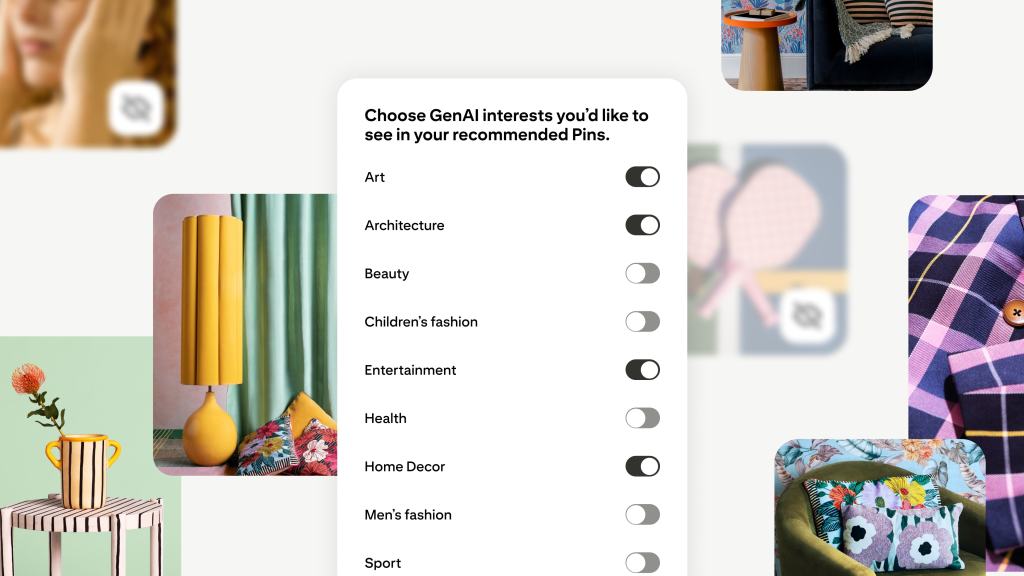In response to growing user concerns over the prevalence of AI-generated content, often referred to as AI slop, Pinterest has introduced new tools that allow users to manage the amount of such content in their feeds. This initiative aims to enhance user experience by providing greater control over the type of content displayed.
User Concerns and Platform Response
Pinterest, a platform renowned for its curated visual content, has faced criticism due to an influx of AI-generated images that some users find less authentic. This surge has led to dissatisfaction among users who prefer human-created content. Recognizing these concerns, Pinterest has taken steps to address the issue by implementing features that enable users to filter AI-generated content.
Introduction of AI Content Labels
Earlier this year, Pinterest began labeling AI-generated or modified content to provide users with context about the images they encounter. These labels appear on images identified through metadata or detected by Pinterest’s systems as AI-generated. The company has committed to making these labels more prominent to ensure users can easily distinguish between AI-generated and human-created content.
New User Controls for AI Content
Building on the labeling initiative, Pinterest has now introduced user controls that allow individuals to limit the presence of AI-generated content in their feeds. Users can access these controls through the Settings menu under Refine your recommendations. This feature enables users to adjust their preferences for specific categories that are particularly susceptible to AI-generated imagery, such as beauty, art, fashion, and home décor. Pinterest plans to expand these categories based on user feedback.
How to Adjust AI Content Preferences
To customize the amount of AI-generated content in your feed:
1. Log in to your Pinterest account.
2. Navigate to the Settings menu.
3. Select Refine your recommendations.
4. Choose the categories where you wish to see less AI-generated content.
Users can modify these settings at any time to suit their preferences.
Providing Feedback on AI Content
Pinterest also encourages users to provide feedback on AI-generated content. If a user encounters a Pin that is unappealing due to its AI-generated nature, they can tap the three-dot menu on the Pin and select options to refine their content preferences. This feedback mechanism helps Pinterest tailor the user experience more effectively.
Rollout and Availability
The new controls are initially available on the Pinterest website and Android app, with plans to roll them out to iOS users in the coming weeks. This phased approach ensures that all users will eventually have access to these features.
Company Statement
Matt Madrigal, Pinterest’s Chief Technology Officer, emphasized the importance of community feedback in shaping these updates. He stated, Our community is at the heart of everything we do. With our new GenAI controls, we’re empowering people to personalize their Pinterest experience more than ever—striking the right balance between human creativity and AI innovation, and ensuring every feed truly reflects what inspires them most.
Conclusion
By introducing these controls, Pinterest aims to address user concerns and enhance the overall experience on the platform. These updates reflect Pinterest’s commitment to balancing technological innovation with user preferences, ensuring that the platform remains a source of authentic and inspiring content.