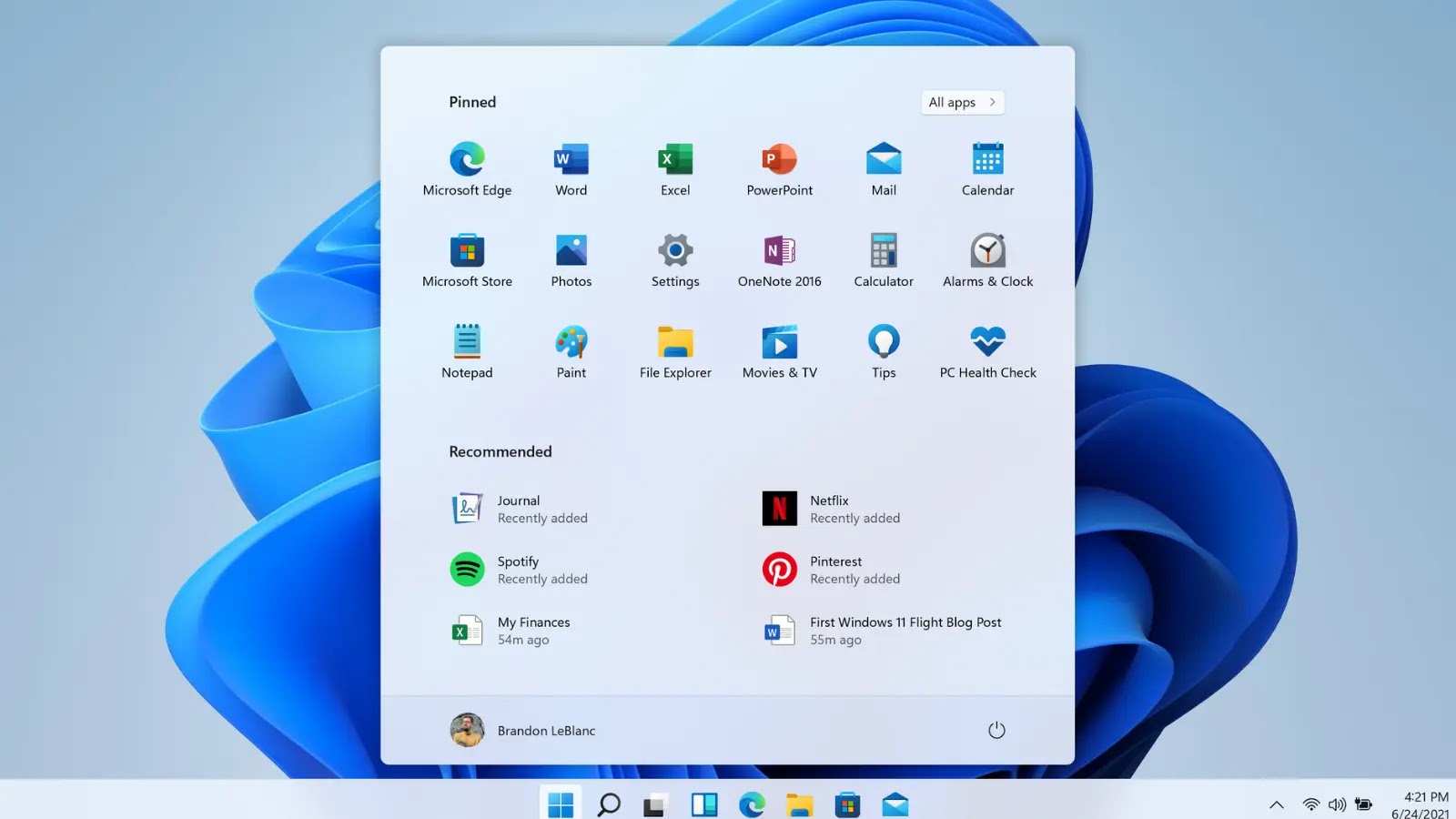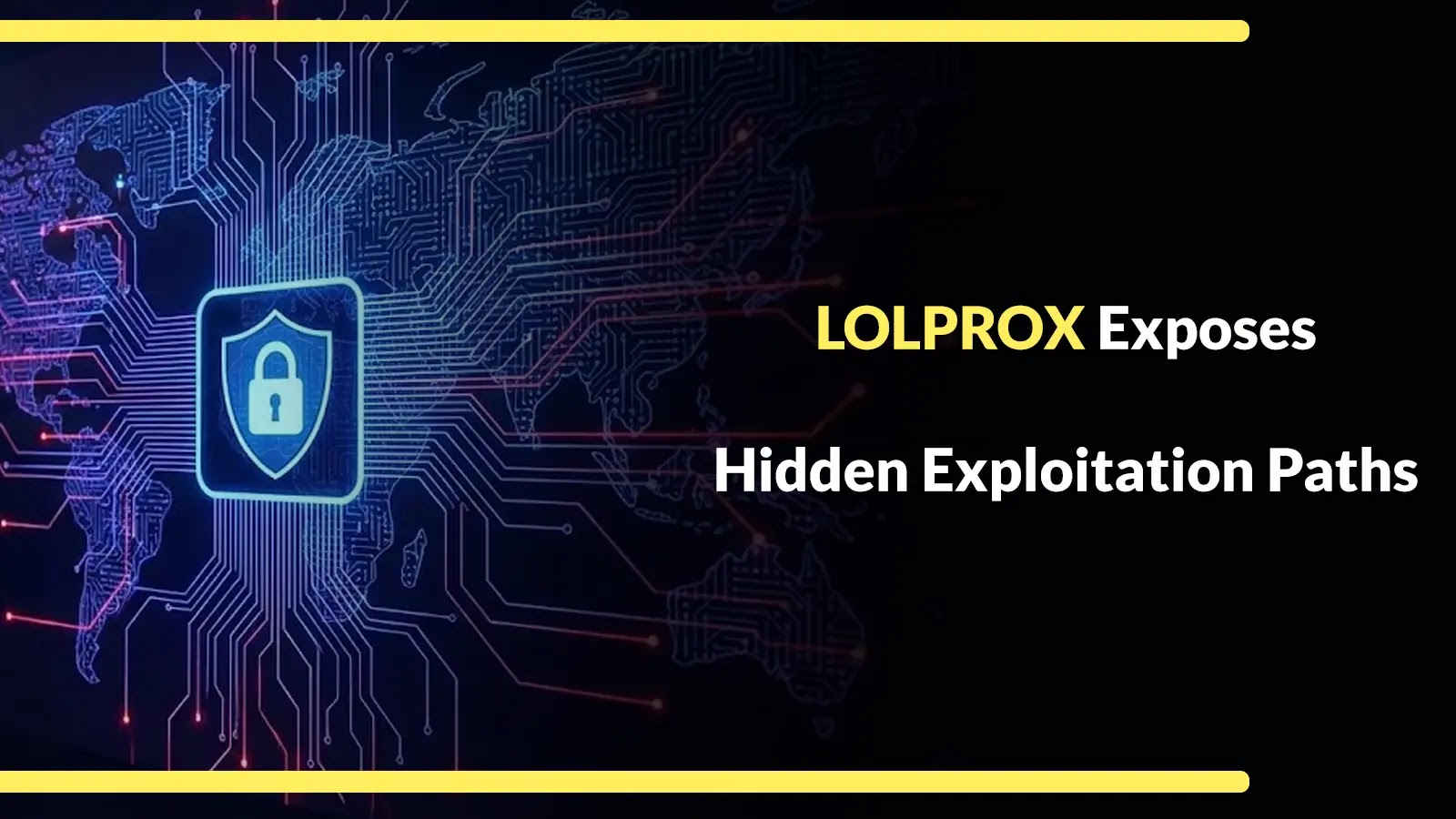Microsoft has released Windows 11 Insider Preview Build 26200.5600 (KB5058493) to the Dev Channel, introducing a suite of new features, improvements, and bug fixes aimed at enhancing user experience and system stability.
Enhanced Copilot+ PC Features
A significant addition in this build is the introduction of intelligent text actions within the Click to Do feature for AMD and Intel-powered Copilot+ PCs. Users can now select text using the WIN key combined with a mouse-click or WIN + Q, then drag to highlight a text block. This functionality offers options to summarize the text, create a bulleted list, or rewrite it to sound more casual, formal, or polished. Powered by Phi Silica, an on-device Small Language Model (SLM) integrated into Windows, these actions deliver results inline, with the ability to copy rewrites directly to the clipboard. These intelligent text actions are available for users signed in with a Microsoft or Microsoft Entra account, with English set as the default language and a minimum of 10 words selected. For French and Spanish users, Click to Do currently offers Summarize, Create a bulleted list, and Refine, with full Rewrite options slated for a future update. ([blogs.windows.com](https://blogs.windows.com/windows-insider/2025/03/28/announcing-windows-11-insider-preview-build-26200-5516-dev-channel/?utm_source=openai))
Gradual Rollouts and Enhancements
For Insiders who have enabled the Get the latest updates as they are available toggle in Settings > Windows Update, several changes are being gradually introduced:
– Dynamic Lighting: Compatible devices can now be safely removed using the taskbar’s Safely Remove Hardware and Eject Media icon.
– Settings: A new FAQs section on the Settings > System > About page provides quick answers to common questions about system configuration, performance, and compatibility. Additionally, a new agent in Settings is rolling out to the Beta Channel first, with Dev Channel support to follow once machine learning models are ready. ([blogs.windows.com](https://blogs.windows.com/windows-insider/2025/03/28/announcing-windows-11-insider-preview-build-26200-5516-dev-channel/?utm_source=openai))
– Entra ID Support: AI features in Paint (version 11.2503.381.0+) and Notepad (version 11.2503.16.0+) now support Entra ID for IT-managed PCs in the Canary, Dev, and Beta Channels. This enables enterprise users to access tools like Cocreator and Generative Fill in Paint, and text summarization or rewriting in Notepad. ([blogs.windows.com](https://blogs.windows.com/windows-insider/2025/03/28/announcing-windows-11-insider-preview-build-26200-5516-dev-channel/?utm_source=openai))
Fixes for Improved Stability
This build addresses several issues to enhance system stability and user experience:
– Start Menu: Fixed crashes impacting reliability.
– File Explorer: Resolved a deadlock causing hangs on the Home page, missing tooltip information, and crashes when closing File Explorer.
– Taskbar: Fixed keyboard focus issues and flickering media controls in app preview windows.
– Voice Access: Corrected crashes when using Spanish.
– Windows Spotlight: Fixed a bug causing the learn more about this picture flyout to get stuck above other app windows.
– Live Captions: Resolved crashes from the previous build.
– Other: Improved colors in MMC for selected items and fixed a bug causing apps like Microsoft Word to hang during printing. ([blogs.windows.com](https://blogs.windows.com/windows-insider/2025/03/28/announcing-windows-11-insider-preview-build-26200-5516-dev-channel/?utm_source=openai))
Known Issues
Despite the improvements, some issues persist:
– After a PC reset, the build version may incorrectly display as Build 26100 instead of Build 26200. Future Beta Channel updates will resolve this.
– The PC reset option in Settings > System > Recovery is currently non-functional.
– Some users with Xbox Controllers connected via Bluetooth may encounter a bugcheck. Microsoft recommends uninstalling the oemXXX.inf driver as a workaround. ([blogs.windows.com](https://blogs.windows.com/windows-insider/2025/03/28/announcing-windows-11-insider-preview-build-26200-5516-dev-channel/?utm_source=openai))