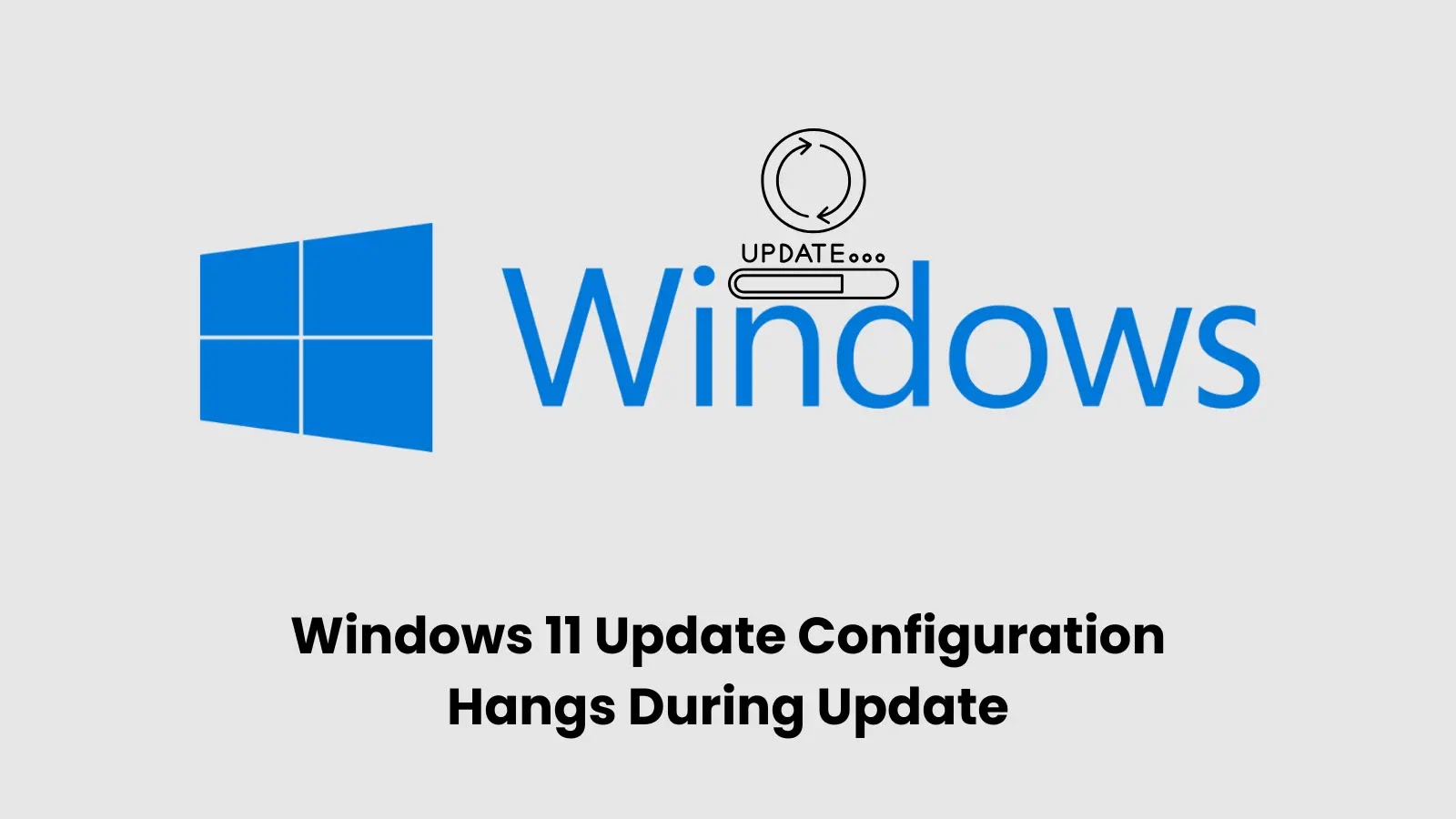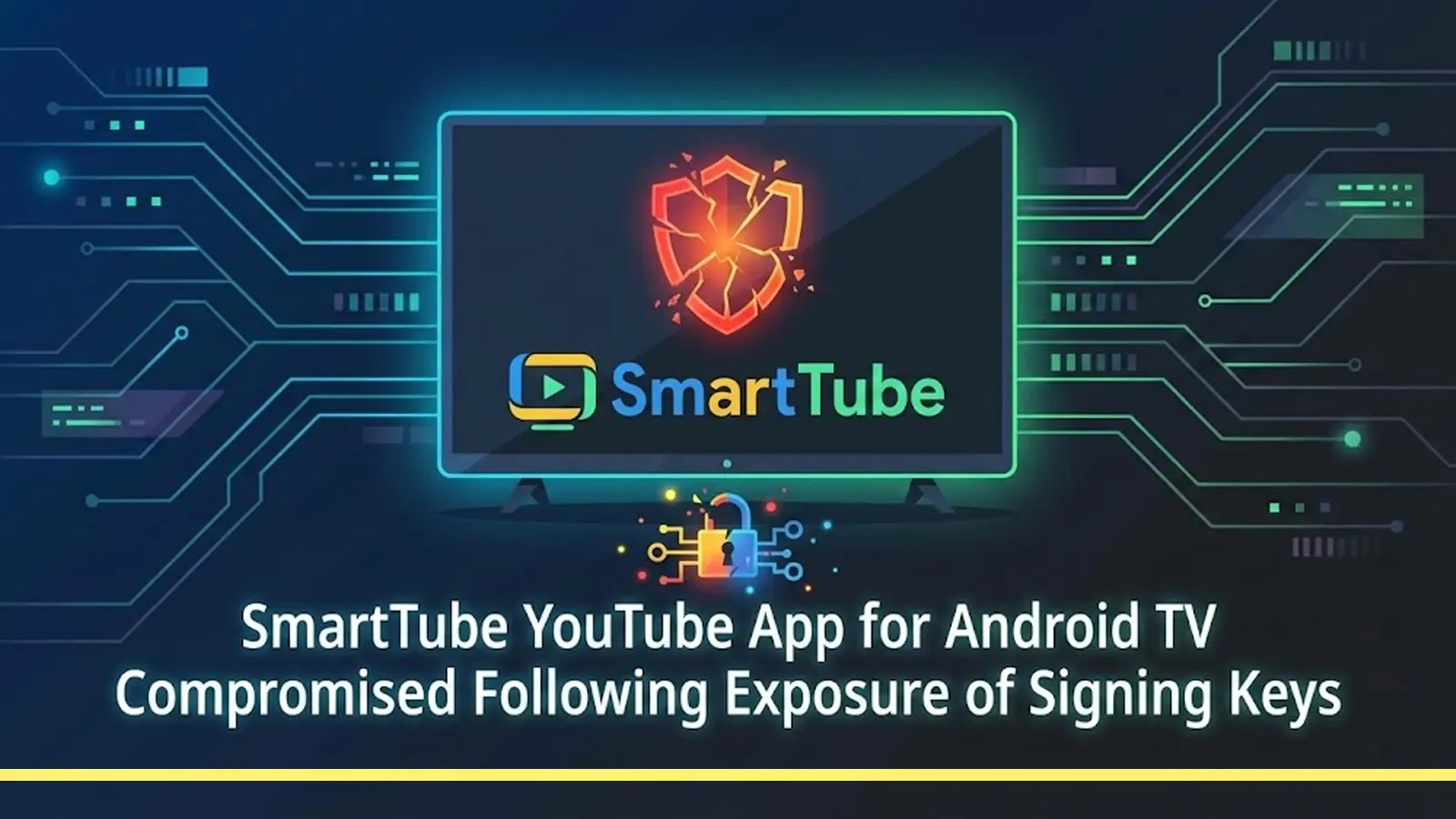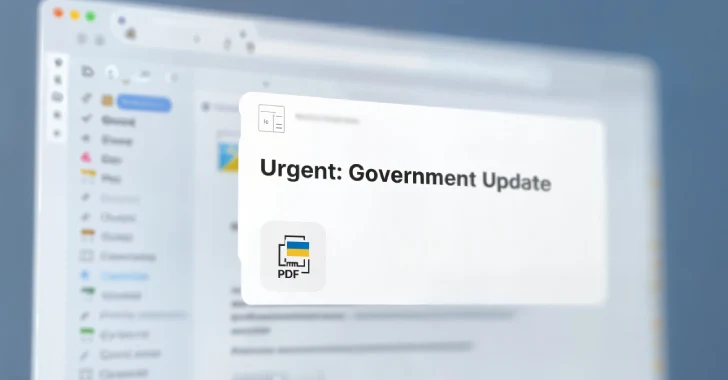In June 2025, Microsoft addressed a significant issue affecting Windows 11 users by releasing update KB5062324. This update targets a persistent problem where the Windows Update scanning mechanism becomes unresponsive, preventing users from checking for and installing essential system updates.
Identifying the Update Scanning Bug
Users across various Windows 11 builds reported that the Windows Update service would hang during the scanning process. This issue manifested when attempting to check for updates through the Settings app, resulting in an indefinite loading state that required manual intervention. The inability to receive critical patches and feature updates posed potential security risks.
Microsoft’s engineering teams identified the root cause as a conflict within the Windows Update Agent (WUA) service, which handles communication between local systems and Microsoft’s update servers. The problem originated from memory allocation conflicts during the enumeration process of available updates, leading to deadlocks within the update detection mechanism.
Temporary Workaround and Permanent Solution
As an immediate workaround, affected users were advised to perform a system restart, which temporarily cleared the hung update scanning process and allowed Windows Update to function normally. However, this solution provided only short-term relief, as the underlying issue could recur during subsequent update scans.
For a permanent resolution, Microsoft recommended installing the May 2025 Windows non-security preview update (KB5058499) or any later cumulative updates. These updates contain comprehensive fixes for the update scanning infrastructure, including improvements to the Windows Update Agent service and enhanced error handling mechanisms. The permanent fix addresses the memory management issues and implements better timeout handling for update enumeration processes.
Steps to Install the Update
Users can manually obtain the update by navigating to Settings > Windows Update and enabling the Get the latest updates as soon as they’re available toggle option. After enabling this setting, users must restart their systems and manually select Check for updates to trigger the download and installation process. Microsoft’s Windows Update infrastructure will automatically detect compatible devices and prioritize distribution based on system configuration and regional deployment schedules.
Currently, Microsoft reports no known compatibility issues with KB5062324, indicating comprehensive testing across various hardware configurations and software environments.