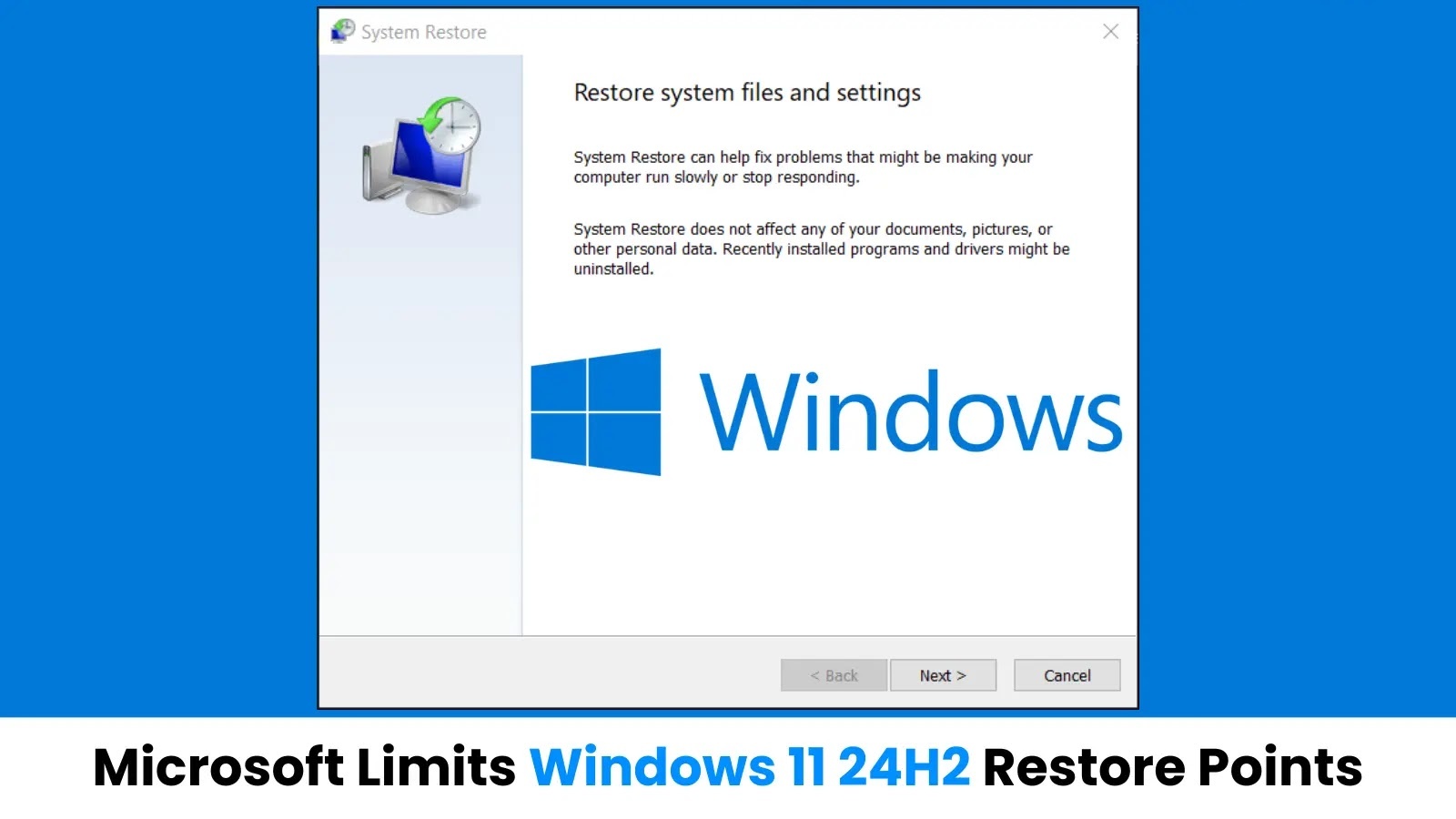Microsoft has recently updated its Windows 11 operating system, specifically version 24H2, by reducing the retention period for system restore points from 90 days to 60 days. This change, introduced in the June 2025 security update (OS Build 26100.4349), affects all future versions of Windows 11 24H2, thereby shortening the recovery window for users who rely on system restore for troubleshooting and recovery purposes.
Understanding System Restore in Windows 11
System Restore is a built-in feature in Windows that allows users to revert their computer’s state to a previous point in time. This includes system files, installed applications, Windows Registry settings, and system configurations. By creating restore points, System Restore enables users to recover from system malfunctions or other issues without affecting personal files such as documents, music, or photos. However, it’s important to note that System Restore is not a full backup solution; it primarily focuses on system-related files and settings.
Details of the Recent Change
The June 2025 security update, released on June 10, 2025, brings OS Build 26100.4349, which includes the modification to the System Restore functionality. Under the new parameters, Windows 11 version 24H2 will retain system restore points for a maximum of 60 days, a reduction from the previous 90-day retention period. Users attempting to apply restore points older than 60 days will find these options unavailable through the Open System Restore interface.
This change is not limited to the current update cycle; Microsoft has indicated that the 60-day limitation will apply to all future versions of Windows 11 version 24H2. This modification directly impacts users who previously relied on quarterly restore points for system recovery, particularly those in enterprise environments where longer rollback periods provided additional safety margins for critical system configurations. Technical administrators must now adjust their backup strategies to accommodate this shortened recovery window.
Implications for Users and Administrators
The reduction in the retention period for system restore points necessitates a reassessment of backup and recovery strategies:
– Regular Creation of Restore Points: Users should proactively create restore points before making significant system changes, such as installing new software or updates.
– Monitoring Disk Space Allocation: It’s essential to regularly check the disk space allocated for System Restore to ensure that sufficient space is available for creating and retaining restore points.
– Combining with Other Backup Solutions: Since System Restore does not affect personal files, it’s advisable to use it in conjunction with other backup solutions to ensure comprehensive data protection.
– Staying Informed About System Updates: Keeping abreast of changes introduced in system updates can help users and administrators adapt their maintenance and recovery practices accordingly.
Additional Fixes and Enhancements
Beyond the changes to System Restore, the June 2025 security update addresses critical security vulnerabilities and resolves authentication issues affecting Windows Hello for Business users. Specifically, the update fixes problems preventing users from signing in with self-signed certificates when utilizing the Key Trust model configuration. This resolution is particularly significant for enterprise deployments where certificate-based authentication forms a cornerstone of security infrastructure.
The security improvements incorporated in this update build upon previous enhancements from KB5058499, released on May 28, 2025. Microsoft has updated several AI components, including Image Search (version 1.2505.838.0), Content Extraction (1.2505.838.0), and Semantic Analysis (1.2505.838.0), demonstrating the company’s continued integration of artificial intelligence capabilities within the operating system framework.
Deployment and Management of the Update
The update deploys automatically through Windows Update and Microsoft Update channels, following Microsoft’s standard distribution methodology. Users can access the update through Windows Update, Business Catalog, and Server Update Services. The installation package combines the latest servicing stack update (SSU) KB5059502 with OS Build 26100.4193, ensuring robust update deployment infrastructure.
For system administrators requiring update removal, Microsoft specifies using the DISM/Remove-Package command with the LCU package name. The Windows Update Standalone Installer (wusa.exe) with /uninstall parameters will not function for package removal due to the integrated SSU components. This technical limitation requires careful consideration during deployment planning, particularly in environments where update rollback capabilities are essential.
Best Practices for Using System Restore
To maximize the effectiveness of System Restore, consider the following best practices:
1. Enable System Protection: Ensure that System Protection is enabled on your system drive. This feature allows Windows to create restore points automatically during specific events, such as system and driver updates, configuration changes, and app installations.
2. Create Restore Points Manually: In addition to automatic restore points, create them manually before making significant changes to your system. This proactive approach provides a safety net in case the changes lead to system instability.
3. Monitor and Adjust Disk Space Usage: System Restore requires disk space to store restore points. Regularly monitor the allocated space and adjust it if necessary to ensure that restore points are not deleted prematurely due to insufficient space.
4. Combine with Comprehensive Backup Solutions: While System Restore is valuable for reverting system settings and configurations, it does not back up personal files. Use it alongside other backup solutions to ensure that all important data is protected.
5. Stay Informed About System Updates: Keep your system updated and stay informed about changes introduced in updates. Understanding these changes can help you adapt your maintenance and recovery practices accordingly.
Conclusion
Microsoft’s decision to reduce the retention period for system restore points in Windows 11 version 24H2 from 90 days to 60 days marks a significant change in the operating system’s recovery capabilities. Users and administrators must adapt their backup and recovery strategies to accommodate this shortened window. By proactively creating restore points, monitoring disk space, and combining System Restore with other backup solutions, users can maintain a stable and efficient working environment on their Windows 11 PCs. Staying informed about system updates and understanding their implications will further enhance system reliability and data protection.