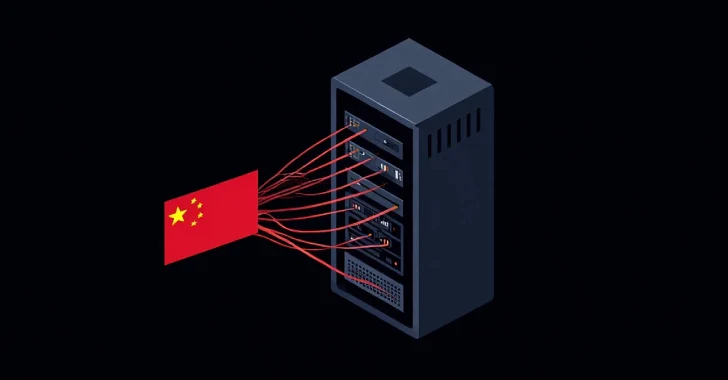Microsoft has announced a significant change to its Authenticator app: the discontinuation of its password management and autofill features by August 2025. This decision aligns with the company’s broader strategy to transition users toward more secure, passwordless authentication methods.
Timeline of Changes:
– June 2025: Users will no longer be able to save new passwords within the Authenticator app.
– July 2025: The autofill functionality will cease to operate.
– August 2025: All previously saved passwords will become inaccessible within the app.
These steps are part of Microsoft’s initiative to streamline credential management and enhance security by encouraging the adoption of passkeys and other passwordless technologies. Passkeys utilize biometric data or device-specific PINs, offering a more secure and user-friendly authentication experience compared to traditional passwords.
Impact on Users:
For individuals who have relied on the Authenticator app for password storage and autofill, this transition necessitates proactive measures to ensure continued access to their credentials. Microsoft has provided guidance on exporting saved passwords from the Authenticator app:
1. Open the Authenticator app and navigate to the settings menu.
2. Select the ‘Export Passwords’ option to create a file containing your saved credentials.
3. Import this file into another password management service of your choice.
It’s crucial to complete this process before August 1, 2025, to prevent the loss of important login information.
Transition to Microsoft Edge:
As part of this shift, Microsoft is integrating password management features into its Edge browser. Users can access their saved passwords by setting Edge as their default autofill provider on both desktop and mobile devices. To facilitate this transition:
1. Install the Microsoft Edge browser on your device.
2. Sign in with your Microsoft account to sync your saved passwords.
3. Configure Edge as the default autofill service in your device’s settings.
This consolidation aims to provide a seamless and secure browsing experience, with integrated password management directly within the browser.
Embracing a Passwordless Future:
Microsoft’s move reflects a broader industry trend toward eliminating traditional passwords in favor of more secure authentication methods. Passkeys, developed under the FIDO Alliance, utilize a private-public key pair system, enhancing security and reducing risks associated with password theft and phishing attacks.
To set up a passkey in Microsoft Authenticator:
1. Open the Authenticator app and select your account.
2. Choose the ‘Set up a passkey’ option and follow the on-screen instructions.
This process typically involves verifying your identity through biometric data or a device-specific PIN.
Considerations for Businesses:
Organizations that have utilized the Authenticator app for password management should prepare for this transition to avoid disruptions. It’s advisable to:
– Educate employees about the upcoming changes and provide training on using alternative password management solutions.
– Evaluate and implement enterprise-grade password managers that offer cross-platform synchronization and robust security features.
– Develop a migration plan to ensure all critical credentials are securely transferred before the August 2025 deadline.
By proactively addressing these changes, businesses can maintain secure and efficient access to their systems and data.
Conclusion:
Microsoft’s decision to phase out password management features in the Authenticator app marks a significant step toward a more secure, passwordless future. Users are encouraged to take immediate action to export their saved passwords and transition to alternative management solutions, such as Microsoft Edge or other reputable password managers. Embracing passkeys and other advanced authentication methods will enhance security and streamline the login experience across devices and platforms.