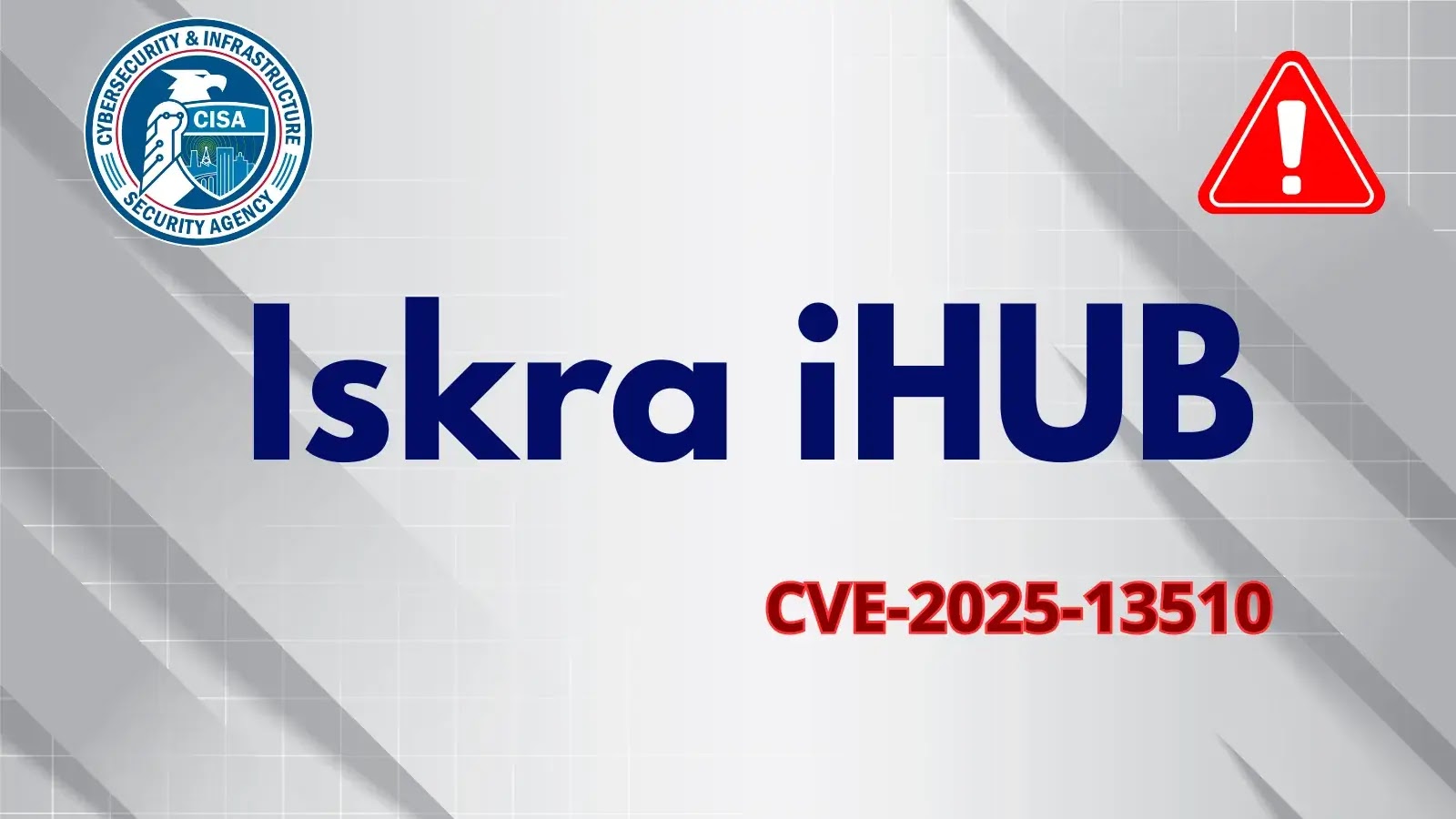As the October 14, 2025, end-of-support date for Windows 10 approaches, Microsoft has introduced Extended Security Updates (ESU) to assist users in maintaining security on their devices. This initiative offers a one-year extension of critical and important security updates, providing a temporary solution for those who need more time to transition to newer operating systems.
Understanding Extended Security Updates (ESU):
ESU is designed as a last resort option for customers who must continue using legacy Microsoft software beyond its official support period. The program focuses solely on delivering essential security patches and does not include new features, non-security updates, or design changes. This approach ensures that devices remain protected against vulnerabilities while users plan their migration strategies.
Enrollment Options for ESU:
Microsoft has introduced user-friendly enrollment options to facilitate access to ESU:
1. Windows Backup Synchronization: Users can sync their settings to the cloud using Windows Backup at no additional cost.
2. Microsoft Rewards Points: By redeeming 1,000 Microsoft Rewards points, users can enroll in ESU without any monetary expense.
3. Direct Payment: A one-time fee of $30 allows users to subscribe to the ESU program.
These options are accessible through an enrollment wizard within the Windows 10 Settings app. The wizard is currently available to participants in the Windows Insider Program and is expected to be rolled out to all Windows 10 users by mid-August 2025.
Key Considerations:
– Microsoft Account Requirement: Utilizing the Windows Backup or Microsoft Rewards options necessitates a Microsoft account. Users without an existing account will need to create one to access these enrollment methods.
– Scope of ESU: The ESU program is limited to critical and important security updates. It does not provide new features, non-security updates, or design changes.
– Duration and Availability: ESU coverage spans from October 15, 2025, to October 13, 2026. Enrollment is open to both individual consumers and organizations, offering flexibility for various user needs.
Implications for Users:
The introduction of ESU reflects Microsoft’s recognition of the diverse circumstances that may prevent immediate upgrades to newer operating systems. By offering multiple enrollment options, including cost-free methods, Microsoft aims to accommodate users’ varying needs and preferences.
However, it’s important to note that ESU is intended as a temporary measure. Users are encouraged to plan for a transition to supported platforms to ensure long-term security and access to new features. Relying solely on ESU without a migration plan may expose devices to future vulnerabilities and compatibility issues.
Conclusion:
Microsoft’s Extended Security Updates provide a valuable bridge for Windows 10 users approaching the end-of-support deadline. By offering flexible enrollment options, including free methods, Microsoft demonstrates a commitment to user security and convenience. Nonetheless, users should view ESU as a short-term solution and prioritize upgrading to supported operating systems to maintain optimal security and functionality.