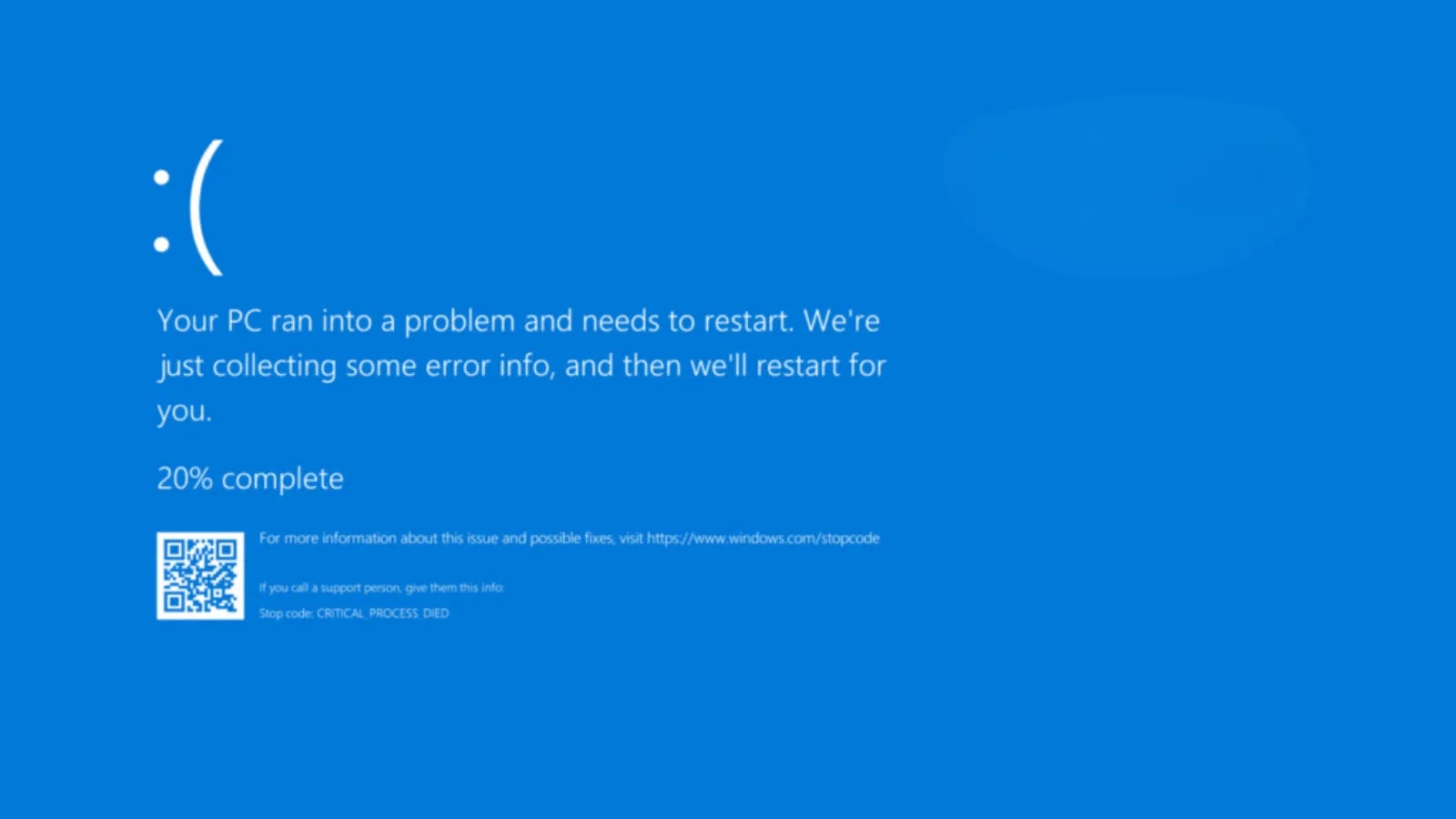Microsoft Introduces Quick Memory Scan to Enhance Windows 11 Stability Post-BSOD
Article Text:
Microsoft is taking significant strides to bolster the stability of Windows 11 by introducing a proactive feature designed to address the notorious Blue Screen of Death (BSOD) incidents. This new functionality prompts users to perform a quick memory diagnostic scan following unexpected system crashes, aiming to identify and mitigate memory corruption issues that often lead to such disruptions.
Understanding the Blue Screen of Death (BSOD):
The BSOD is a critical error screen displayed by Windows operating systems when a fatal system error occurs, leading to a system crash. These errors can result from various issues, including hardware failures, driver conflicts, or memory corruption. Addressing the root causes of BSODs is essential to maintain system reliability and prevent data loss.
The Quick Memory Scan Feature:
In recent Windows Insider builds, Microsoft has unveiled a feature that activates upon user login after a system crash. When a bugcheck—a critical kernel or driver error leading to a BSOD—occurs, the system now triggers a notification suggesting a quick memory scan. This scan utilizes the Windows Memory Diagnostic tool, which is scheduled to run during the next system reboot.
How It Works:
1. Post-Crash Notification: After experiencing a BSOD, users receive a prompt upon logging back into Windows, recommending a quick memory scan to diagnose potential memory issues.
2. Scheduling the Scan: The Windows Memory Diagnostic tool is set to run automatically during the next system restart, ensuring that the scan does not disrupt ongoing tasks.
3. Efficient Diagnosis: The scan typically completes in under five minutes, allowing the system to boot into Windows promptly afterward.
4. User Feedback: If memory problems are detected and addressed, users are informed of the resolution through a post-reboot alert, keeping them informed about their system’s health.
Implementation and Availability:
This feature was introduced in Insider Preview Build 26220.6982 for the Dev Channel and Build 26120.6982 for the Beta Channel, as part of update KB5067109. It’s important to note that not all devices currently support this functionality. The feature is unavailable on Arm64-based systems, systems with Administrator Protection enabled, or on BitLocker setups without Secure Boot.
Microsoft’s Ongoing Efforts:
Microsoft plans to refine this feature by narrowing its activation to specific error types in future releases. This approach aims to improve diagnostic precision without overwhelming users with unnecessary prompts. This initiative aligns with broader Windows 11 updates, including AI enhancements like Copilot integrations, reflecting Microsoft’s commitment to enhancing user experience and system reliability.
The Importance of Memory Diagnostics:
Memory issues are a common culprit behind BSOD incidents. By proactively identifying and addressing these problems, the quick memory scan feature can prevent data loss and reduce downtime, especially for professionals who rely on stable systems for their work. This proactive approach underscores the importance of regular hardware checks and maintenance to ensure optimal system performance.
Looking Ahead:
As this feature rolls out to a broader user base, Windows users can anticipate a reduction in frustrating system interruptions. By integrating proactive diagnostic tools directly into the operating system, Microsoft is taking a significant step toward enhancing the overall stability and reliability of Windows 11.