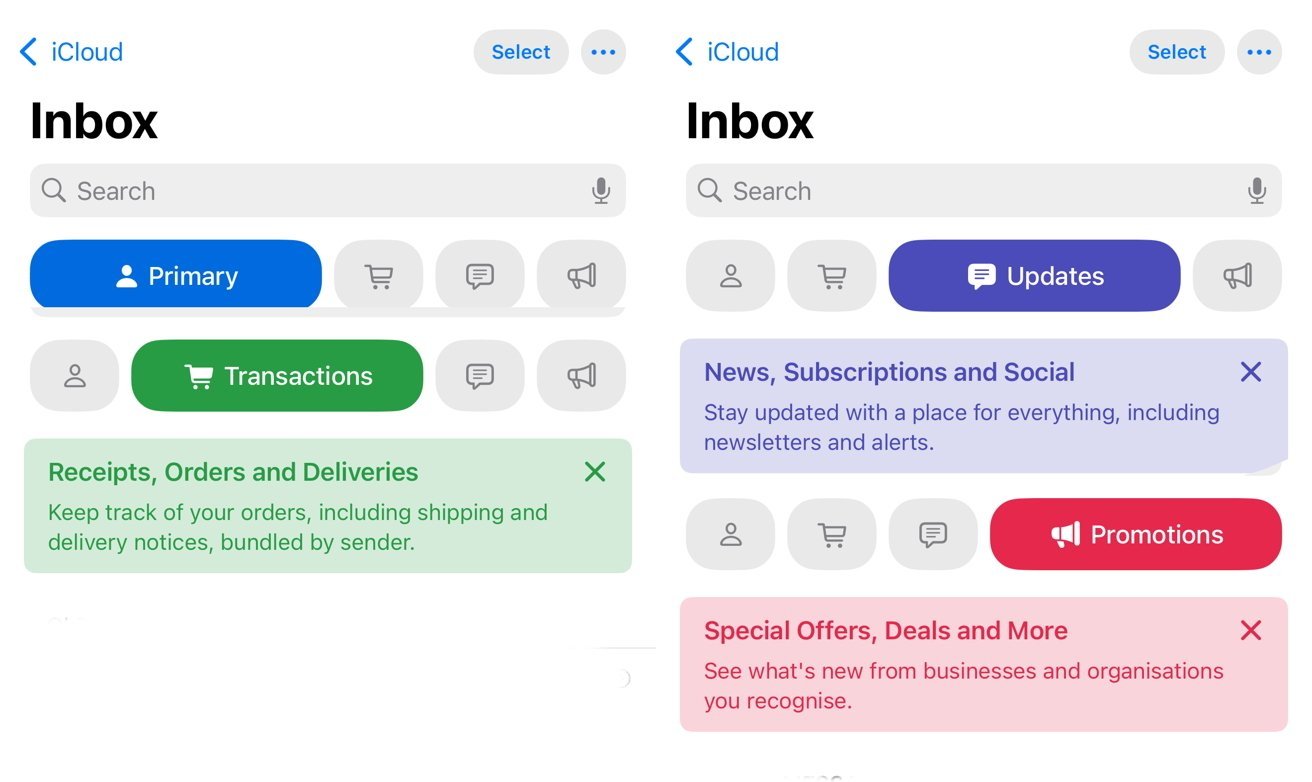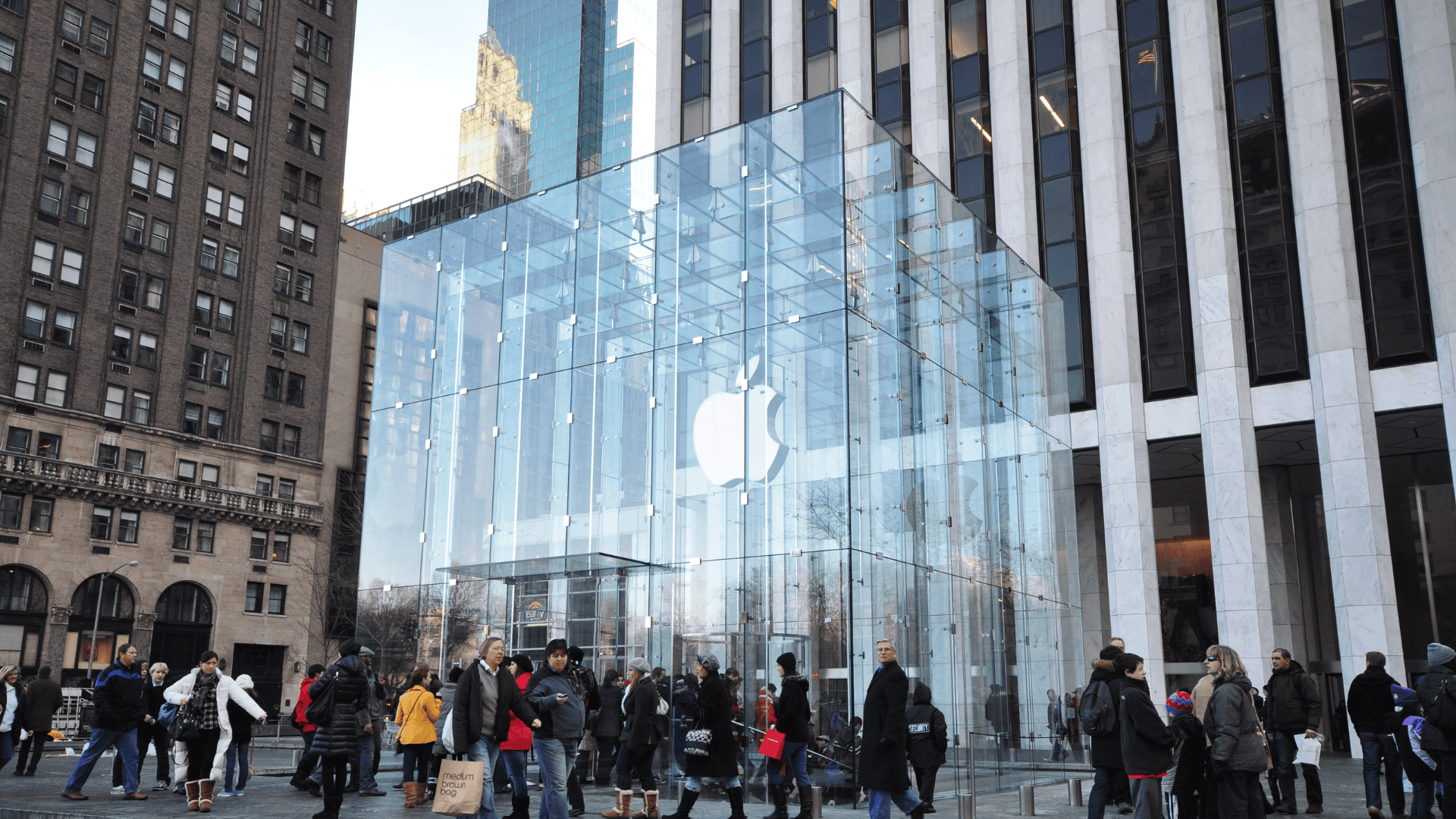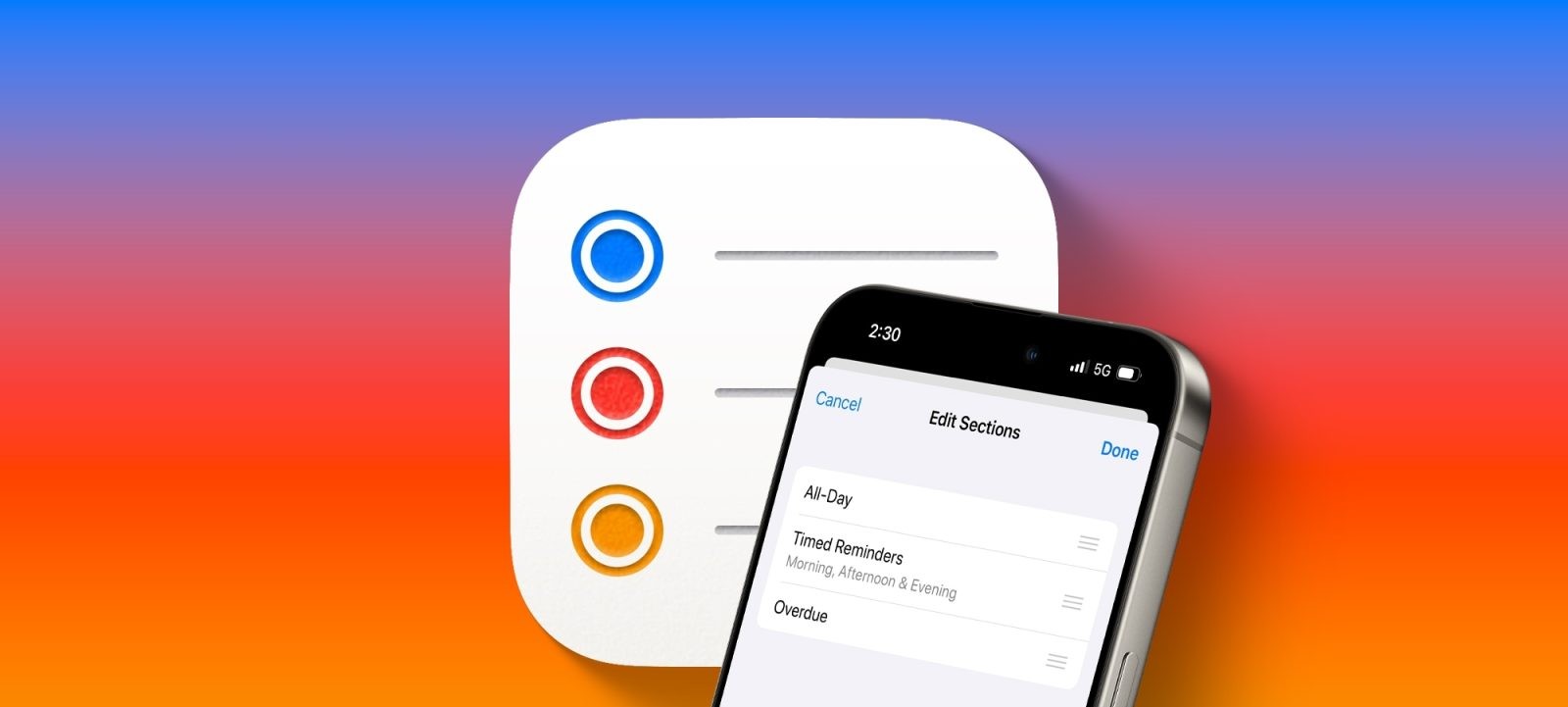With the release of iOS 18.2, Apple has introduced a significant enhancement to its Mail app: the automatic categorization of emails. This feature aims to streamline your inbox by sorting incoming messages into four distinct categories: Primary, Transactions, Updates, and Promotions. Understanding and effectively managing this feature can greatly improve your email experience.
Understanding the Categories
1. Primary: This category includes personal and time-sensitive emails from individuals, especially those in your contacts. Messages requiring immediate attention are prioritized here.
2. Transactions: Emails related to purchases, receipts, and shipping confirmations are sorted into this category, making it easier to track your financial activities.
3. Updates: Newsletters, mailing lists, and social media notifications are grouped here, allowing you to stay informed without cluttering your main inbox.
4. Promotions: Marketing emails, advertisements, and promotional offers are placed in this category, helping you manage or ignore sales-related content as desired.
Activating and Using Mail Categories
Upon updating to iOS 18.2, the Mail app automatically enables the categorization feature. To navigate through these categories:
– Open the Mail app.
– At the top of your inbox, you’ll see tabs labeled Primary, Transactions, Updates, and Promotions.
– Tap on any tab to view emails sorted into that specific category.
This organization allows for a more focused approach to managing emails, enabling you to prioritize important messages and address less critical ones at your convenience.
Customizing and Managing Categories
While the automatic sorting is designed to be intuitive, you may find instances where emails are miscategorized. To correct this and train the Mail app:
– Swipe left on the email you wish to re-categorize.
– Tap on the More option (represented by three dots).
– Select Move to [Desired Category] to relocate the email.
Over time, the Mail app learns from these adjustments, improving its accuracy in sorting future emails.
Disabling Mail Categories
If you prefer the traditional inbox view without categories:
– Open the Settings app.
– Scroll down and tap on Mail.
– Under the Message List section, toggle off the Organize by Category option.
This action will revert your inbox to its previous, unsegmented format.
Limitations and Future Updates
As of now, the Mail categories feature is exclusive to the iPhone with iOS 18.2. Users of iPads and Macs are awaiting similar updates to achieve a consistent experience across all Apple devices. Reports suggest that this functionality will be extended to the Mac with the release of macOS 15.4, expected in April 2025. ([appleinsider.com](https://appleinsider.com/articles/25/01/20/apple-mail-on-the-mac-will-get-apple-intelligence-sorting-with-macos-154?utm_source=openai))
User Feedback and Considerations
The introduction of Mail categories has received mixed reactions. Some users appreciate the organized approach, while others find the system rigid and lacking customization options. For instance, the inability to modify or delete the predefined categories has been a point of contention. Additionally, the icons representing each category have been described as non-intuitive, leading to confusion. ([digitaltrends.com](https://www.digitaltrends.com/mobile/ios182-email-chaos-apples-mails-categories-fails-short/?utm_source=openai))
It’s also worth noting that the categorization feature relies on on-device processing, ensuring that your emails remain private and are not analyzed on external servers. ([fastcompany.com](https://www.fastcompany.com/91310826/apple-just-made-it-much-easier-control-inbox-email-productivity-feature-sort-categories?utm_source=openai))
Conclusion
Apple’s introduction of email categorization in iOS 18.2 marks a significant step toward enhancing user productivity and inbox management. By understanding and customizing this feature, you can tailor your email experience to better suit your needs. As with any new feature, it may require some adjustment, but with time, it has the potential to become an invaluable tool in your daily communication.