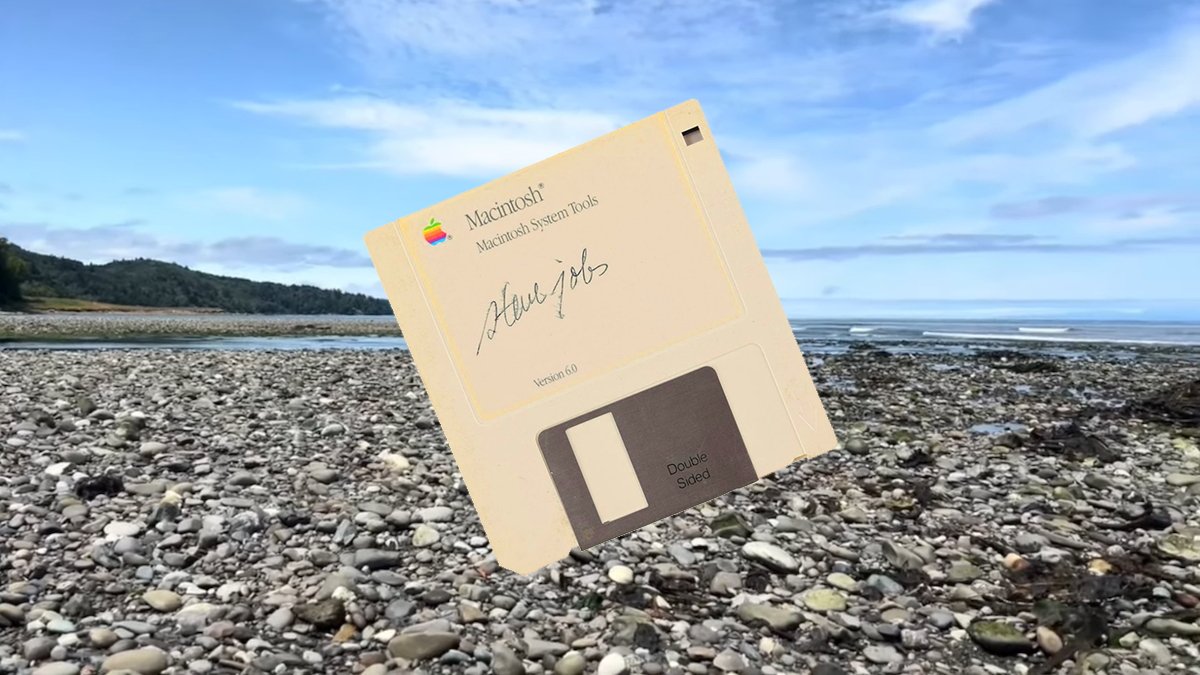Logitech has long been a frontrunner in the realm of computer peripherals, consistently delivering products that blend functionality with ergonomic design. The latest addition to their esteemed lineup, the MX Master 4, is no exception. Tailored specifically for Mac users, this mouse introduces innovative features that aim to redefine the user experience.
Design and Ergonomics
At first glance, the MX Master 4 retains the signature aesthetic that has become synonymous with Logitech’s MX series. Its contoured shape is meticulously crafted to fit comfortably in the hand, promoting prolonged use without discomfort. However, it’s essential to note that this design is optimized for right-handed users, which may limit its appeal to a broader audience.
Introducing the Actions Ring
The standout feature of the MX Master 4 is undoubtedly the Actions Ring. Positioned conveniently under the thumb, this haptic panel serves as a gateway to a suite of customizable shortcuts and commands. With a simple press, users can access the Actions Ring, streamlining workflows and enhancing productivity. This innovation is particularly beneficial for professionals who rely on efficient multitasking.
Enhanced Scroll Wheel
Building upon the success of its predecessors, the MX Master 4 boasts an improved MagSpeed Electromagnetic scroll wheel. This feature allows for seamless transitions between precise, ratcheted scrolling and a free-spinning mode, capable of navigating through extensive documents or web pages at remarkable speeds. The tactile feedback ensures users have complete control over their scrolling experience.
Connectivity and Compatibility
Understanding the diverse needs of modern users, Logitech has equipped the MX Master 4 with versatile connectivity options. The mouse can connect via Bluetooth or the included USB-C to USB-C cable, ensuring compatibility with a range of Mac devices. Additionally, the MX Master 4 supports Logitech’s Flow technology, enabling users to control multiple computers seamlessly and even transfer files between them.
Battery Life and Charging
Battery longevity remains a strong suit for the MX Master series. The MX Master 4 continues this tradition, offering up to 70 days of use on a full charge. For those moments when the battery runs low, a quick one-minute charge provides up to three hours of usage, minimizing downtime and keeping users productive.
Customization with Logi Options+
To further enhance the user experience, Logitech provides the Logi Options+ software. This intuitive application allows users to customize button functions, adjust pointer speed, and set up specific profiles for different applications. The software’s native support for Apple Silicon ensures optimal performance on the latest Mac devices.
Conclusion
The Logitech MX Master 4 stands as a testament to the company’s commitment to innovation and user-centric design. Its ergonomic build, coupled with features like the Actions Ring and enhanced scroll wheel, positions it as a top contender for Mac users seeking a reliable and efficient mouse. While its right-handed design may not cater to all, those who can utilize it will find it to be a valuable addition to their computing arsenal.