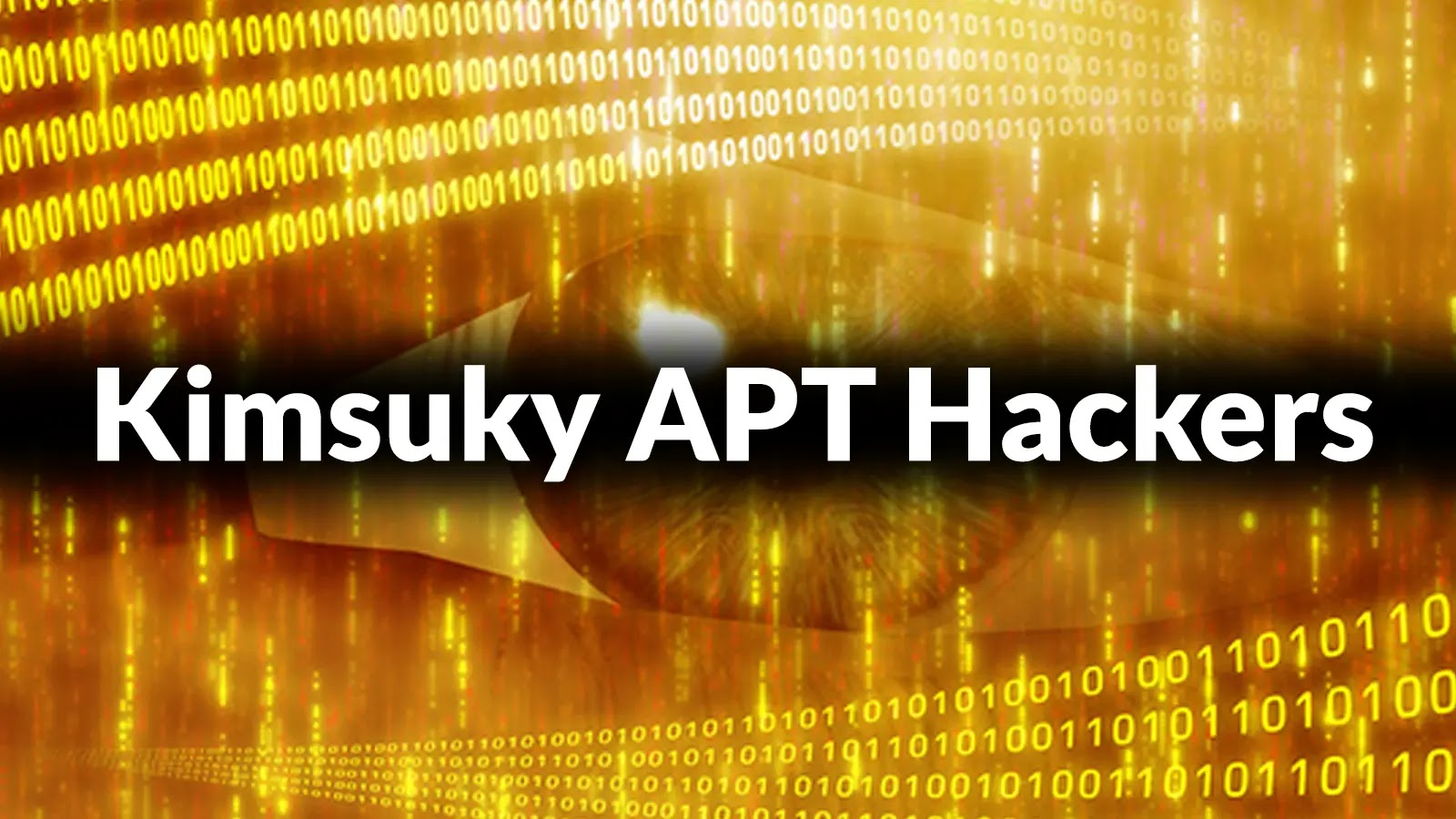The North Korean state-sponsored cyber-espionage group known as Kimsuky has launched a sophisticated campaign targeting South Korean organizations. This operation employs malicious Windows shortcut (LNK) files to infiltrate systems, showcasing the group’s evolving tactics in stealth and precision.
Strategic Use of LNK Files in Phishing Attacks
Kimsuky’s latest campaign begins with meticulously crafted phishing emails containing malicious LNK files embedded within ZIP archives. This method is designed to bypass email filtering systems effectively. The LNK files execute obfuscated scripts through trusted Windows utilities, utilizing decoy documents based on publicly available South Korean government materials to lure victims. Once activated, the malware conducts extensive system profiling, credential theft, and data exfiltration while maintaining persistent command-and-control communication channels.
Advanced Infection Chain and Reflective Loading Mechanisms
The technical sophistication of this campaign is evident in its multi-stage infection process initiated by the execution of the LNK file. Upon activation, the shortcut launches an HTA file hosted on a remote Content Delivery Network (CDN) using the legitimate Windows utility mshta.exe. This HTA file contains heavily obfuscated VBScript that constructs strings through complex arithmetic operations involving hexadecimal-to-decimal conversions and Chr functions.
To evade detection, the malware implements advanced anti-analysis measures, including virtual machine detection that examines system manufacturers for VMware, Microsoft, or VirtualBox environments. If a virtualized system is detected, the malware triggers a cleanup routine that systematically removes payload files before terminating execution, effectively avoiding sandbox analysis.
A notable aspect of this campaign is the use of reflective DLL injection techniques, representing a significant advancement in evasion capabilities. The malware downloads and decodes Base64-encoded executables that serve as custom loaders, subsequently retrieving RC4-encrypted payloads from CDN servers. Instead of writing malicious DLLs to disk, the system decrypts content directly in memory and uses functions like VirtualAllocEx(), WriteProcessMemory(), and CreateRemoteThread() to inject code into running processes. This reflective loading approach ensures the payload operates entirely in memory, substantially reducing the likelihood of detection by traditional antivirus solutions that monitor disk-based activities.
Persistent Access and Data Exfiltration
The campaign maintains persistent access through registry modifications and establishes robust command-and-control channels. These channels enable real-time remote command execution, additional payload delivery, and systematic data exfiltration in discreet 1MB chunks disguised as standard web traffic.
Broader Implications and Evolving Tactics
Kimsuky’s use of LNK files is part of a broader trend among state-sponsored threat groups exploiting this vector for espionage and data theft. At least 11 such groups from countries including North Korea, Russia, China, and Iran have been identified using LNK files to deliver malware. These attacks often involve phishing emails with ZIP attachments containing LNK files disguised as documents. When executed, these shortcuts leverage Windows components like explorer.exe to launch secondary payloads, often leading to PowerShell-based malware.
The shift to using LNK files follows Microsoft’s decision to disable macros by default in Office documents, prompting threat actors to adapt their initial access strategies. This evolution underscores the need for updated detection and mitigation approaches from security teams.
Detection and Mitigation Strategies
To effectively counter these threats, organizations should implement the following measures:
– Email Filtering: Block LNK files in email attachments to prevent initial access.
– Process Monitoring: Alert on instances where explorer.exe spawns script interpreters, indicating potential malicious activity.
– PowerShell Logging: Enable script block logging and transcription to monitor for unauthorized script execution.
– Application Control: Restrict script execution from temporary directories to limit the execution of unauthorized scripts.
Regular user awareness training about the risks of opening unexpected attachments remains critical. Given the increasing sophistication of these attacks, a proactive and layered security approach is essential to protect against such evolving threats.