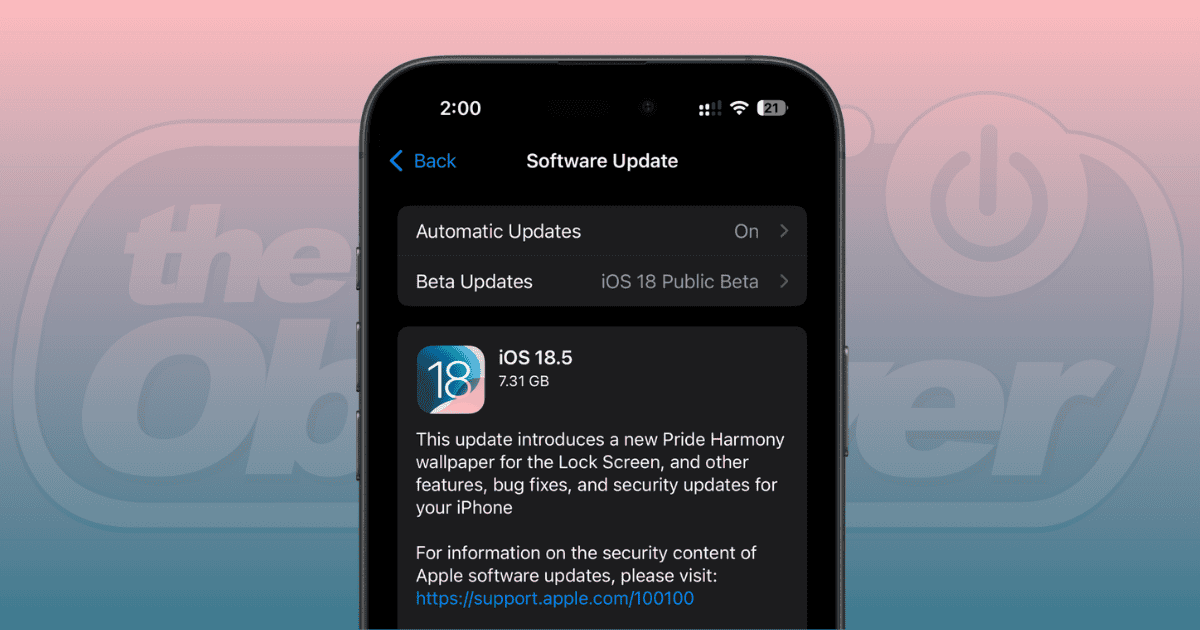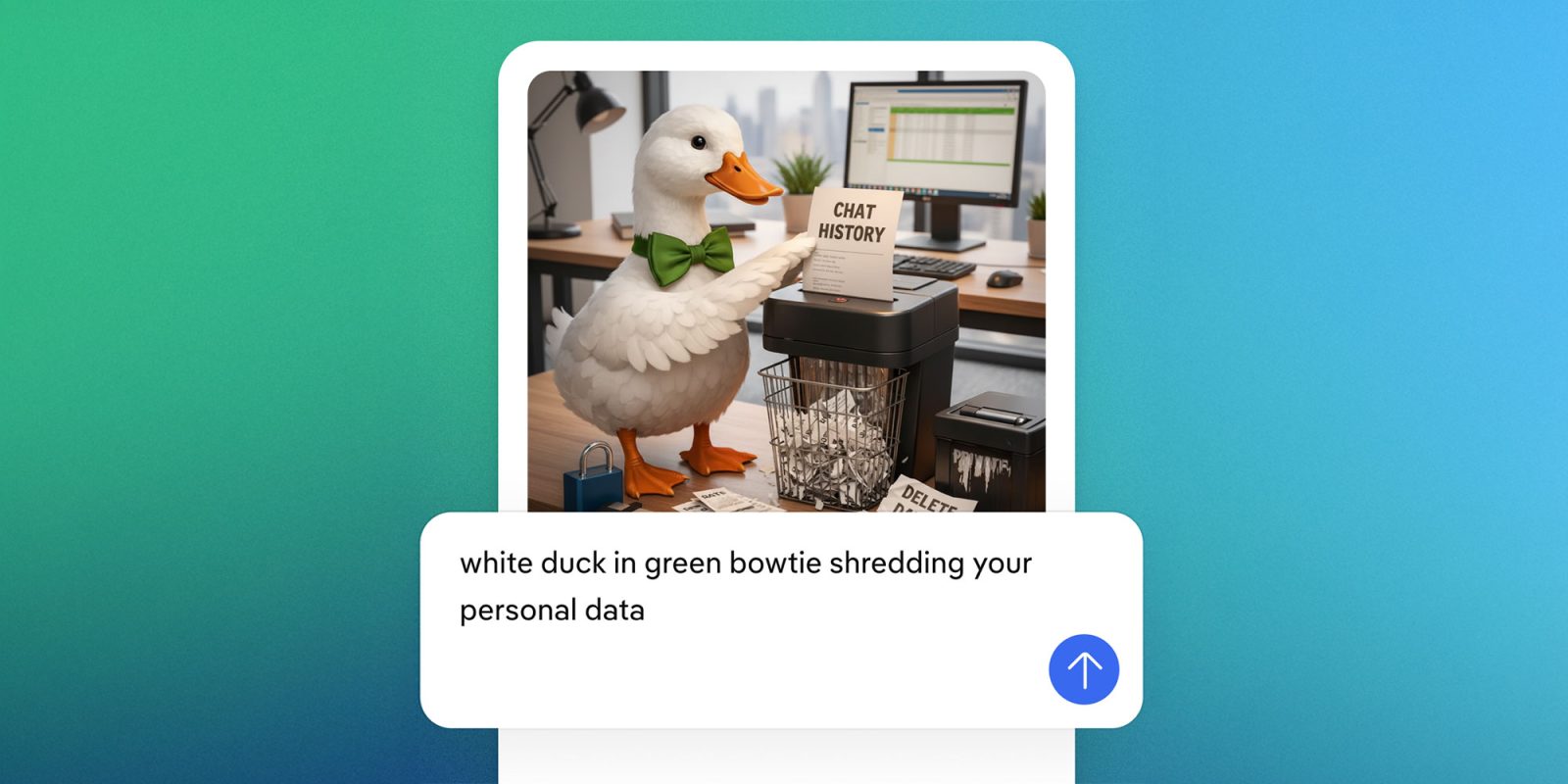A significant number of iPhone 13 Pro users have reported encountering a SIM lock bug after updating their devices to iOS 18.5. This issue prevents affected devices from connecting to mobile networks, effectively disabling cellular functionality. Despite the growing number of complaints, Apple has yet to officially acknowledge the problem.
User Reports and Experiences
The problem appears to manifest immediately after the installation of the iOS 18.5 update. Users who previously had no issues with their SIM cards are now facing connectivity problems. The bug predominantly affects the iPhone 13 Pro model, with numerous users reporting unsuccessful attempts to restore cellular service.
One user shared their experience, stating that their iPhone 13 Pro disconnected from the cellular network, displaying a No Service message. This issue began right after installing the iOS 18.1.1 update. Attempts to resolve the problem, such as toggling airplane mode and restarting the device, provided only temporary relief. The user planned to reset the device to factory settings in hopes of finding a permanent solution. ([discussions.apple.com](https://discussions.apple.com/thread/255866755?utm_source=openai))
Another user reported that their SIM card stopped working after updating to iOS 18.1.1. Despite verifying that the SIM card functioned correctly in other devices, the issue persisted on their iPhone. Efforts to update the device to iOS 18.3 were unsuccessful, as the process became stuck on the verifying update screen. The user attempted various troubleshooting steps, including resetting network settings and ensuring a stable internet connection, but none proved effective. ([discussions.apple.com](https://discussions.apple.com/thread/255948991?utm_source=openai))
Community Discussions and Previous Incidents
The Apple Support Community has seen multiple threads discussing similar issues. Users have reported SIM failures and connectivity problems following various iOS updates. For instance, after updating to iOS 17.5.1, several iPhone 13 users experienced SIM failure errors. One user noted that their device displayed a SIM Failure message immediately after the update, and despite trying various solutions, the problem persisted. ([discussions.apple.com](https://discussions.apple.com/thread/255635025?utm_source=openai))
In another discussion, a user reported that their iPhone 13 Pro started experiencing SIM failure issues after updating to iOS 17.5.1. They observed that many others faced the same problem, suggesting that the issue was widespread. ([discussions.apple.com](https://discussions.apple.com/thread/255635025?utm_source=openai))
These recurring issues highlight a pattern of SIM-related problems following iOS updates, affecting various iPhone models and iOS versions.
Potential Causes and Troubleshooting Steps
While the exact cause of the SIM lock bug in iOS 18.5 remains unclear, several potential factors could contribute to the issue:
1. Carrier Compatibility: The update may have introduced changes affecting compatibility with certain carriers, leading to SIM recognition issues.
2. Software Glitches: Bugs within the iOS 18.5 update could be interfering with the device’s ability to detect and authenticate SIM cards.
3. eSIM Configuration: For users utilizing eSIMs, the update might have disrupted existing configurations, resulting in connectivity problems.
Users experiencing the SIM lock issue can attempt the following troubleshooting steps:
– Reinsert the SIM Card: Remove the SIM card using a SIM-eject tool, ensure it is properly seated in the tray, and reinsert it into the device.
– Update Carrier Settings: Navigate to Settings > General > About. If a carrier settings update is available, a prompt will appear. Follow the on-screen instructions to complete the update.
– Reset Network Settings: Go to Settings > General > Transfer or Reset iPhone > Reset > Reset Network Settings. This action will reset all network-related settings to their default configurations.
– Contact Your Carrier: Reach out to your mobile service provider to verify if there are any known issues or additional steps to resolve the problem.
– Visit an Apple Store: If the issue persists, consider visiting an Apple Store or authorized service provider for further assistance.
Apple’s Response and Recommendations
As of now, Apple has not publicly addressed the SIM lock bug associated with the iOS 18.5 update. The official release notes for iOS 18.5 do not mention any known issues related to SIM cards or cellular connectivity.
In previous instances, such as with the iPhone 14 series, Apple acknowledged a SIM Not Supported bug that caused devices to freeze. In that case, Apple advised users to wait for the message to disappear and to avoid restoring the device. Instead, users were encouraged to visit an Apple Store or authorized service provider for assistance. ([macrumors.com](https://www.macrumors.com/2022/10/17/apple-confirms-iphone-14-sim-bug/?utm_source=openai))
Given the current situation, users are advised to exercise caution before updating to iOS 18.5, especially if they own an iPhone 13 Pro. If the update has already been installed and the SIM lock issue arises, contacting Apple Support or visiting a local Apple Store is recommended.
Conclusion
The emergence of the SIM lock bug following the iOS 18.5 update has caused significant inconvenience for iPhone 13 Pro users. While Apple has yet to provide an official response or solution, affected users are encouraged to report their experiences to Apple Support. This collective feedback can help expedite the identification and resolution of the issue.