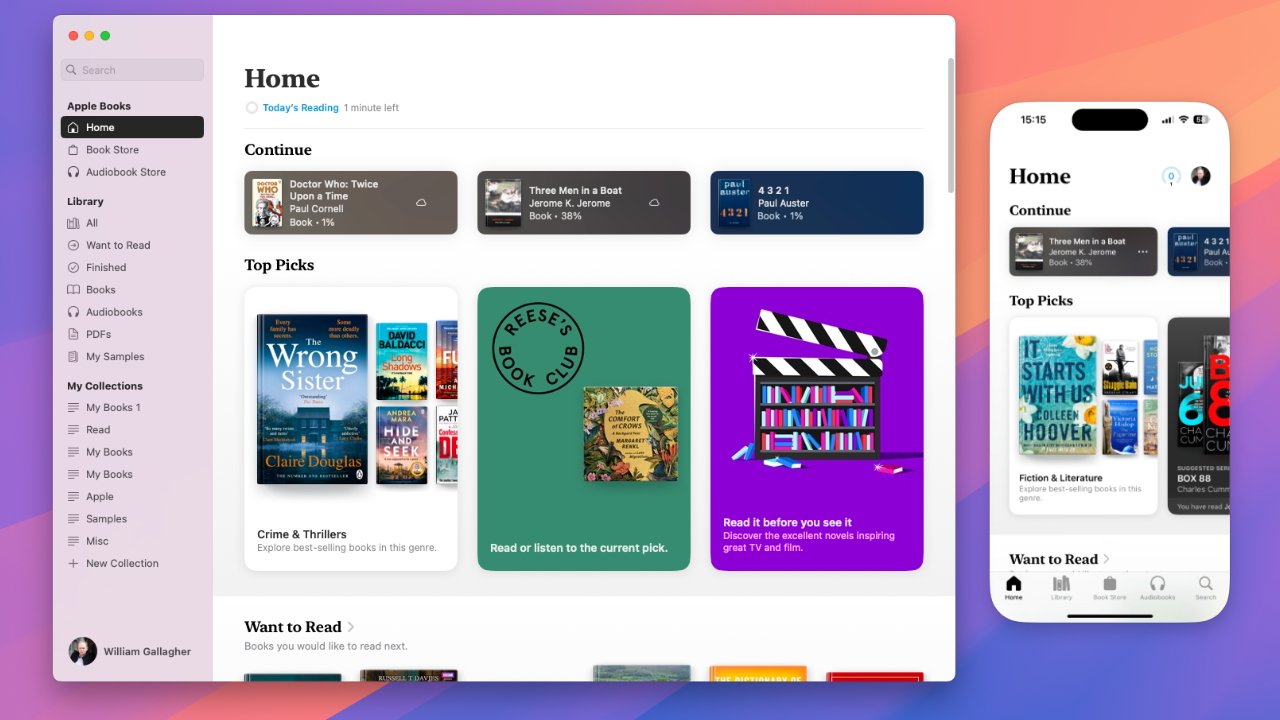iOS 26 Revolutionizes Task Management with Enhanced Reminders App
Article Text:
Apple’s iOS 26 introduces a transformative update to the Reminders app, significantly enhancing task management through a suite of innovative features and a refreshed design.
Streamlined Task Creation
A standout addition in iOS 26 is the New Reminder control, enabling users to create tasks swiftly without launching the full app. This control can be integrated into the Control Center, Lock Screen, or assigned to the Action Button on compatible iPhone models. Activating this feature brings up a compact panel where users can input task details, set due dates, and add flags, all within a streamlined interface. This enhancement is particularly beneficial for users who need to capture tasks on the go, reducing the steps required to set reminders. ([macrumors.com](https://www.macrumors.com/how-to/create-new-reminder-single-tap-ios/?utm_source=openai))
Intelligent Task Suggestions
Leveraging Apple Intelligence, the Reminders app now offers contextual task suggestions. By analyzing content from emails, messages, and other apps, it can propose relevant tasks, such as follow-ups or action items, which users can add to their lists with a single tap. This feature aims to minimize manual input and ensure that important tasks are not overlooked. ([support.apple.com](https://support.apple.com/en-euro/124025?utm_source=openai))
Automatic Categorization
The app introduces automatic categorization, grouping related tasks into sections like Work, Personal, or Urgent. This intelligent organization helps users prioritize their to-do lists more effectively, reducing the need for manual sorting and enhancing productivity. ([geeky-gadgets.com](https://www.geeky-gadgets.com/whats-new-in-reminders-ios-26/?utm_source=openai))
Enhanced User Interface
Adopting the new Liquid Glass design language, the Reminders app features rounded, translucent elements that react to motion and inputs, providing a visually appealing and intuitive user experience. This design overhaul aligns with the broader aesthetic changes introduced across iOS 26, offering a cohesive look and feel. ([en.wikipedia.org](https://en.wikipedia.org/wiki/IOS_26?utm_source=openai))
Quick Access via Control Center and Lock Screen
Users can now add the New Reminder control to the Control Center and Lock Screen, allowing for rapid task creation without navigating through multiple screens. This quick-access feature is particularly useful for capturing tasks spontaneously, ensuring that important reminders are set promptly. ([macrumors.com](https://www.macrumors.com/how-to/create-new-reminder-single-tap-ios/?utm_source=openai))
Integration with Other Apps
The Reminders app now integrates seamlessly with other applications. For instance, users can share text or websites to Reminders, and Apple Intelligence will suggest relevant tasks, such as key action items from emails or ingredients from a recipe. This integration streamlines the process of creating reminders from various sources, enhancing overall efficiency. ([support.apple.com](https://support.apple.com/en-euro/124025?utm_source=openai))
Persistent and Effective Notifications
The app introduces persistent notifications that repeatedly alert users of missed reminders until they are marked as done or rescheduled. Users can choose between intervals of every 1, 5, 10, 15, 30, and 60 minutes, ensuring that important tasks are not forgotten. ([apps.apple.com](https://apps.apple.com/us/app/due-reminders-timers/id390017969?utm_source=openai))
Natural Language Parsing
Reminders now support natural language input, allowing users to set due dates and times by typing phrases like tomorrow at 3 pm. The app intelligently interprets these inputs, simplifying the process of scheduling tasks. ([macrumors.com](https://www.macrumors.com/how-to/create-new-reminder-single-tap-ios/?utm_source=openai))
Enhanced Siri Integration
Siri now suggests tasks based on messages, emails, and other contextual data, ensuring that users never miss important details. This enhanced integration streamlines task creation and management, making it more intuitive and efficient. ([geeky-gadgets.com](https://www.geeky-gadgets.com/ios-26-notes/?utm_source=openai))
Location-Based Reminders
Users can set reminders tied to specific locations, receiving notifications when they arrive at or leave a designated place. This feature adds a layer of convenience to task management, ensuring that location-specific tasks are completed timely. ([geeky-gadgets.com](https://www.geeky-gadgets.com/ios-26-notes/?utm_source=openai))
Improved Cross-Device Synchronization
With enhanced cross-device synchronization, Reminders ensure that tasks and lists are consistent across iPhone, iPad, and Apple Watch. This seamless integration allows users to manage their tasks from any device, enhancing productivity and organization. ([geeky-gadgets.com](https://www.geeky-gadgets.com/ios-26-notes/?utm_source=openai))
Conclusion
The iOS 26 update significantly elevates the functionality and usability of the Reminders app. With features like quick task creation, intelligent suggestions, automatic categorization, and a refined user interface, Apple provides users with a powerful tool to manage their tasks efficiently. These enhancements reflect Apple’s commitment to improving user experience and productivity through thoughtful design and intelligent features.