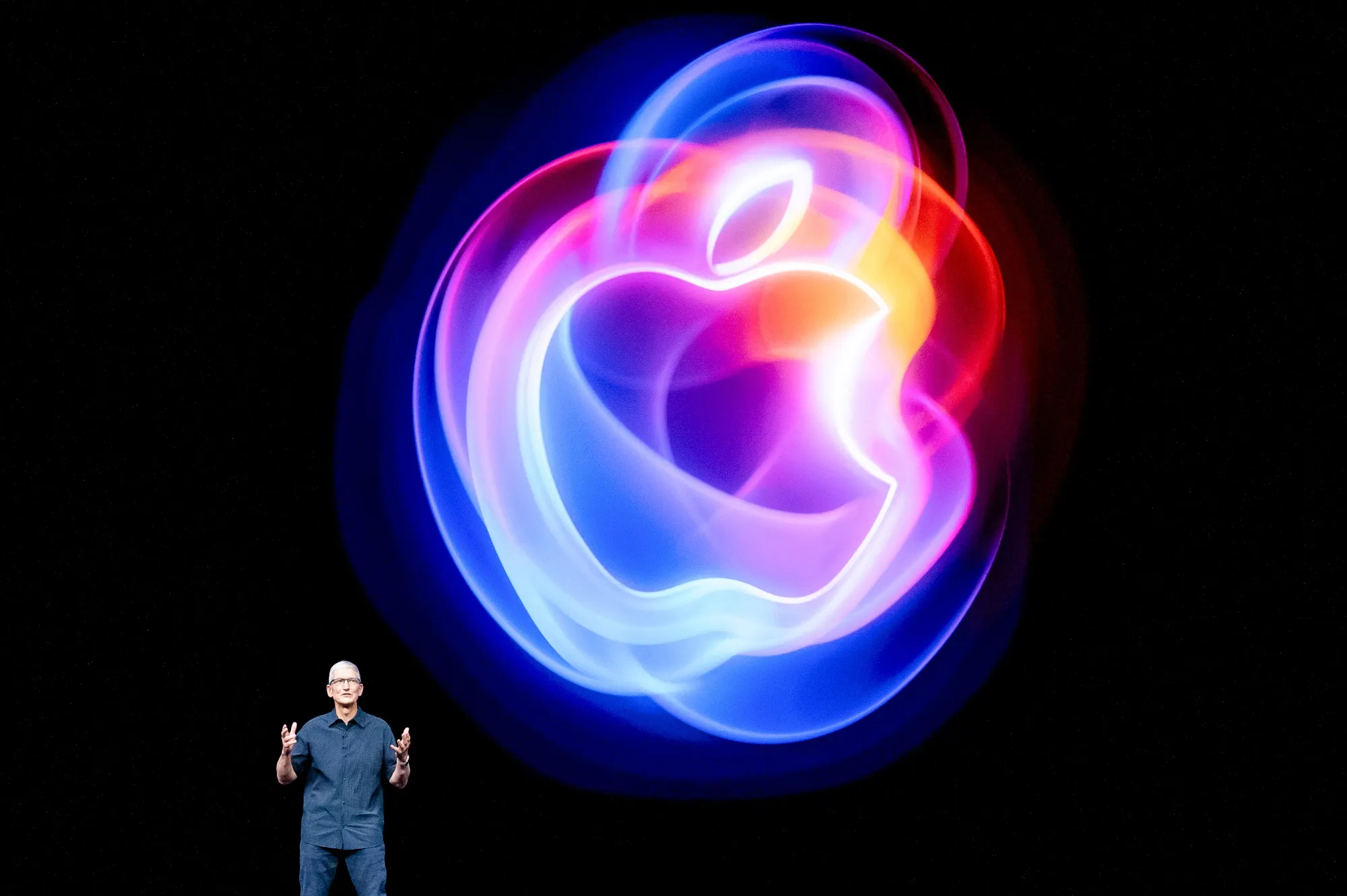Apple’s latest iOS 26.1 beta 4 introduces a new feature allowing users to disable the Swipe to open Camera gesture on the Lock Screen, addressing concerns about accidental camera activations.
Historically, iPhone users could quickly access the Camera app by swiping left on the Lock Screen. This feature gained prominence before the iPhone X, which introduced a dedicated Camera button on the Lock Screen. Subsequent models, such as the iPhone 16 and iPhone 17, further enhanced camera accessibility with the addition of the Camera Control button on the device’s right side.
Despite these advancements, the swipe gesture remained active, leading to unintended camera launches for some users. With the release of iOS 26.1 beta 4, Apple now offers the option to disable this gesture entirely. Users can find this setting by navigating to Settings > Camera > Lock Screen Swipe to Open Camera.
This update is particularly beneficial for individuals who have experienced accidental camera activations. The introduction of the Camera Control button on newer iPhone models has provided alternative methods for launching the Camera app, making the swipe gesture less essential.
Additionally, since iOS 18, Apple has allowed users to customize the Lock Screen’s Camera button, enabling them to replace it with a different control of their choice. This customization can be accessed through the wallpaper editing screen.
The inclusion of the option to disable the Camera swipe gesture in iOS 26.1 reflects Apple’s commitment to enhancing user experience by providing more control over device functionalities.