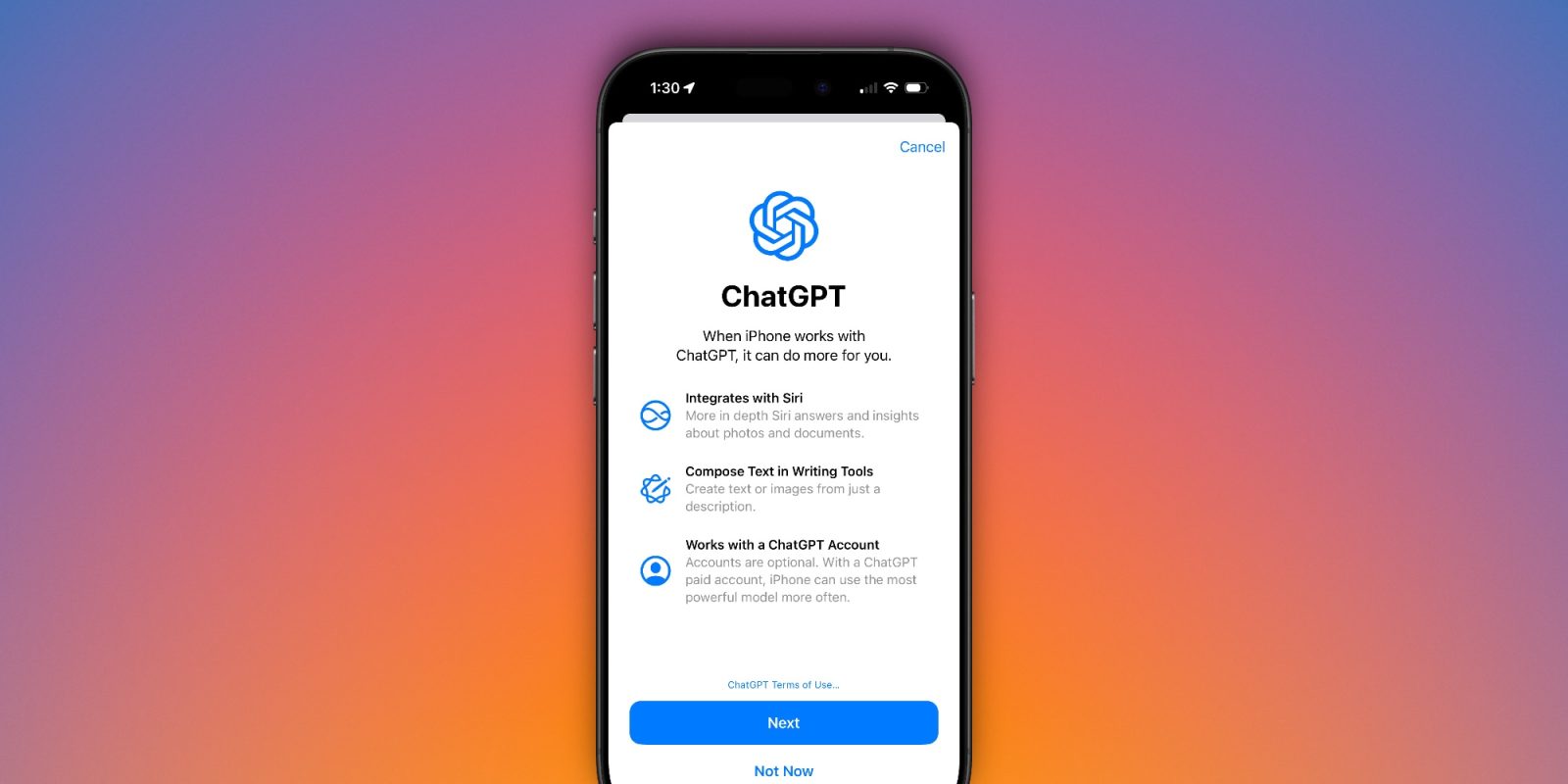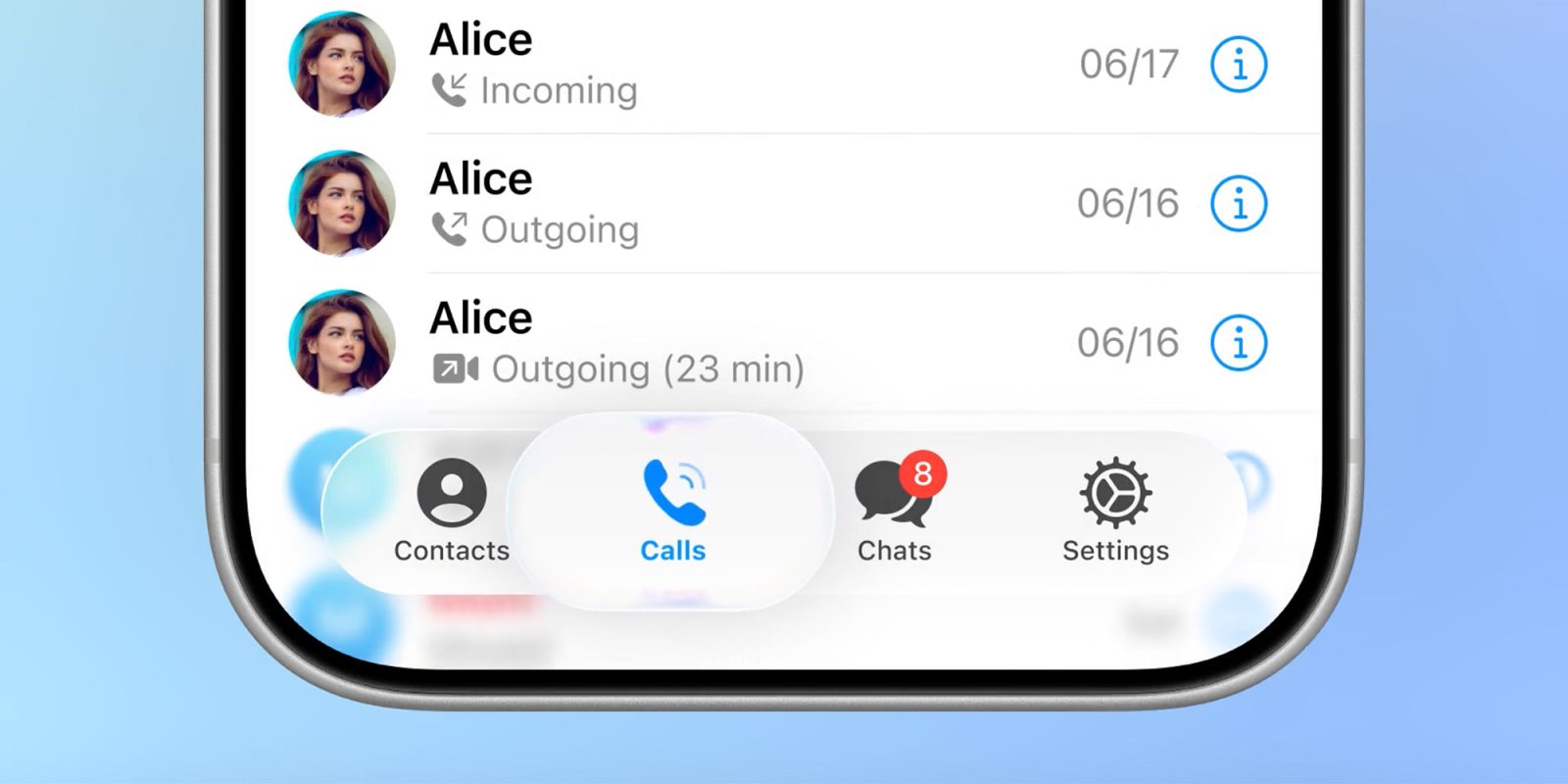Apple’s release of iOS 18.4 introduces significant enhancements to the Shortcuts app, offering users a suite of new actions that provide deeper control over various Apple applications. These additions not only improve user experience but also hint at forthcoming advancements in Siri’s capabilities.
Expanded Shortcuts Actions
The Shortcuts app now includes a range of new actions that allow users to modify settings within Apple apps more precisely. For instance, in Safari, users can adjust settings such as:
– AutoFill Use Contact Info
– AutoFill Use Credit Cards
– Block Pop-Ups
– Close Tabs
– Landscape Tab Bar
– Open Links
– Private Search Engine
– Safari Suggestions
– Search Engine
– Search Engine Suggestions
– Tab Bar Configuration
– Tab Layout
These granular controls enable users to tailor their app experiences to their preferences, enhancing productivity and personalization.
Foundation for Siri’s Future Enhancements
The introduction of these detailed actions within Shortcuts is not merely an isolated update. It lays the groundwork for anticipated upgrades to Siri. Apple’s App Intents system, which underpins these new Shortcuts actions, is set to empower Siri to perform a multitude of in-app and cross-app tasks. While these Siri enhancements were initially expected in iOS 18.4, they have been postponed, likely to debut in a future update.
Implications for Users
The expanded capabilities in Shortcuts signify a move towards more intelligent and context-aware automation on Apple devices. Users can now create customized automations that align closely with their daily routines. For example:
– Dynamic Calendar Adjustments: Users can set their iPhone’s calendar to start on any chosen day of the week by creating a Shortcut linked to specific gestures or buttons.
– Adaptive Navigation Volume: Shortcuts can automate navigation volume based on the time of day, ensuring appropriate volume levels during different periods.
– Safari Search Engine Switching: Users can create a Shortcut that prompts them to select a search engine each time they open Safari.
– Focus Mode-Specific Automations: Setting different Focus Modes to trigger changes in app settings, such as enabling offline news downloads during travel or adjusting notification preferences during work hours.
These enhancements not only streamline tasks but also pave the way for a more responsive and intelligent Siri, capable of handling complex, context-based commands in future updates.