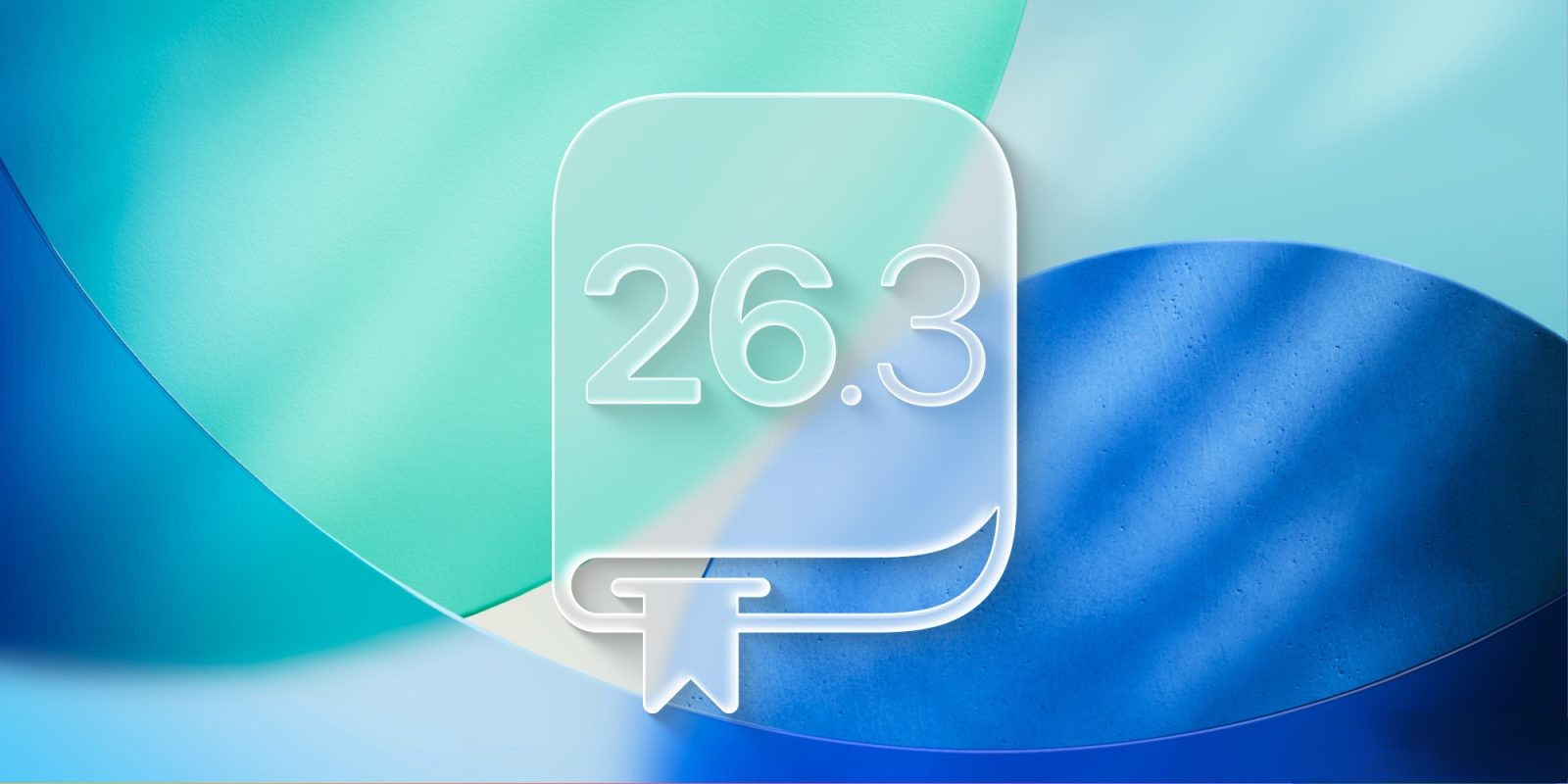Apple Music offers a personalized feature called Apple Music Replay, allowing subscribers to revisit their most-listened-to songs, albums, and artists throughout the year. Unlike Spotify’s annual Wrapped feature, Apple Music Replay is available year-round and updates weekly, providing a dynamic reflection of your listening habits.
Accessing Your Apple Music Replay Playlist
To explore your 2025 Apple Music Replay playlist, follow these steps:
1. Open the Apple Music App: Launch the Apple Music app on your iPhone, iPad, or Mac.
2. Navigate to the ‘Listen Now’ Tab: Tap on the ‘Listen Now’ tab located at the bottom of the screen.
3. Scroll to ‘Replay: Your Top Songs by Year’: Within the ‘Listen Now’ section, scroll down until you find the ‘Replay: Your Top Songs by Year’ section.
4. Select ‘Replay 2025’: Tap on ‘Replay 2025’ to view and play your personalized playlist.
Features of Apple Music Replay
– Weekly Updates: The Replay playlist is updated every week, offering an evolving snapshot of your favorite tracks as your listening habits change over time.
– Comprehensive Insights: In addition to the playlist, Apple Music Replay provides detailed statistics, including your total listening time, top songs, top artists, and top albums of the year.
– Historical Access: You can access Replay playlists from previous years, allowing you to compare your musical preferences over time.
Sharing Your Replay Playlist
Sharing your musical journey with friends and family is simple:
1. Open Your Replay Playlist: Access your Replay 2025 playlist as described above.
2. Tap the ‘More’ Button: Tap the three dots (•••) located at the top right corner of the playlist.
3. Select ‘Share Playlist’: Choose the ‘Share Playlist’ option to share via Messages, Mail, or social media platforms.
Enhancing Your Listening Experience
To make the most of Apple Music Replay:
– Explore New Genres: Use your Replay insights to discover new genres and artists similar to your favorites.
– Create Custom Playlists: Build custom playlists based on your top songs and artists to suit different moods and occasions.
– Set Listening Goals: Challenge yourself to diversify your listening habits by setting goals to explore new music styles or listen to a certain number of new albums each month.
Conclusion
Apple Music Replay offers a personalized and dynamic way to reflect on your musical journey throughout the year. By regularly updating your Replay playlist and providing in-depth listening statistics, Apple Music ensures that you have a comprehensive and evolving view of your favorite tunes. Accessing and sharing your Replay playlist is straightforward, allowing you to celebrate and share your musical tastes with ease.