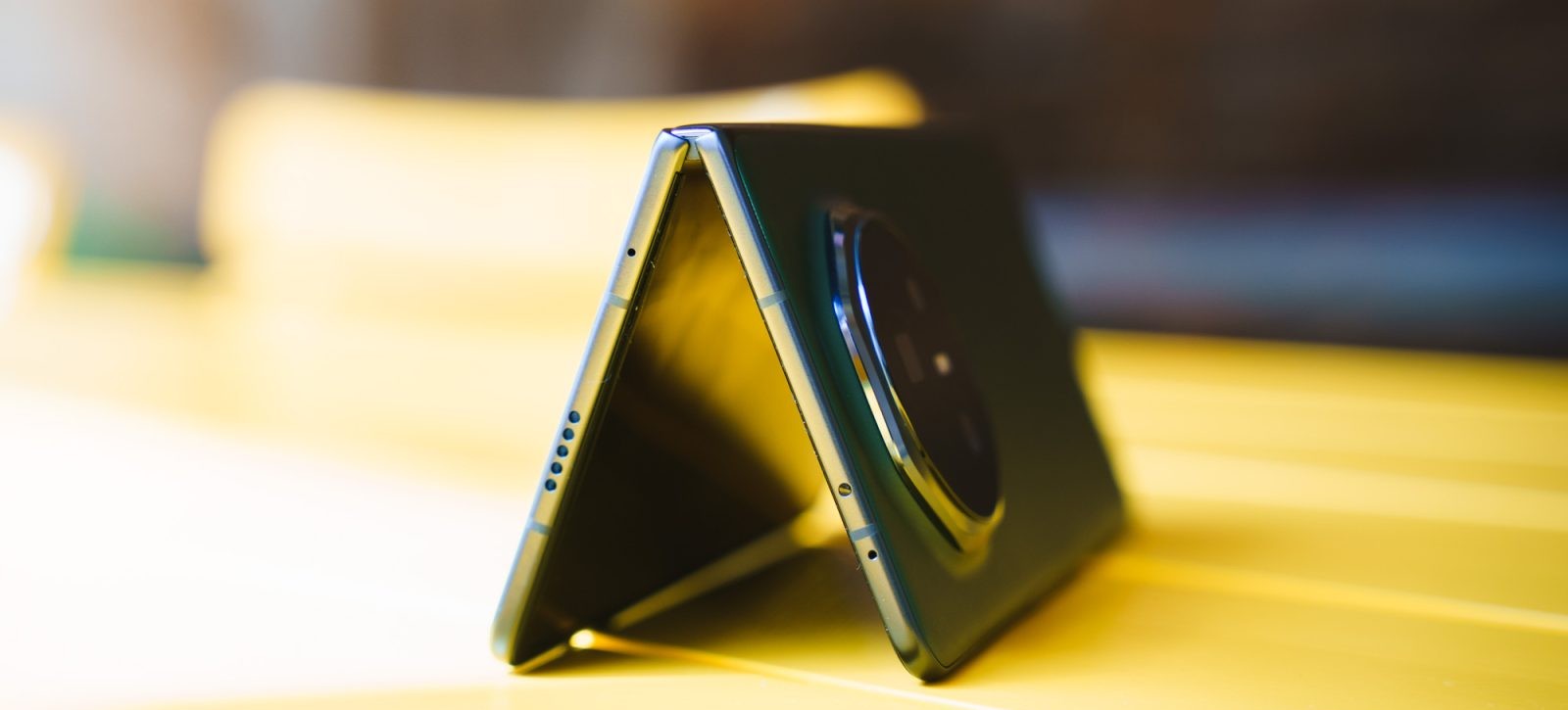Google has expanded the availability of its Home Panel feature, initially exclusive to the Google TV Streamer, to a broader range of devices, including the Chromecast with Google TV and various Google TV-powered televisions from brands like Hisense and TCL. This rollout enhances the integration of smart home controls directly into the television interface, offering users a more seamless and convenient experience.
Introduction to the Home Panel
The Home Panel is a user-friendly interface that allows individuals to manage their smart home devices directly from their television screens. Accessible through the Quick Settings menu on Google TV, it mirrors the Favorites tab found in the Google Home mobile application. This feature provides quick access to a variety of smart home devices, including lights, thermostats, locks, cameras, plugs, vacuums, TVs, and speakers. By integrating these controls into the TV interface, users can adjust settings and monitor devices without the need to use a separate device or application.
Rollout to Chromecast with Google TV
Initially, the Home Panel was available to Chromecast with Google TV users who were part of the Google Home Public Preview program. However, as of late April 2025, this feature has been widely released to all users of Chromecast with Google TV devices. Upon launching their device, users are greeted with a prompt inviting them to set up the Home Panel. The setup process is straightforward and includes the option to integrate Nest Doorbell notifications, enhancing the functionality of the Home Panel.
Expansion to Other Google TV Devices
Beyond the Chromecast with Google TV, the Home Panel has also been extended to other devices running the Google TV operating system. This includes television sets from manufacturers such as Hisense and TCL. Users of these devices have reported receiving the Home Panel feature, indicating a broad and inclusive rollout. The functionality remains consistent across different devices, ensuring a uniform user experience.
Key Features of the Home Panel
The Home Panel offers several key features designed to enhance the smart home experience:
– Device Control: Users can manage a variety of smart home devices, including lights, thermostats, speakers, and more, directly from their TV screen.
– Live Camera Feeds: The panel provides live views from connected cameras, allowing users to monitor their home environment without interrupting their viewing experience.
– Doorbell Notifications: Integration with devices like the Nest Doorbell enables users to receive notifications and view live feeds when someone is at the door.
– Quick Access: The Home Panel is easily accessible from the Quick Settings menu, ensuring that users can quickly and efficiently manage their smart home devices.
Eligibility and Setup Requirements
To utilize the Home Panel, users must meet certain eligibility criteria:
– Google Home Integration: Users need to be the owner or a member of a Home within the Google Home app that is associated with their Google TV profile.
– Device Mode: The Google TV device must be operating in standard mode; apps-only or basic modes are not supported.
– Smart Device Presence: There must be at least one smart home device, aside from the Google TV, connected within the Home setup.
It’s important to note that kids’ profiles do not support the Home Panel feature.
User Experience and Feedback
The introduction of the Home Panel has been met with positive feedback from users. The ability to control smart home devices directly from the TV screen adds a layer of convenience, reducing the need to switch between devices or applications. The integration of live camera feeds and doorbell notifications enhances home security monitoring, allowing users to stay informed about their home’s status without disrupting their entertainment.
Future Prospects
The expansion of the Home Panel to a wider range of devices signifies Google’s commitment to integrating smart home functionality into its ecosystem. As the adoption of smart home devices continues to grow, features like the Home Panel are likely to become standard, offering users a centralized and intuitive way to manage their connected devices.
Conclusion
The rollout of the Home Panel to Chromecast with Google TV and other Google TV devices marks a significant step in enhancing the smart home experience. By providing a centralized interface for managing a variety of devices, Google is simplifying the way users interact with their smart home ecosystems. This development not only adds convenience but also underscores the growing integration between entertainment and smart home technologies.