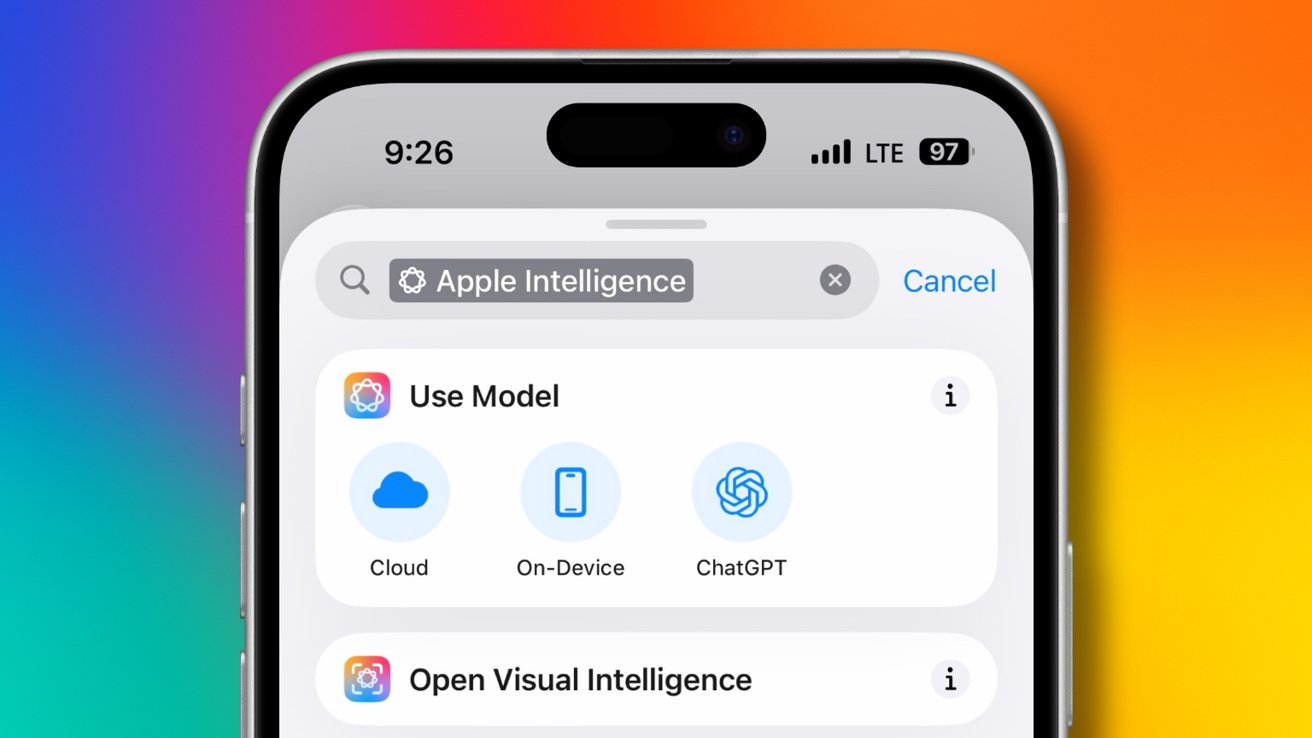Apple’s integration of Apple Intelligence into the Shortcuts app in iOS 26, iPadOS 26, and macOS 26 has significantly enhanced the automation capabilities of Apple devices. This advancement allows users to streamline daily tasks, improve efficiency, and customize their device interactions.
Understanding Apple Intelligence in Shortcuts
Apple Intelligence encompasses a suite of AI-driven tools designed to assist users in various tasks, from text editing to image creation. By embedding these tools into Shortcuts, Apple enables users to automate complex workflows with ease. The integration introduces Intelligent Actions, a set of predefined actions that leverage Apple Intelligence to perform specific tasks. These actions include:
– Change the tone of text: Adjusts the tone of a given text to match a desired style or mood.
– Make list from text: Extracts key points from a block of text and formats them into a list.
– Make table from text: Organizes information from text into a structured table format.
– Proofread text: Checks and corrects grammatical errors in the provided text.
– Rewrite text: Rephrases the text to improve clarity or adapt it to a different audience.
– Summarize text: Condenses lengthy passages into concise summaries.
– Use model: Allows users to select the AI model for processing tasks, with options such as:
– On This iPhone: Utilizes the device’s on-board AI capabilities.
– Private Cloud Compute: Leverages Apple’s secure cloud-based AI processing.
– Extension: Integrates with third-party AI models, such as ChatGPT, if installed.
These Intelligent Actions empower users to automate tasks that previously required manual effort, thereby saving time and reducing the potential for errors.
Creating an AI-Powered Chatbot with Shortcuts
Despite Apple’s executives stating that the company isn’t developing a public chatbot, users can create a chatbot-like experience using the Use Model action in Shortcuts. This feature provides direct access to Apple Intelligence, enabling it to respond to prompts similarly to other AI chatbots.
To set up an AI chatbot:
1. Open the Shortcuts app on your device.
2. Create a new shortcut by tapping the + button.
3. Add the Use Model action by searching for it in the action list.
4. Select the desired model under the Model option:
– On This iPhone: For on-device processing.
– Private Cloud Compute: For cloud-based processing.
– ChatGPT: If the ChatGPT extension is installed.
5. Enter your prompt to define the chatbot’s behavior.
Once set up, running this shortcut will generate responses based on your prompts, effectively creating a personalized AI chatbot.
Enhancing Productivity with Intelligent Actions
The integration of Intelligent Actions into Shortcuts offers numerous benefits for daily productivity:
– Automated Text Processing: Tasks such as proofreading, summarizing, and tone adjustment can be automated, reducing manual effort and improving content quality.
– Data Organization: Converting unstructured text into lists or tables facilitates better data management and analysis.
– Customizable Workflows: Users can combine multiple Intelligent Actions to create complex workflows tailored to their specific needs.
For example, a student can create a shortcut that transcribes an audio lecture, compares it with their notes, and summarizes the key points, all through a single automated process.
Privacy and Security Considerations
Apple places a strong emphasis on user privacy and data security. The Use Model action allows users to choose between on-device processing and cloud-based processing via Private Cloud Compute. On-device processing ensures that data remains on the user’s device, offering enhanced privacy. When opting for cloud-based processing, Apple employs robust privacy measures to protect user data.
Future Prospects
The integration of Apple Intelligence into Shortcuts is a significant step toward more intelligent and personalized device interactions. As Apple continues to refine its AI capabilities, users can anticipate even more sophisticated automation options and enhanced productivity tools in future updates.
Conclusion
By leveraging Apple Intelligence within Shortcuts, users can automate a wide range of tasks, from text editing to data organization, thereby enhancing daily productivity. This integration not only simplifies complex workflows but also offers a high degree of customization, allowing users to tailor their device interactions to their unique needs.