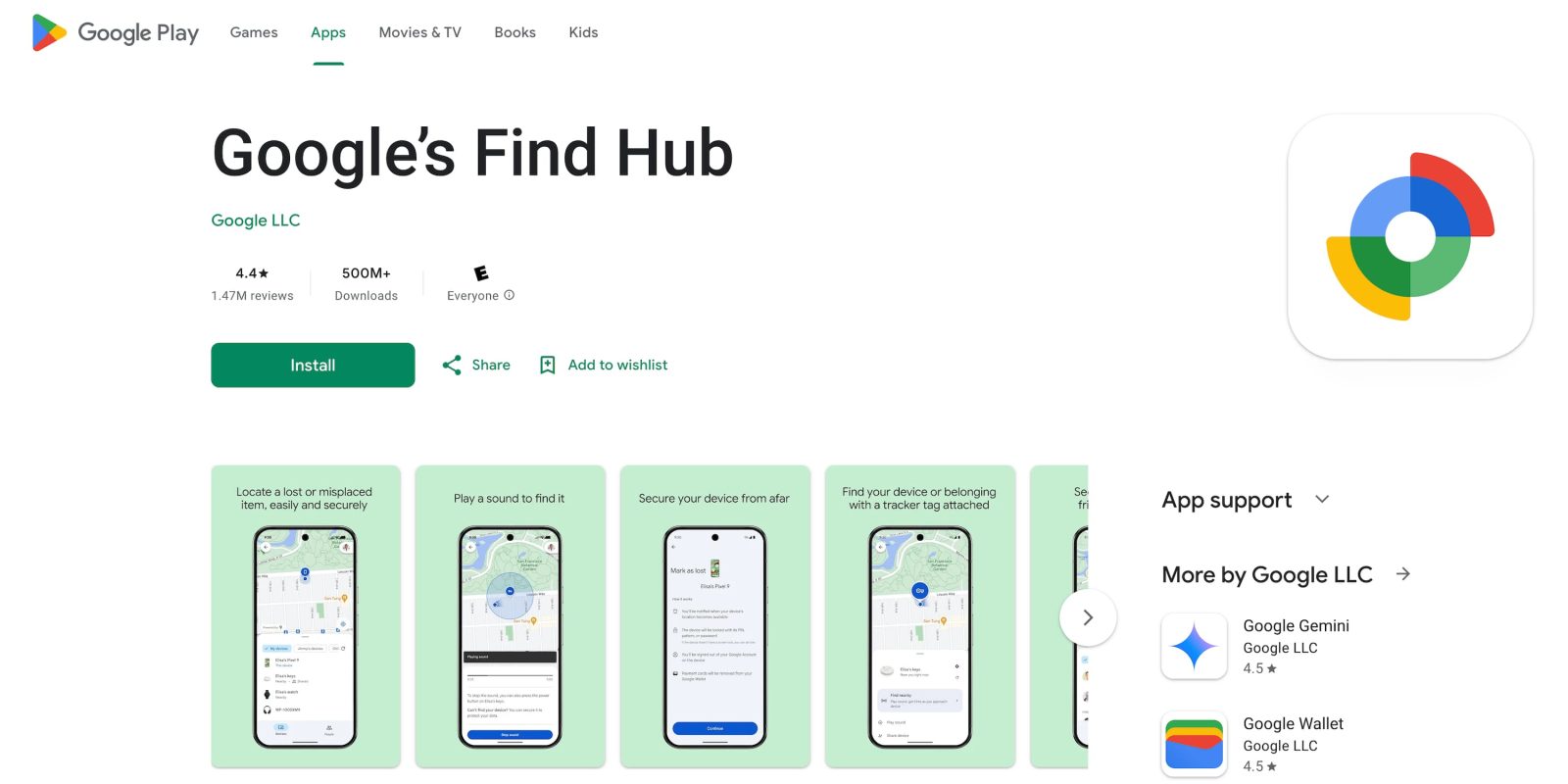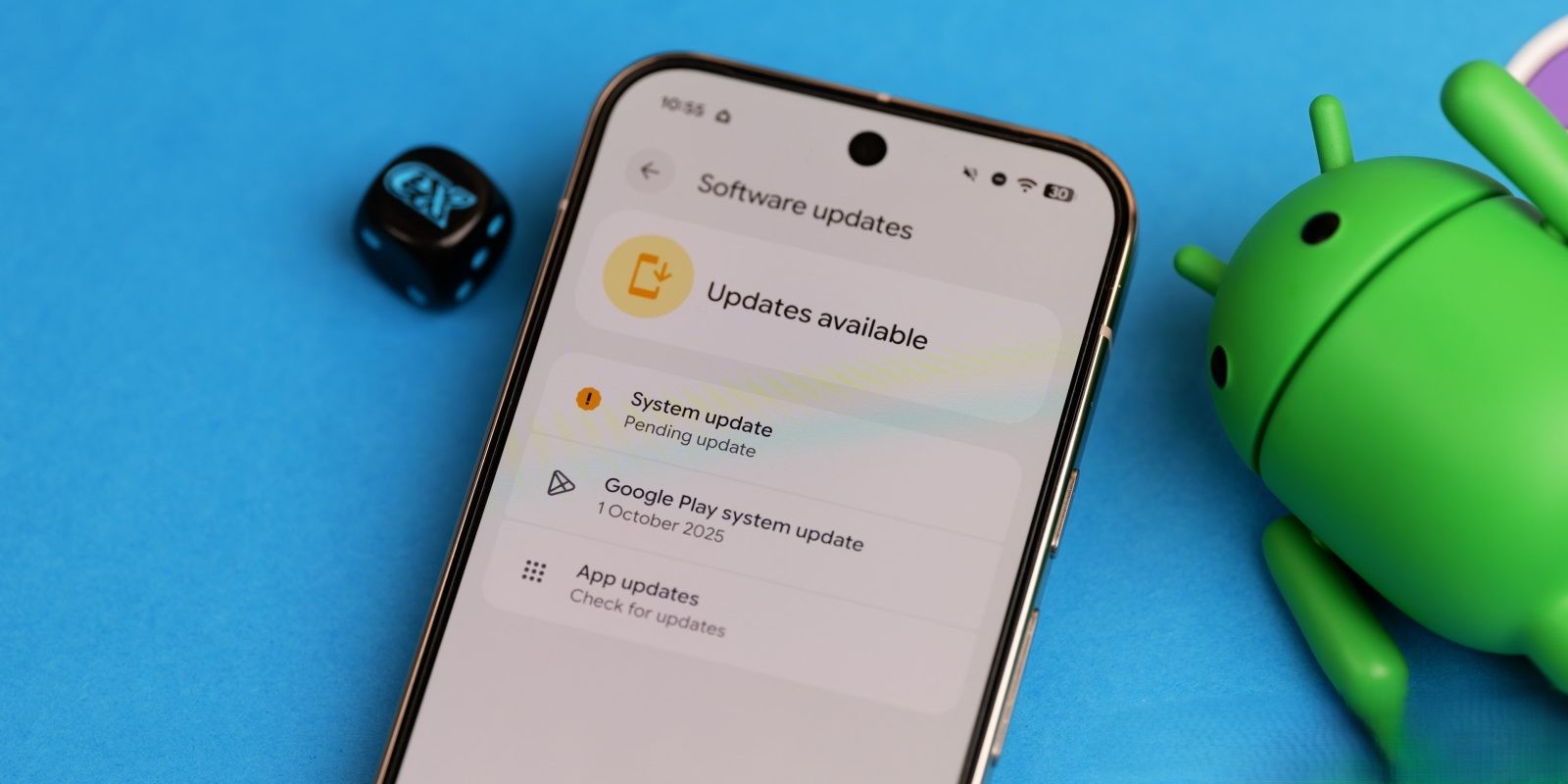In May 2025, Google rebranded its Find My Device service to Find Hub, introducing a suite of enhancements aimed at providing users with a more robust and user-friendly experience in locating their Android devices and accessories. This transformation signifies Google’s commitment to evolving its services to meet the growing needs of its user base.
Introduction to Find Hub
Find Hub is an integral component of Google Play Protect and Play Services, designed to assist users in remotely tracking, locking, erasing data, and monitoring the battery life and Wi-Fi connectivity of lost or stolen devices. The service is automatically enabled on Android phones with location services activated, ensuring that users have immediate access to its features without additional setup.
Key Features of Find Hub
1. Crowdsourced Bluetooth Proximity Data: Find Hub leverages a vast network of Android devices to utilize crowdsourced Bluetooth proximity data, significantly enhancing the accuracy of device location tracking. This approach mirrors the functionality of Apple’s Find My network, providing users with precise and reliable location information.
2. Offline Device Tracking: For users of Pixel 8 and 8 Pro devices, Find Hub offers the capability to locate devices even when they are offline. This feature is particularly beneficial in scenarios where a device is lost in areas with limited or no internet connectivity.
3. Integration with Nest Devices and Bluetooth Trackers: Find Hub extends its functionality by integrating with Nest devices and compatible Bluetooth trackers. This integration allows users to locate items within their homes, such as keys or wallets, by utilizing Nest devices and Bluetooth trackers, thereby enhancing the versatility of the service.
Getting Started with Find Hub
To begin using Find Hub, users need to sign in with their Google account via the app or website. The setup process is straightforward:
1. Accessing Find Hub: Open the Find Hub app from your home screen or app drawer.
2. Signing In: Select the Google account you wish to associate with the service and enter your password to sign in.
3. Device List: Once signed in, you’ll see a list of all devices connected to your Google account, allowing you to select and manage them as needed.
Utilizing Find Hub’s Features
– Playing a Sound: If you’ve misplaced your phone nearby, you can use the Play Sound feature to make your device ring at full volume, even if it’s set to silent. This can be done through the Find Hub app or website.
– Securing Your Device: In the event of a lost or stolen device, the Secure Device option allows you to lock your phone remotely. You can display a custom message on the lock screen and provide a contact number, enabling anyone who finds the device to reach you.
– Erasing Data Remotely: If recovery of the device seems unlikely, Find Hub offers the option to erase all data remotely. This action will delete all personal information on the device the next time it is powered on, ensuring your data remains secure.
Accessing Find Hub via Web
If you don’t have access to another Android device, you can locate your lost phone through the Find Hub website:
1. Visit the Website: Navigate to the Find Hub website on any browser.
2. Sign In: Enter your Google account credentials associated with the lost device.
3. Locate Your Device: Once signed in, you can view the current location of your device on a map and access various management options.
Privacy and Security Measures
Google has implemented several measures to ensure the privacy and security of users:
– User Consent: Users must grant the app location permissions to display their location and calculate distances from friends.
– Data Protection: Find Hub is designed with multi-layered protections to keep personal information private and secure.
– Opt-Out Options: Users have the flexibility to opt out of the Find Hub network if they choose not to participate.
Future Enhancements and UWB Support
Google has announced plans to integrate Ultra-Wideband (UWB) support into Find Hub, aiming to provide even more precise location tracking capabilities. This enhancement is anticipated to roll out in the near future, further solidifying Find Hub’s position as a comprehensive device tracking solution.
Conclusion
The rebranding of Google’s device tracking service to Find Hub, coupled with its enhanced features and user-friendly interface, offers Android users a powerful tool to locate and manage their devices and accessories. By leveraging crowdsourced data, integrating with home devices, and prioritizing user privacy, Find Hub stands as a testament to Google’s commitment to innovation and user security.