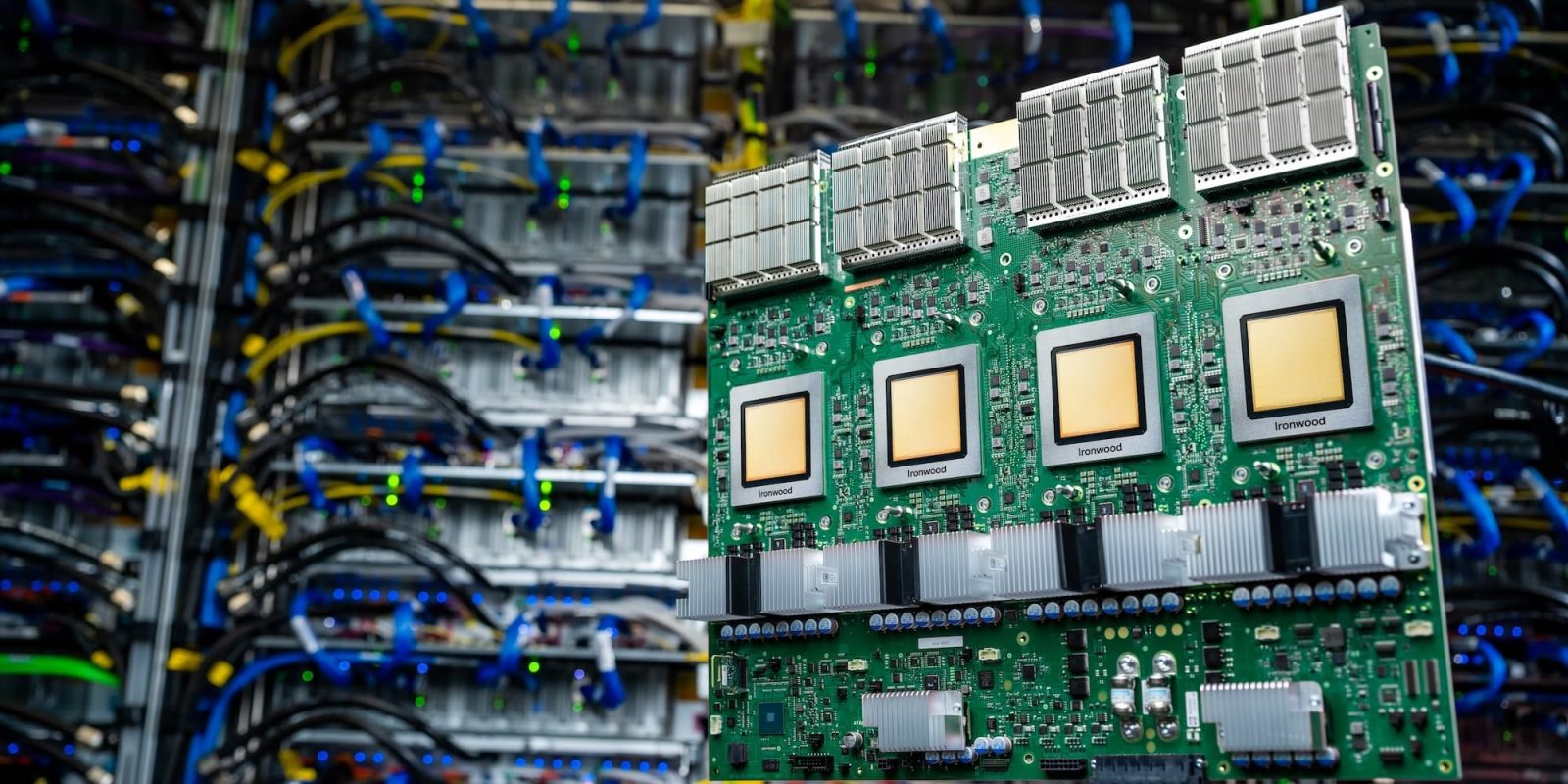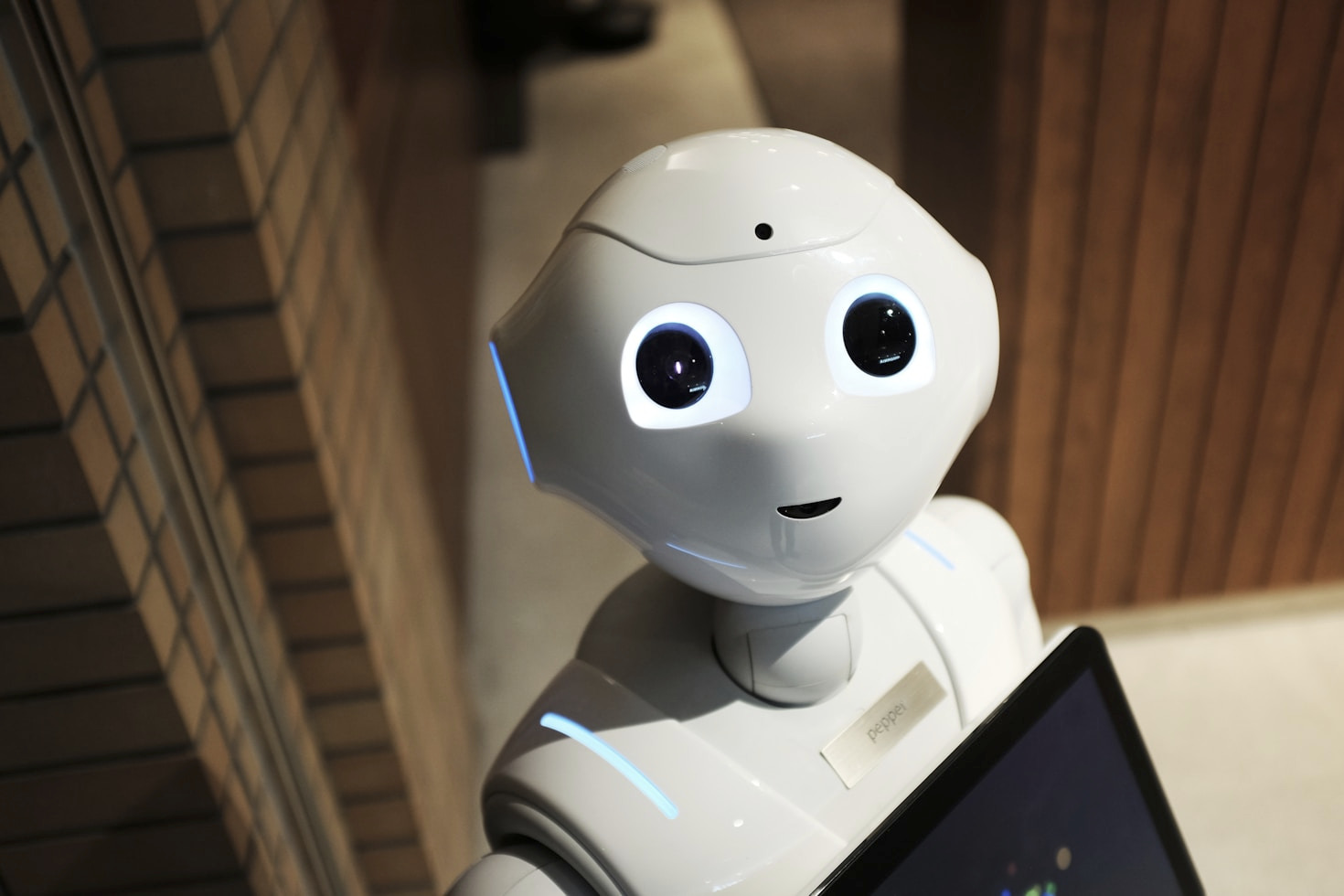Google Wallet has progressively expanded its support for digital driver’s licenses and state IDs, offering users a convenient and secure method to store their identification on Android devices. This initiative began in December 2022 with Maryland and has since grown to include several other states.
Current Supported States:
– Maryland: Initiated in December 2022, Maryland was the first state to offer digital ID support in Google Wallet.
– Arizona, Colorado, and Georgia: These states joined the program in October 2023, allowing residents to add their driver’s licenses and state IDs to Google Wallet.
– California: In August 2024, California became the fifth state to support digital IDs in Google Wallet.
– New Mexico: In December 2024, New Mexico residents gained the ability to store their state IDs and driver’s licenses digitally.
Adding Your State ID to Google Wallet:
To add your driver’s license or state ID to Google Wallet:
1. Open the Google Wallet app on an Android device running version 9 or higher.
2. Tap the Add to Wallet button located in the bottom-right corner.
3. Select ID and then choose Driver’s license or state ID.
4. Choose your state from the list and follow the on-screen instructions.
The process involves capturing images of the front and back of your physical ID and recording a short video for identity verification. Once approved, your digital ID will appear alongside other cards and passes in Google Wallet.
Upcoming State Support:
Google has announced plans to extend digital ID support to additional states, including:
– Iowa and Ohio: Support expected to roll out in the coming months.
– Arkansas, Montana, Puerto Rico, and West Virginia: These regions are slated to receive support in the near future.
Usage and Limitations:
Currently, digital IDs in Google Wallet can be used at select TSA checkpoints in various U.S. airports. To use your digital ID:
1. Tap your phone at the NFC terminal or scan the QR code displayed on your device.
2. Review the information to be shared and authenticate using your device’s security features.
It’s important to note that, despite the convenience of digital IDs, carrying your physical ID is still required by law. Digital IDs do not replace physical identification and may not be accepted in all situations.
Security and Privacy:
Google emphasizes the security of digital IDs stored in Wallet. Users must authenticate using their device’s security features before accessing or sharing their digital ID. Additionally, if your device is lost or stolen, you can remotely remove your digital ID via your Google Account settings.
Future Prospects:
The expansion of digital ID support in Google Wallet reflects a broader trend toward digital identification solutions. As more states and regions adopt this technology, users can anticipate increased convenience and integration with various services, such as car rentals and age verification processes.
In summary, Google Wallet’s ongoing expansion of digital ID support offers a promising glimpse into the future of identification, blending convenience with security. As this technology continues to evolve, users should stay informed about new developments and ensure they comply with local regulations regarding identification.