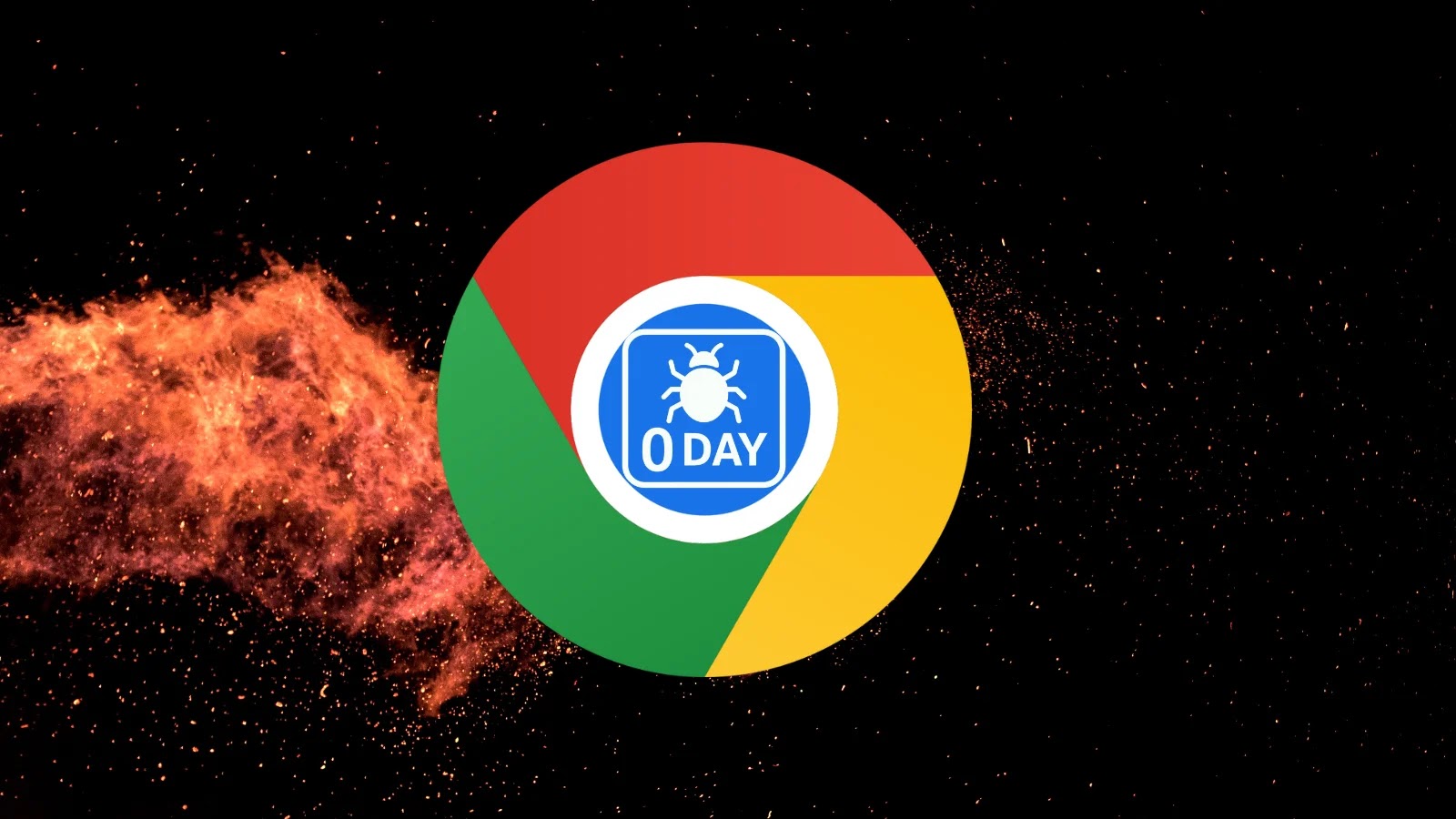Google has released an emergency security update for its Chrome browser to address a critical zero-day vulnerability, identified as CVE-2025-6554, which is currently being exploited by cybercriminals. This high-severity flaw resides in Chrome’s V8 JavaScript engine and allows attackers to execute arbitrary code on affected systems.
Key Points:
1. Vulnerability Details: CVE-2025-6554 is a type confusion vulnerability in Chrome’s V8 engine, enabling arbitrary code execution.
2. Affected Versions: The flaw impacts Chrome versions prior to 138.0.7204.96/.97 on Windows, 138.0.7204.92/.93 on Mac, and 138.0.7204.96 on Linux.
3. Active Exploitation: Google has confirmed that this vulnerability is being actively exploited in the wild.
4. Mitigation Measures: An initial mitigation was applied on June 26, 2025, but users must update to the latest version for full protection.
5. Update Instructions: Users should navigate to Settings > About Chrome to trigger the update process immediately.
Discovery and Response:
The vulnerability was discovered and reported by Clément Lecigne of Google’s Threat Analysis Group on June 25, 2025. Recognizing the severity and active exploitation of the flaw, Google implemented an immediate mitigation measure on June 26, 2025, through a configuration change pushed to all stable channel users across all platforms. However, this temporary mitigation serves only as a stopgap measure. The comprehensive fix requires users to update their browsers to the latest version to ensure complete protection against potential attacks.
Active Exploitation Confirmed:
Google’s security team has confirmed that exploits targeting CVE-2025-6554 are circulating in the wild, making this update particularly urgent. The company’s acknowledgment of active exploitation indicates that cybercriminals have already weaponized this vulnerability, potentially targeting unsuspecting users through malicious websites or compromised web applications.
Implications of Type Confusion Vulnerabilities:
Type confusion vulnerabilities are particularly dangerous because they can lead to memory corruption, allowing attackers to execute arbitrary code with the same privileges as the browser process. This could potentially lead to system compromise, data theft, or the installation of malware.
Update Instructions:
Chrome users should immediately check their browser version by navigating to Settings > About Chrome, which will automatically trigger an update check. The browser will download and install the security patch automatically, requiring only a browser restart to complete the process.
Organizational Recommendations:
Organizations using Chrome in enterprise environments should prioritize this update across their networks. The combination of confirmed active exploitation and the high-severity rating makes this patch deployment critical for maintaining organizational cybersecurity posture.
Google’s Ongoing Security Efforts:
Google continues to leverage advanced security technologies, including AddressSanitizer, MemorySanitizer, and libFuzzer, to detect and prevent similar vulnerabilities from reaching production releases.