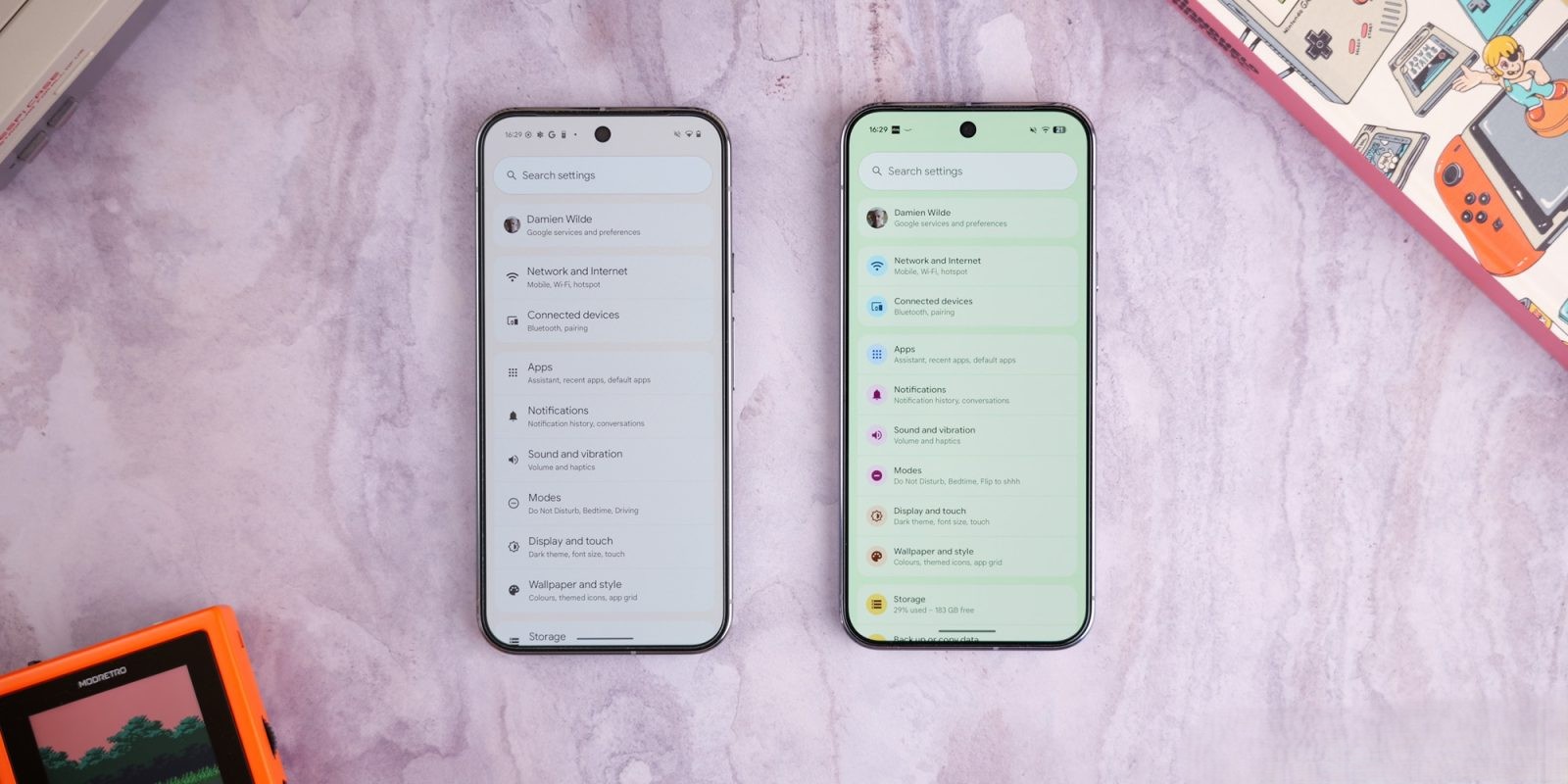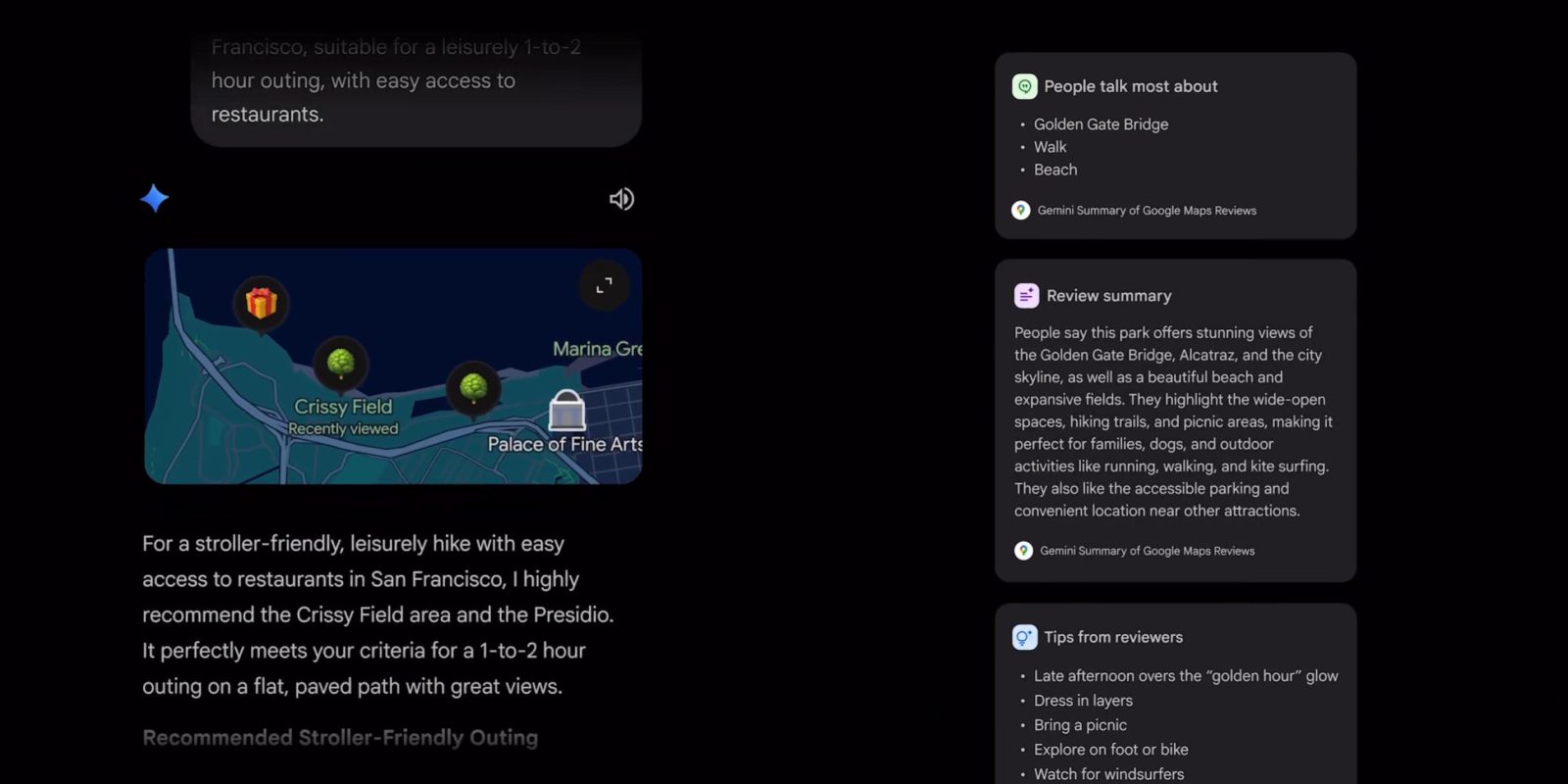In August 2025, Google introduced a significant redesign to the Android “Backup” settings, aiming to simplify the user interface by adopting the Material 3 Expressive design language. This update streamlined the backup settings page, consolidating various backup categories into two primary sections: “Photos & videos” and “Other device data.” The latter encompassed SMS and MMS messages, call history, device settings, and app data, all managed under a single toggle. While this simplification enhanced the visual appeal and user-friendliness of the interface, it inadvertently removed detailed insights into individual backup components, leaving users without specific information about what data was being backed up.
Responding to user feedback highlighting the need for more transparency, Google has reinstated the detailed backup information in the Android settings. With the latest update, users can now access comprehensive details about their backups, including:
– SMS & MMS Messages: Users can view the total size of their backed-up text and multimedia messages, ensuring that their communication history is securely stored.
– Call History: The backup details now display the size of the call history data, allowing users to confirm that their call logs are preserved.
– Device Settings: Information about the backup size of device settings is available, ensuring that personalized configurations are saved.
– Apps & App Data: Users can see the total number of applications backed up along with the cumulative size of their data, providing clarity on app-related backups.
This restoration of detailed backup information addresses the concerns raised by users who felt that the previous redesign lacked transparency. By providing specific data sizes and counts, Google empowers users to have a clearer understanding of their backup contents, facilitating better management of their device data.
To access these detailed backup settings, users should ensure they have updated to version 25.38 or later of Google Play Services. The backup details can be found by navigating to the Google section within the device’s Settings app and selecting “Manage backup.”