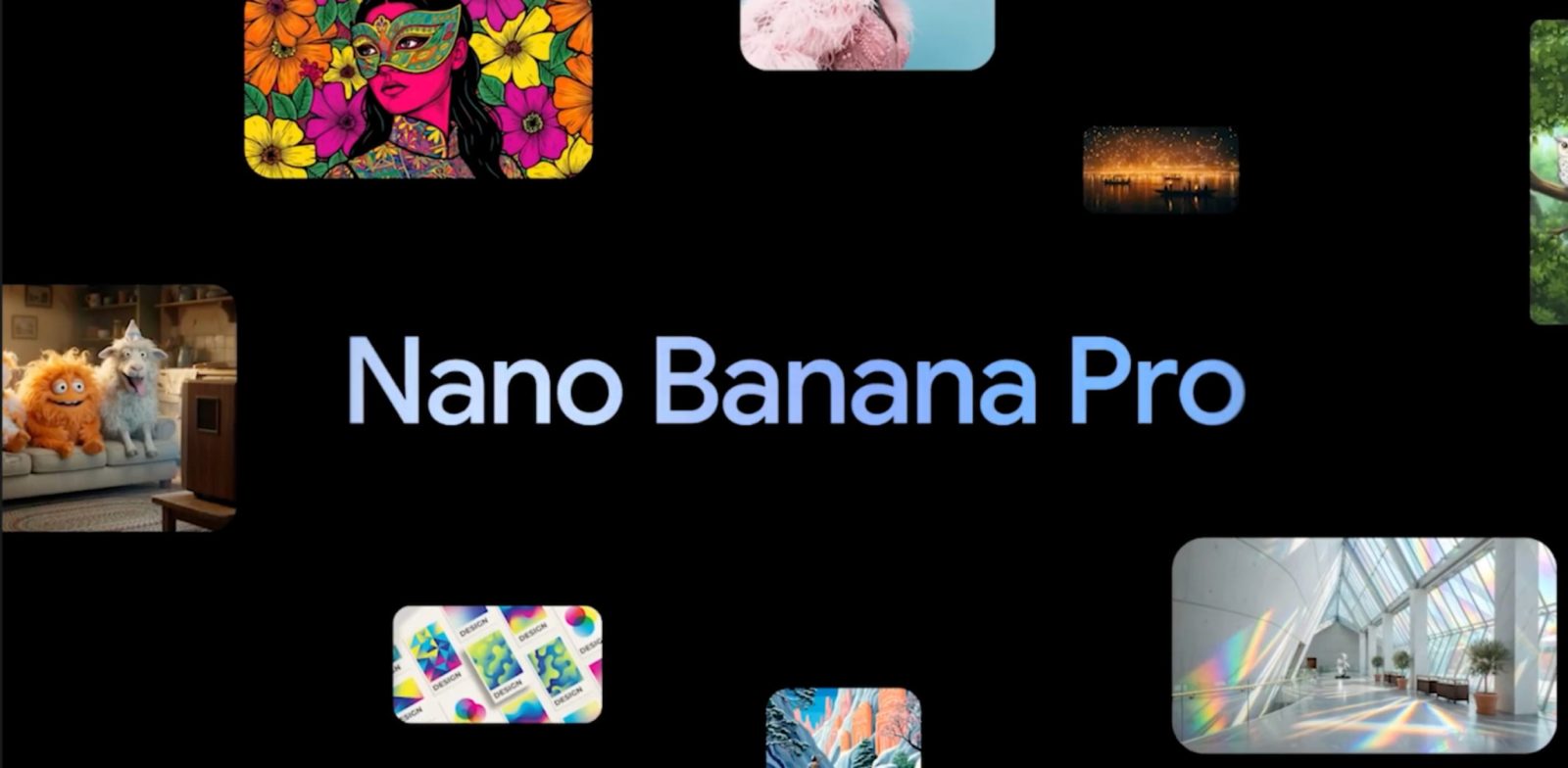Google Photos, a leading gallery application for Android devices, has recently introduced significant enhancements to its collage creation feature, aiming to provide users with greater flexibility and control over their photo compilations. These updates are part of Google’s ongoing efforts to refine the user experience within the app’s Create tab, which serves as a hub for various photo editing tools.
Revamped Collage Creation Process
Traditionally, users initiating a collage in Google Photos were required to select up to six images from their gallery at the outset. This process often limited creative flexibility, as users had to commit to their photo choices before accessing the collage editor. With the latest update, Google has reimagined this workflow by allowing users to begin with an empty template. This change empowers users to add or remove photos directly within the editor, facilitating a more dynamic and iterative creation process.
Introduction of Template Picker
A notable addition to the collage feature is the template picker, which enables users to select a desired layout before choosing their photos. This functionality addresses a common challenge where selected images may not fit well into a predetermined layout. By allowing users to choose the format first, the app ensures a more cohesive and aesthetically pleasing final product.
Expanded Template Library
In response to user demand for more variety, Google Photos has expanded its template library to include designs described as modern and clean. Additionally, the app now offers event-specific layouts tailored for holidays and special occasions. This enhancement provides users with a broader range of options to suit different themes and preferences, enriching the creative possibilities within the app.
Enhanced Sharing Capabilities
To streamline the sharing process, Google Photos has integrated a share button directly into the collage editor. This addition simplifies the export of collages to external platforms, reducing the steps required to share creations with friends and family. Furthermore, the menu system now includes a Getting started function, offering users guidance on utilizing the collage toolset and providing an avenue for feedback.
User Experience and Availability
These updates collectively aim to make the collage creation process more intuitive and user-friendly. By offering greater control over photo selection, a diverse array of templates, and simplified sharing options, Google Photos continues to enhance its reputation as a versatile and powerful photo editing tool. While the exact rollout timeline for these features remains unspecified, users are encouraged to keep their app updated to access the latest functionalities as they become available.