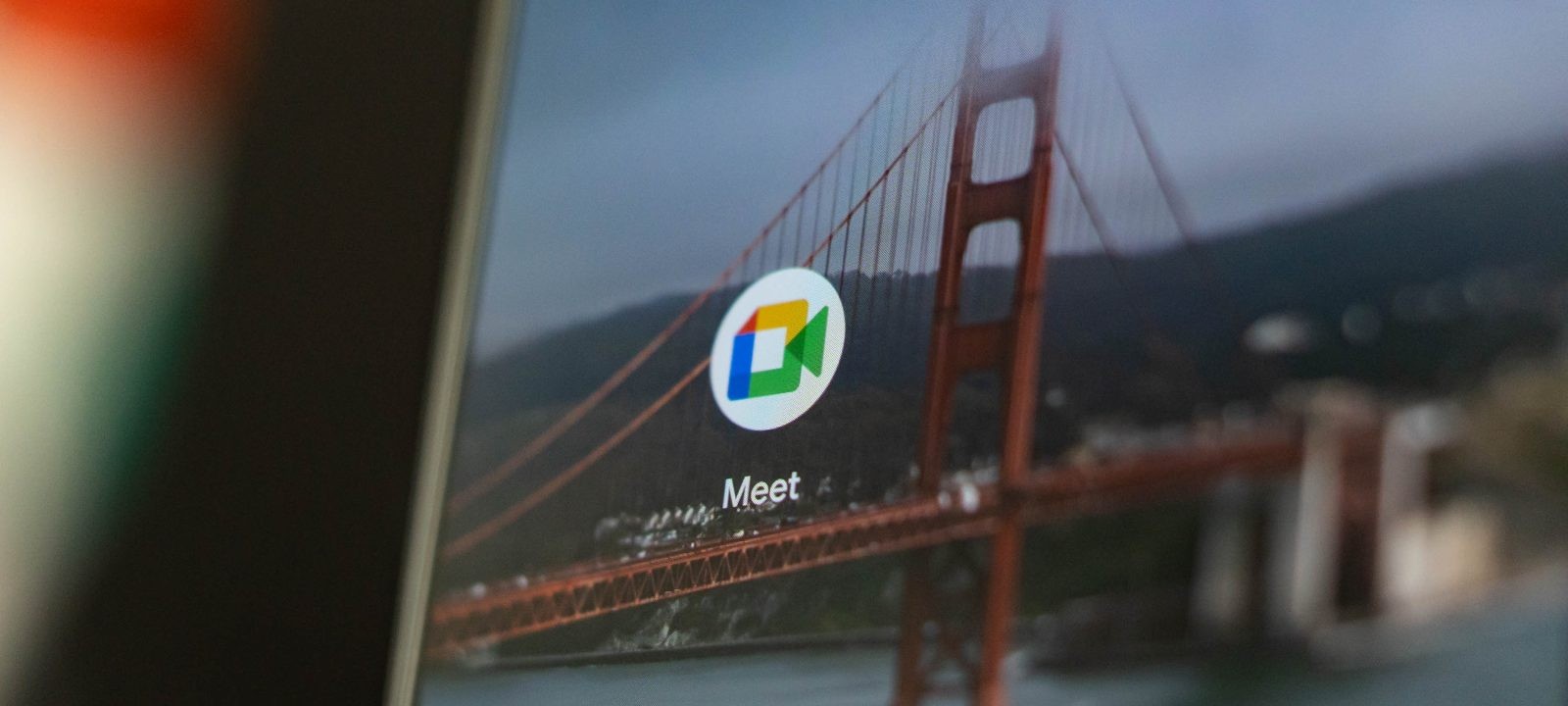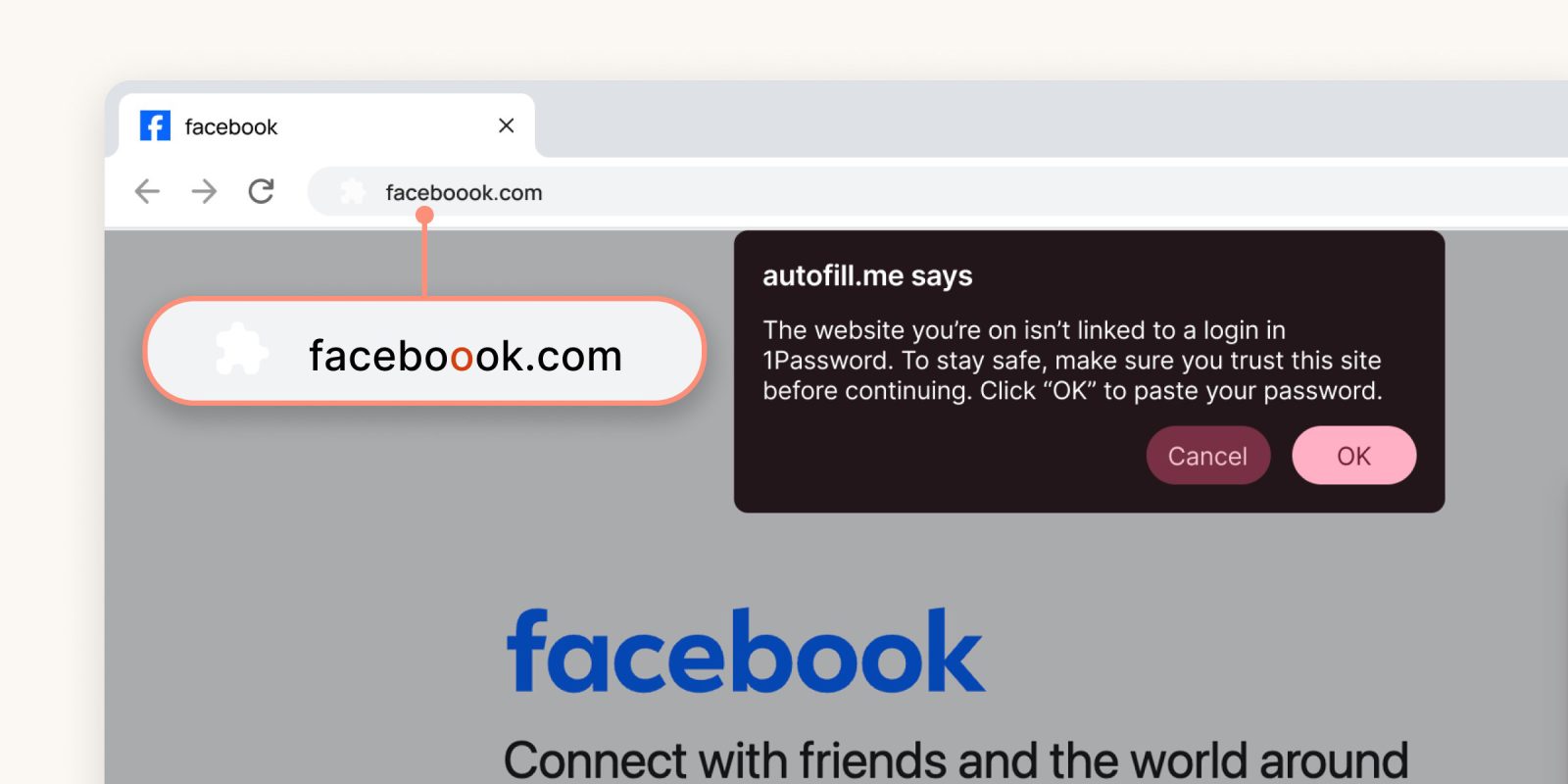Google Meet is undergoing a significant transformation by integrating the Material 3 Expressive design language, aligning with Google’s broader initiative to revitalize its suite of applications. This redesign introduces a more dynamic and user-friendly interface, emphasizing fluid animations, larger interactive elements, and a cohesive visual experience.
Enhanced Visual Elements
The updated Google Meet interface now features each past call encapsulated within distinct containers. Notably, the first and last items in the list showcase more pronounced rounded corners, enhancing visual appeal. Profile images within these containers have been enlarged, providing clearer identification of contacts. These adjustments aim to create a more organized and aesthetically pleasing user experience.
Pre-Call Screen Overhaul
A standout modification is evident on the pre-call screen. The buttons for initiating voice and video calls have been significantly enlarged, offering users more accessible touch targets. This change not only improves usability but also aligns with the Material 3 Expressive philosophy of emphasizing key actions through size and prominence. Additionally, the profile image, name, and email address of the contact are now centrally displayed within a pill-shaped design, streamlining the interface. Users can access additional options, such as encryption settings and meeting links, by scrolling up, ensuring that advanced features remain easily reachable without cluttering the main interface.
Consistent Design Language
The integration of Material 3 Expressive into Google Meet is part of a larger effort to unify Google’s application ecosystem under a consistent design framework. This approach not only enhances visual coherence across apps but also improves user familiarity and ease of navigation. By adopting this design language, Google Meet aligns itself with other Google applications that have embraced Material 3 Expressive, such as Gmail and Messages.
User-Centric Enhancements
The redesign focuses on user engagement by introducing natural, springy animations that respond to user interactions. For instance, dismissing a notification now triggers subtle responses from adjacent alerts, accompanied by haptic feedback, creating a more interactive experience. Background elements, such as the notification shade, incorporate blur effects to provide depth and maintain context, allowing users to focus on foreground activities while remaining aware of background processes.
Customization and Accessibility
Material 3 Expressive also introduces enhanced customization options. Users can now pin frequently used actions, like Flashlight or Do Not Disturb, directly within a compact view for quicker access. The addition of Live Updates delivers real-time progress notifications from select apps, such as Uber Eats, prominently on the lock screen and notification shade. This feature enables users to track deliveries or rideshares without navigating through multiple notifications, thereby improving efficiency and user satisfaction.
Broader Implications
The adoption of Material 3 Expressive in Google Meet signifies Google’s commitment to creating a more cohesive and engaging user experience across its platforms. By focusing on fluid animations, larger interactive elements, and consistent design principles, Google aims to enhance usability and accessibility for a diverse user base. As this design language continues to roll out across various applications, users can anticipate a more unified and intuitive interaction with Google’s ecosystem.