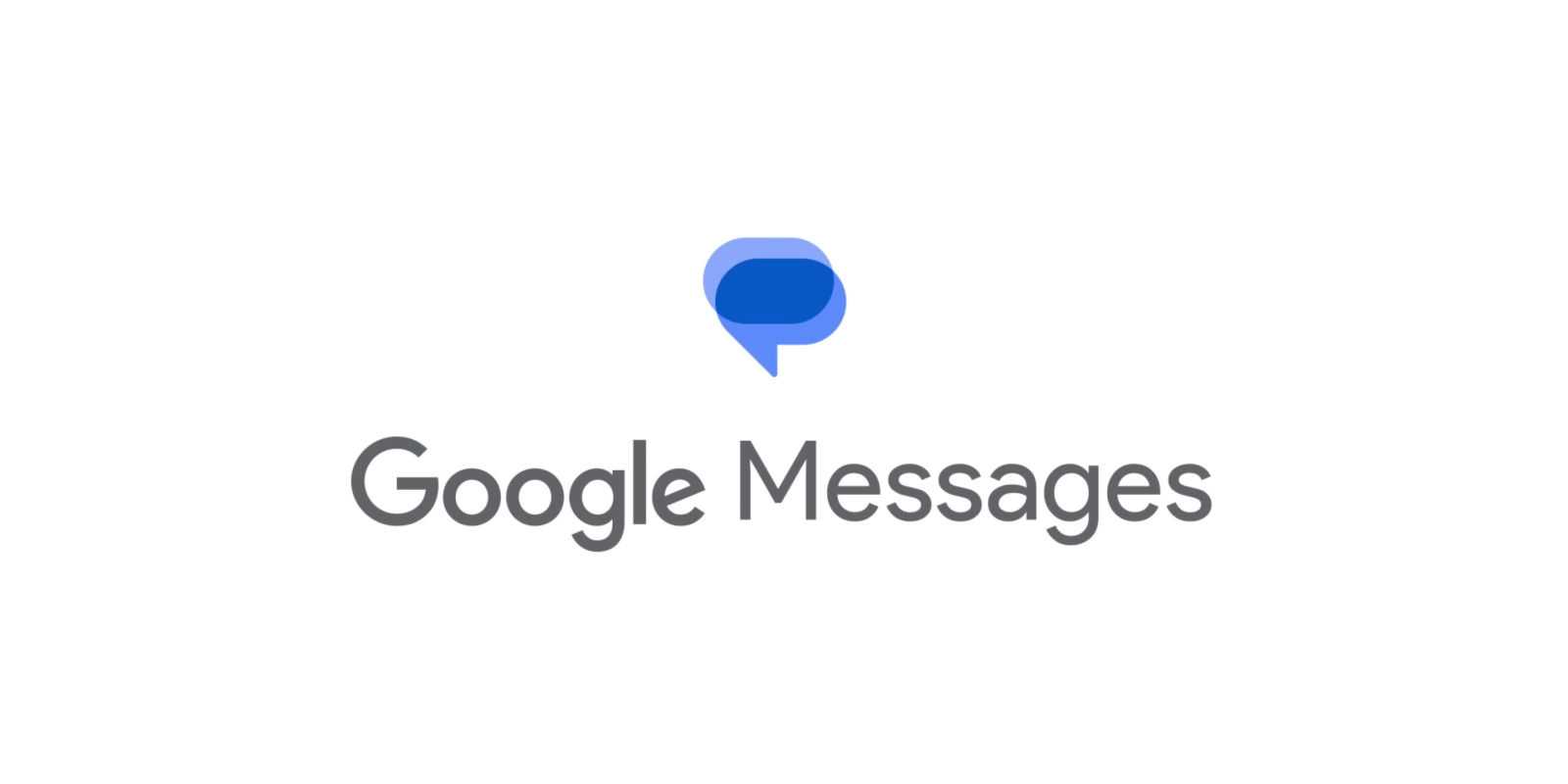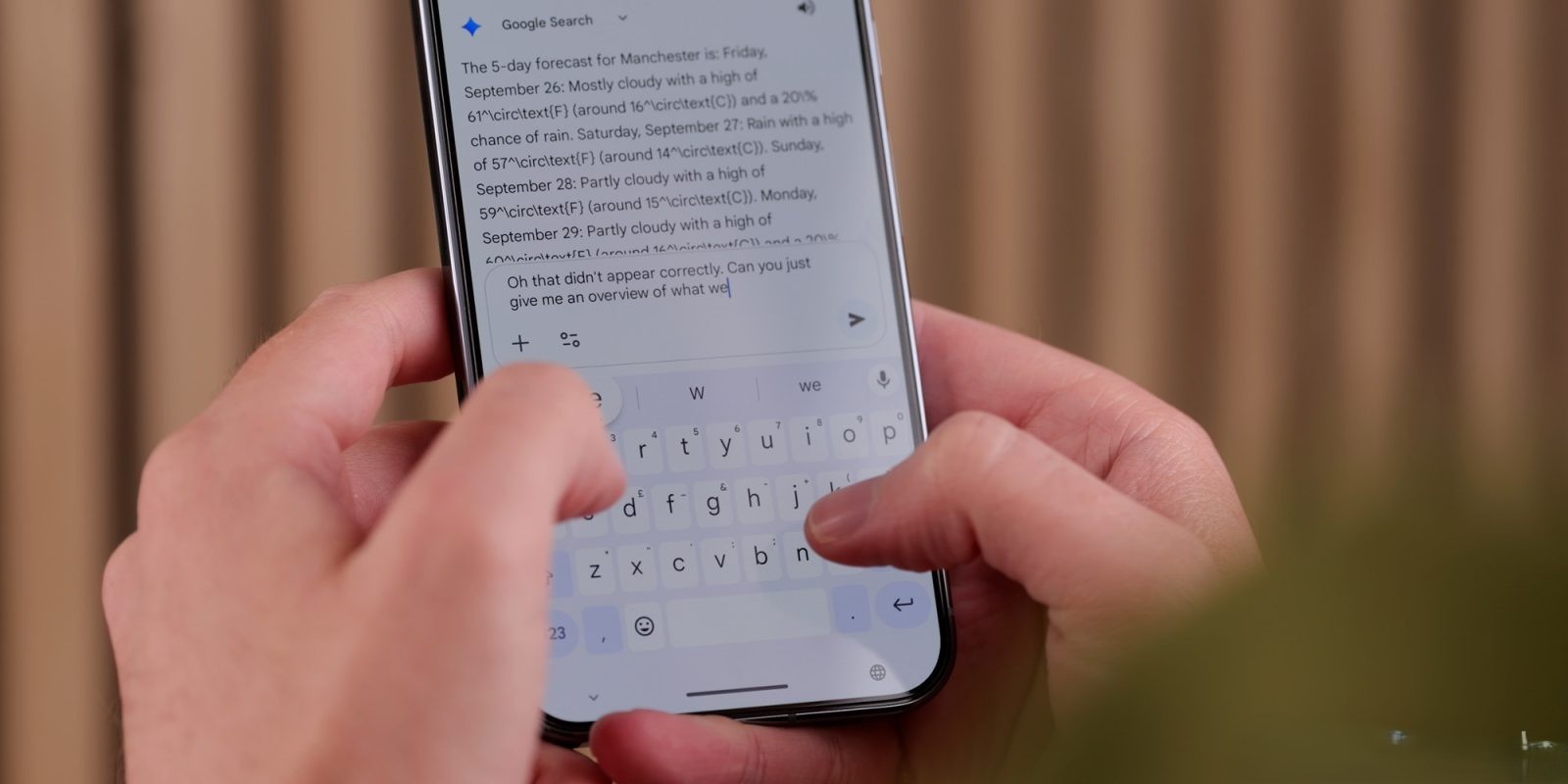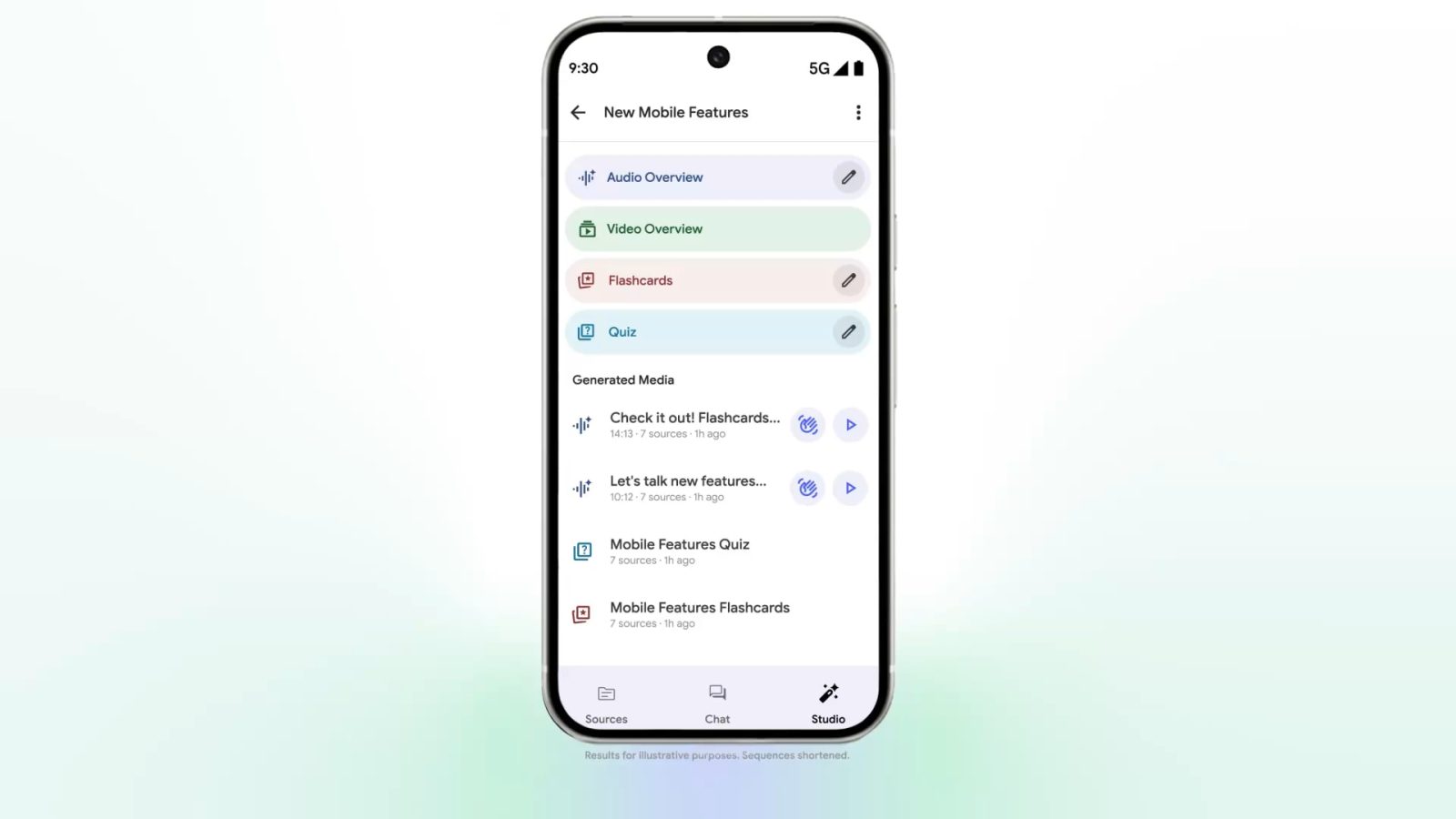In recent developments, Android users have observed the disappearance of media playback controls within Google Maps, a feature that previously allowed seamless integration with music applications like YouTube Music and Spotify during navigation. This change has raised questions about the functionality and future direction of Google’s in-app media controls.
Background: The Evolution of In-App Media Controls
Historically, Google Maps provided users with the ability to control media playback directly within the navigation interface. This integration was particularly beneficial for drivers, as it minimized distractions by allowing them to manage music without switching between apps. The feature displayed album art, song titles, and playback controls, enhancing the overall user experience.
The Role of Assistant Driving Mode
A significant component of this functionality was the Assistant Driving Mode, introduced in 2019. Designed as a replacement for the Android Auto for Phone Screens, Assistant Driving Mode offered a simplified interface for navigation, communication, and media control. It aimed to provide a safer and more convenient driving experience by consolidating essential functions into a single, accessible interface.
Gradual Deprecation of Assistant Driving Mode
Over time, Google began phasing out Assistant Driving Mode. In early 2024, the app launcher, which featured large, easy-to-touch icons for various applications, was removed. Subsequent updates further stripped down its features, leaving only minimal media controls and a voice command button. By April 2025, all remaining components, including playback and voice controls, were removed from Google Maps, marking the official discontinuation of Assistant Driving Mode.
Current Status: Absence of Media Controls in Google Maps
Following the deprecation of Assistant Driving Mode, users relied on the Show media playback controls feature within Google Maps to manage their music during navigation. This feature extended the bottom sheet to display album art, song information, and playback controls, along with a shortcut to open the associated music app.
However, as of Google Maps versions 25.28 (stable) and 25.29 (beta), these media controls have disappeared. The settings menu no longer includes the Show media playback controls toggle or the Default media app option. This change has left users without an integrated method to control media playback within the navigation interface.
User Reactions and Community Feedback
The removal of media playback controls has prompted discussions among users. Some have expressed frustration over the loss of this convenient feature, noting that it complicates the driving experience by requiring manual switching between apps to control music. Community forums and support threads have seen an uptick in users seeking explanations and potential workarounds for this issue.
Potential Reasons Behind the Change
While Google has not provided an official statement regarding the removal of media playback controls, several factors may have contributed to this decision:
1. Transition to Gemini Platform: Google is in the process of transitioning from Google Assistant to the new Gemini platform across Android devices. The deprecation of Assistant Driving Mode aligns with this broader strategy, suggesting that the removal of media controls may be part of this shift.
2. Focus on Android Auto: Google may be encouraging users to adopt Android Auto, which offers integrated media controls and a more comprehensive in-car experience. By streamlining features across platforms, Google could be aiming to reduce redundancy and focus on enhancing Android Auto’s capabilities.
3. User Safety Considerations: The removal of in-app media controls might be a move to promote safer driving practices by minimizing on-screen distractions. Encouraging users to use voice commands or dedicated in-car systems could align with broader safety initiatives.
Implications for Users
The absence of media playback controls in Google Maps means that users must now rely on alternative methods to manage their music during navigation. Options include:
– Using Dedicated Music Apps: Switching between Google Maps and the preferred music application to control playback, though this may be less convenient and potentially distracting while driving.
– Voice Commands: Utilizing voice commands through Google Assistant or other voice-activated systems to control media playback without manual interaction.
– Android Auto Integration: For users with compatible vehicles, Android Auto offers a more integrated experience with media controls accessible within the navigation interface.
Looking Ahead: The Future of In-App Media Controls
As Google continues to evolve its platforms and services, it remains to be seen whether media playback controls will be reintroduced in Google Maps or if users will be directed towards alternative solutions like Android Auto. The transition to the Gemini platform may bring new features and integrations that address current user concerns.
In the meantime, users are encouraged to provide feedback through official channels to express their preferences and highlight the importance of integrated media controls within navigation applications. Such feedback can influence future updates and the development of features that enhance user experience and safety.
Conclusion
The removal of media playback controls from Google Maps on Android devices marks a significant change in the app’s functionality. While the exact reasons behind this decision remain unclear, it underscores the dynamic nature of app development and the importance of user feedback in shaping future features. Users are advised to explore alternative methods for managing media playback during navigation and to stay informed about updates from Google regarding this issue.