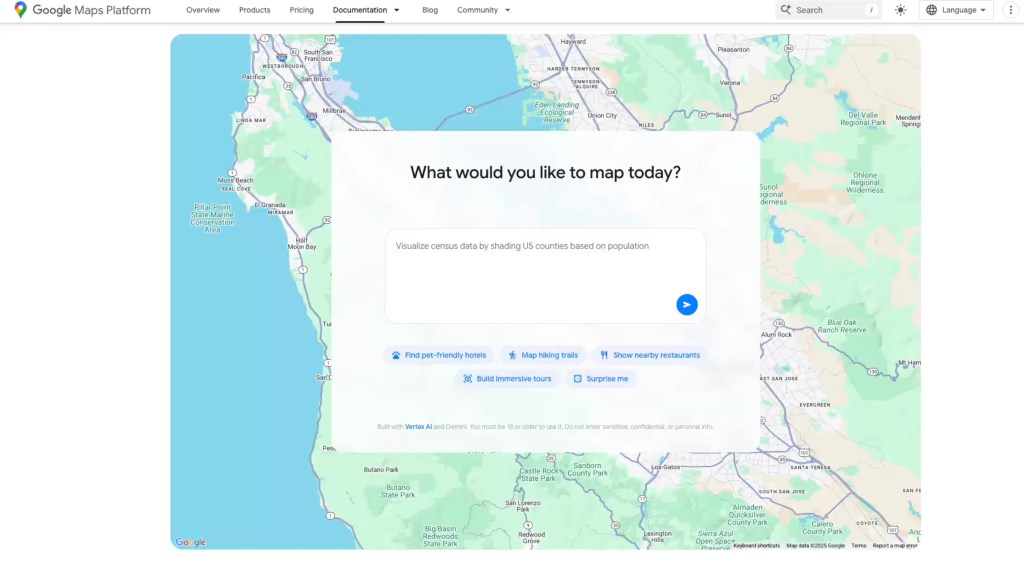Google Maps Unveils AI-Powered Tools for Interactive Map Creation
Google Maps has introduced a suite of AI-driven features designed to empower developers and users in crafting interactive map-based projects. Central to this innovation is the integration of Google’s advanced Gemini models, which enhance the platform’s capabilities.
Builder Agent: Simplifying Interactive Map Development
The newly introduced Builder Agent allows users to generate interactive map prototypes through simple textual descriptions. By inputting commands such as create a Street View tour of a city, generate a map displaying real-time weather in my region, or list pet-friendly hotels in the city, the tool autonomously produces the corresponding code. Users can then export this code, test the project using their own API keys, or further refine it within Firebase Studio.
Styling Agent: Customizing Map Aesthetics
Complementing the Builder Agent is the Styling Agent, which enables users to tailor maps to specific styles or themes. This feature is particularly beneficial for brands aiming to create maps with unique color schemes or design elements that align with their identity.
Grounding Lite: Enhancing AI Model Integration
Building upon existing map data grounding via the Gemini API, Google introduces Grounding Lite. This feature allows developers to integrate their AI models with external data sources using the Model Context Protocol (MCP). Consequently, AI assistants can respond to queries like How far is the nearest grocery store? with precise, context-aware information.
Contextual View: Visualizing Data Intuitively
To further enrich user experience, Google introduces Contextual View, a low-code component that provides visual representations of data. Depending on the query, this feature can display information in list format, map view, or even a 3D visualization, offering users a comprehensive understanding of their inquiries.
MCP Server: Streamlining Developer Support
To assist developers in navigating Google Maps’ extensive documentation, the MCP Server has been introduced. This code assistant toolkit connects directly with the platform’s technical resources, offering developers prompt and accurate answers regarding API usage and data integration. This initiative follows the recent launch of extensions for Gemini’s command-line tool, which facilitates developer access to Maps data.
Consumer-Focused Enhancements
Beyond developer tools, Google is enhancing the consumer experience by integrating Gemini-powered features into Google Maps. Notably, users can now utilize Gemini hands-free during navigation, allowing for voice-activated commands and queries. Additionally, in select regions like India, Google has incorporated incident alerts and speed limit data into the Maps app, providing users with real-time, context-aware information to improve their navigation experience.