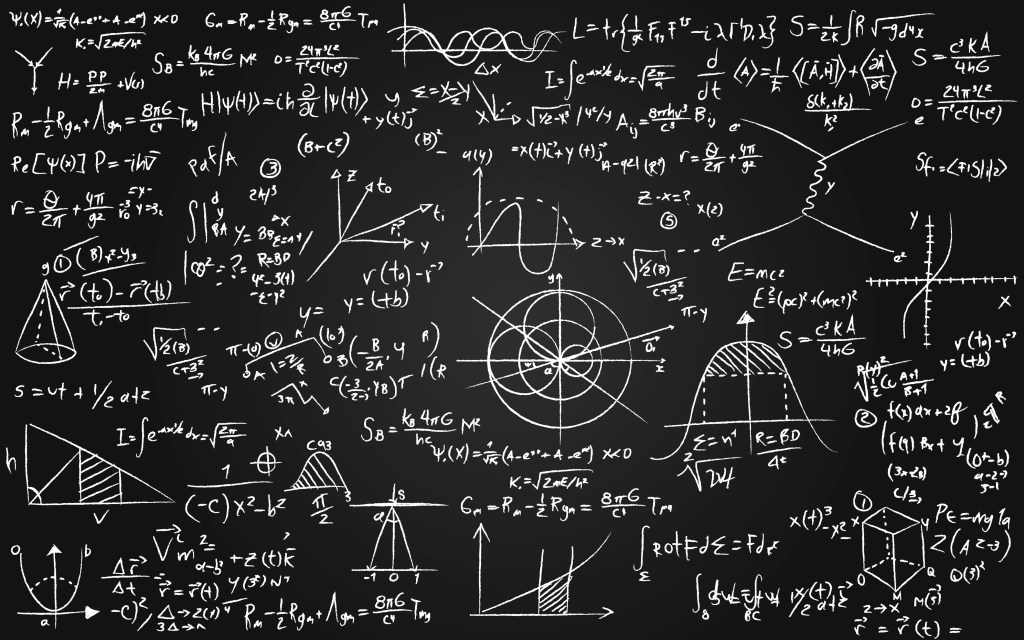Google Enhances Mobile Browsing with AI Mode in Chrome for iOS and Android
In a significant update aimed at enriching the mobile browsing experience, Google has introduced a dedicated AI Mode button in its Chrome browser for iOS and Android devices. This new feature allows users to engage in complex, multi-part queries and delve deeper into topics directly within the browser. The AI Mode button is conveniently located beneath the search bar on the New Tab page, providing seamless access to Google’s advanced AI capabilities. ([blog.google](https://blog.google/products/chrome/ai-mode-in-chrome-ios-android/?utm_source=openai))
Global Rollout and Language Support
Initially available to users in the United States, Google plans to expand the AI Mode shortcut to 160 additional countries. The expansion will also include support for multiple languages, such as Hindi, Indonesian, Japanese, Korean, and Portuguese, ensuring a broader audience can benefit from this enhanced functionality. ([blog.google](https://blog.google/products/chrome/ai-mode-in-chrome-ios-android/?utm_source=openai))
Integration with Google’s AI Assistant, Gemini
The AI Mode is powered by Google’s Gemini AI assistant, which has been integrated directly into the Chrome app for iOS. This integration enables users to receive webpage summaries, quick answers, and generate FAQs without the need to switch between apps. By tapping the Ask Gemini button within the Page Tools menu, users can interact with the AI assistant for instant assistance. ([aiseotoolshub.com](https://aiseotoolshub.com/news/gemini-chrome-ios-ai-feature-rollout/?utm_source=openai))
Enhanced User Experience and Privacy Controls
To utilize the AI Mode, users are required to provide one-time consent to share webpage data with Google, allowing the AI to deliver contextual responses. Users can manage their privacy settings and review activity within the Chrome settings under the Gemini in Chrome section. This ensures that users have control over their data and can adjust permissions as needed. ([aiseotoolshub.com](https://aiseotoolshub.com/news/gemini-chrome-ios-ai-feature-rollout/?utm_source=openai))
Strategic Move to Retain Users
By integrating AI Mode directly into the Chrome browser, Google aims to retain users within its ecosystem, offering a seamless and efficient browsing experience. This strategic move is designed to keep users engaged with Google’s services, reducing the likelihood of them turning to alternative platforms for AI-driven assistance. ([techcrunch.com](https://techcrunch.com/2025/11/05/google-makes-it-easier-to-access-ai-mode-in-chrome-on-ios-and-android/?utm_source=openai))
Future Developments and Features
Google continues to enhance AI Mode with new capabilities. Recent updates include agentic features that assist users in booking event tickets and beauty and wellness appointments directly through AI Mode. Additionally, the introduction of the Canvas feature helps users build study plans and organize information over multiple sessions within a side panel. These developments demonstrate Google’s commitment to evolving AI Mode to meet diverse user needs. ([techcrunch.com](https://techcrunch.com/2025/11/05/google-makes-it-easier-to-access-ai-mode-in-chrome-on-ios-and-android/?utm_source=openai))
Conclusion
The introduction of the AI Mode button in Chrome for iOS and Android marks a significant advancement in mobile browsing, offering users a more interactive and intelligent search experience. As Google continues to expand this feature globally and introduce new functionalities, users can anticipate a more personalized and efficient browsing experience tailored to their individual needs.