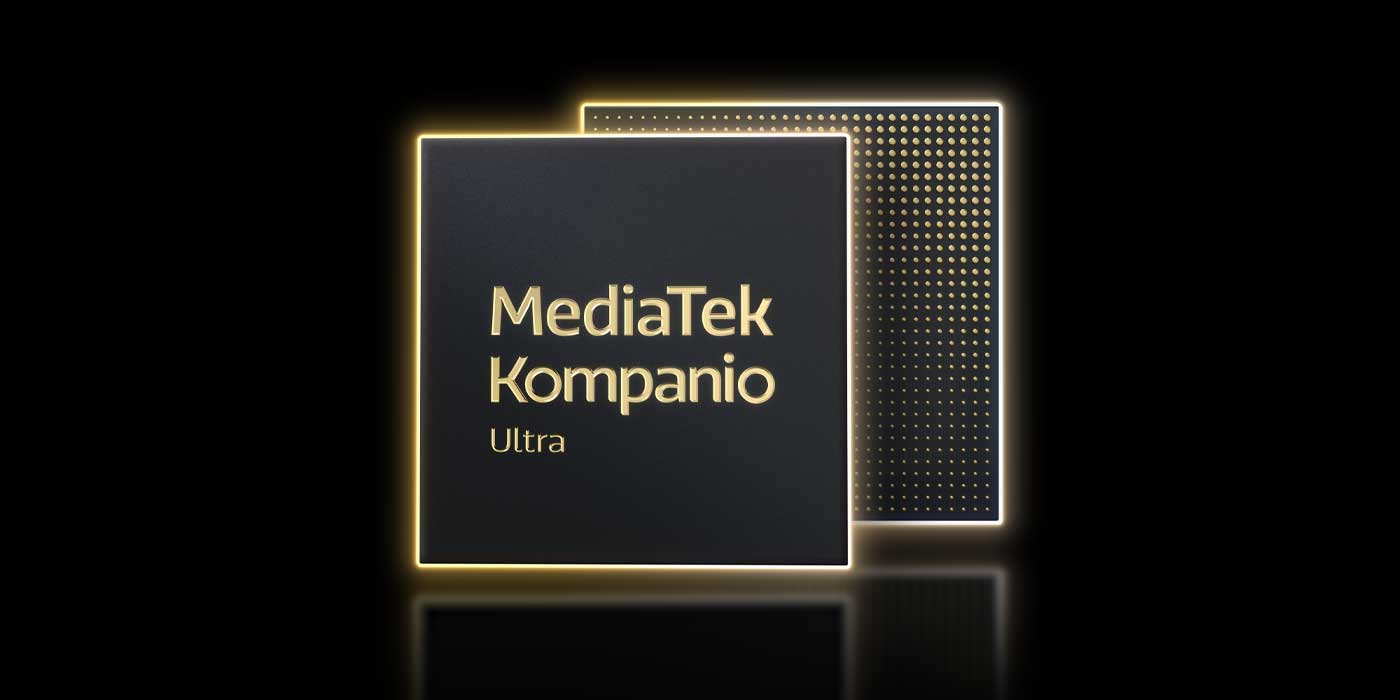Google has begun rolling out the Pixel Camera 10.1 update, bringing the Material 3 Expressive design to older Pixel devices. This update, which initially debuted with the Pixel 10, introduces several user interface enhancements aimed at improving the overall photography experience.
Viewfinder Enhancements
The viewfinder now features a solid circular capture button encircled by a transparent ring, providing a more intuitive visual cue for users. Adjacent to this, the buttons have been transformed into rounded squares, and the preview of the most recent image now includes an animation reminiscent of a photo booth, adding a touch of nostalgia to the interface.
Dynamic Color and Font Adjustments
In an effort to streamline the interface, Google has reduced the number of icons that utilize Dynamic Color. Additionally, font sizes have been adjusted throughout the user interface, including the zoom shortcuts, to enhance readability and user comfort.
Settings Interface Overhaul
The Photo Settings section has undergone significant changes. Inactive controls are now displayed as rounded squares, while selected options are highlighted within circles. The General and Pro tabs have received similar treatments, ensuring a cohesive design language across the app. Notably, the More settings button has been relocated to the top-right corner of the sheet and is represented by an ellipsis icon. This strategic move reduces the panel’s height, facilitating easier one-handed navigation.
Comprehensive Camera Settings Page
The Camera settings page now employs Material 3 Expressive containers to group related preferences, offering a more organized and user-friendly layout. The latest toggle styles have been incorporated, and while the list of settings is device-dependent, Pixel 8 Pro users can expect the following categories:
– General: Options such as Save location, Camera sounds, Device storage, and Camera scan suggestions.
– Composition: Features like Framing hints, Grid type, Keep selfies as seen, and Guided Frame.
– Fast Access: Settings including Quick access controls, Volume key action, and Palm timer.
– Photo: Enhancements like Rich color in photos, Ultra HDR, Social media depth features, Frequent faces, Astrophotography, and RAW/JPEG control.
– Video: Options such as Video stabilization, Audio zoom, Store videos efficiently, and the newly introduced Optimize FPS.
– Advanced Capture: Features like Timer light, Show dirty lens warning, and for Pixel 9 and newer models, Underwater photography and video.
– Help & Feedback: Access to Send feedback and Help resources.
Introduction of Optimize FPS
A notable addition in this update is the Optimize FPS feature, which automatically adjusts the frame rate from 60 FPS to 30 FPS to optimize the recording experience when necessary. This feature aims to balance video quality with performance, ensuring smoother recordings under varying conditions.
Streamlined Settings Menu
Google has eliminated the Advanced menu, consolidating all settings into a single, cohesive list. This reorganization groups related options thematically, simplifying navigation and enhancing user experience.
Availability
The Pixel Camera 10.1 update is being gradually rolled out via the Play Store. Users can also opt to sideload the update, though it’s important to note that the download size is approximately 1.47 GB.