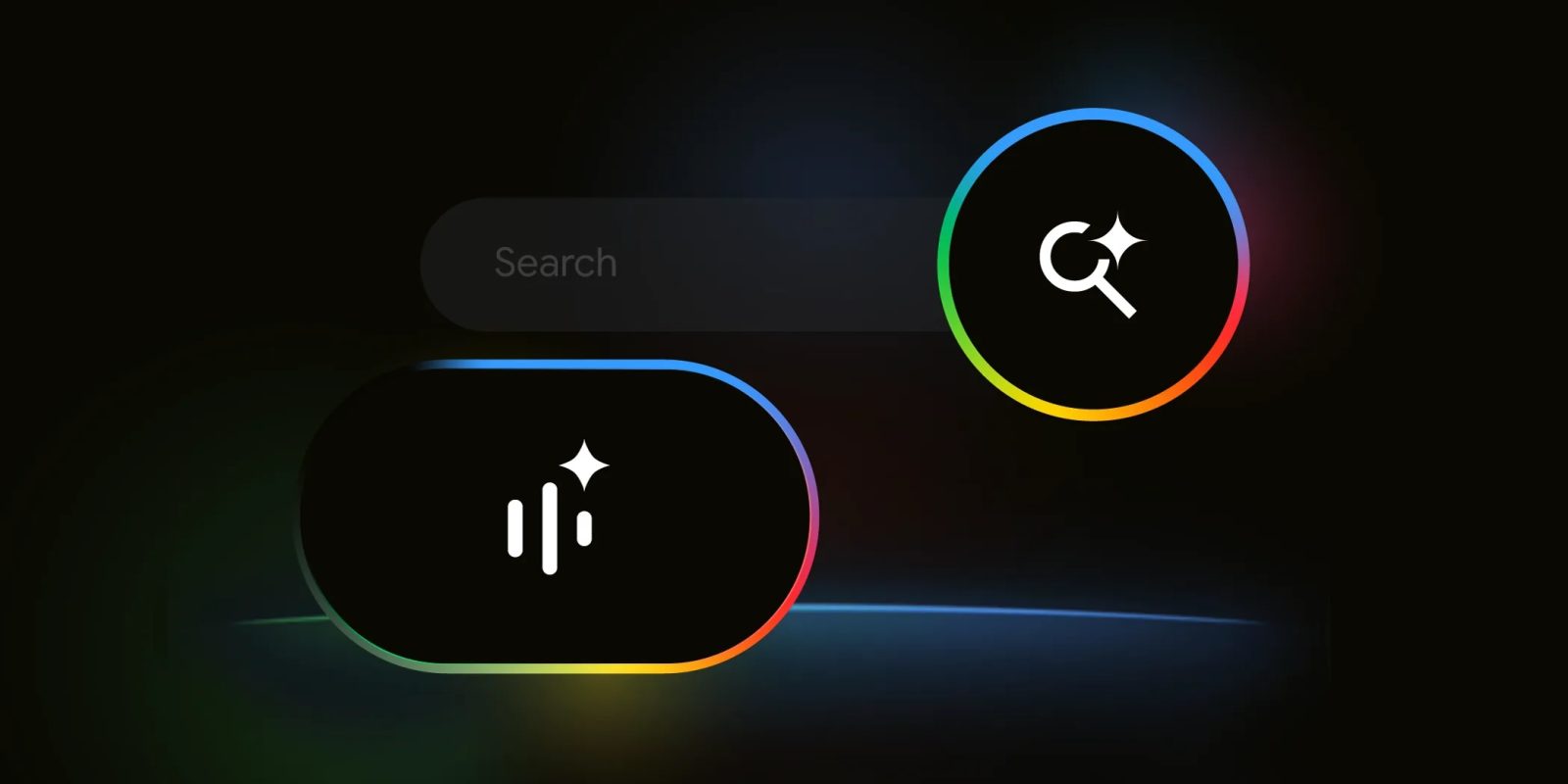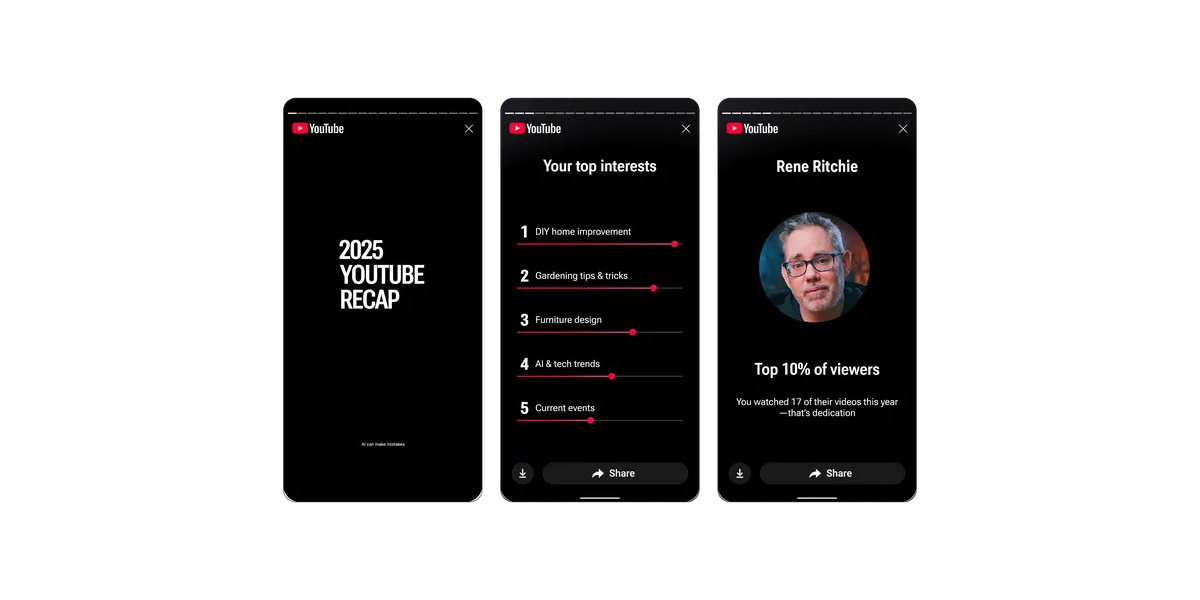Google Enhances Search Live with Floating Controls on Android
Google has recently introduced a significant update to its Search Live feature within the AI Mode on Android devices, enhancing user interaction through the addition of floating controls. This development aims to provide a more intuitive and seamless conversational experience for users.
Introduction to Search Live’s Evolution
Search Live, a component of Google’s AI Mode, has been progressively evolving to offer users a dynamic and interactive search experience. Initially, when users exited the fullscreen Search Live interface, the system would display a notification to indicate that the session was still active. This method, while functional, lacked immediacy and ease of access for users wishing to return to their ongoing sessions.
Introduction of Floating Controls
In response to user feedback and the need for a more accessible interface, Google has introduced a floating control feature. This new addition manifests as a floating pill-shaped icon at the bottom of the screen, designed to remain visible across different applications and screens. The floating pill is characterized by a rotating four-color ring encircling the Live icon, accompanied by a session duration timer displayed to its right. This design not only enhances visual appeal but also provides users with real-time information about their ongoing sessions.
Functionalities of the Floating Controls
The floating controls are engineered to offer users a range of functionalities:
– Re-entering Fullscreen Mode: A simple tap on the floating pill allows users to seamlessly return to the fullscreen Search Live interface, facilitating uninterrupted interaction.
– Muting the Conversation: The inclusion of a microphone button within the floating pill enables users to mute the conversation as needed, providing control over audio interactions.
– Ending the Session: An ‘x’ button is incorporated to allow users to terminate the Search Live session directly from the floating control, offering convenience without the need to navigate back to the main application.
It’s important to note that the floating pill is fixed in position and cannot be relocated on the screen. Additionally, there is no drag-to-close gesture available, ensuring that the control remains consistently accessible without accidental dismissal.
Integration with Video Sharing Capabilities
Search Live has been progressively integrating video sharing capabilities, allowing users to share their camera feed during interactions. However, it’s crucial to understand that while users can share their video feed, Search Live does not have access to view the user’s screen. The introduction of the floating controls appears to be a strategic step towards enhancing the user interface in anticipation of more advanced video interaction features.
Comparison with Gemini Live’s Notification System
The approach taken with Search Live’s floating controls differs notably from the notification system employed by Gemini Live. Gemini Live utilizes a phone call-style notification that appears adjacent to the time in the status bar, providing a different method of indicating active sessions. This distinction highlights Google’s commitment to tailoring user experiences to the specific functionalities and user expectations associated with each feature.
Availability and Rollout
The new floating controls for Search Live are being rolled out with version 16.43 of the Google app on Android. Users are encouraged to update their applications to access these enhanced features and experience a more streamlined and interactive search experience.
Conclusion
Google’s introduction of floating controls in Search Live represents a significant advancement in the realm of interactive search experiences. By providing users with intuitive and accessible controls, Google continues to demonstrate its commitment to enhancing user engagement and satisfaction. As these features become more widely available, users can look forward to a more dynamic and responsive search experience on their Android devices.