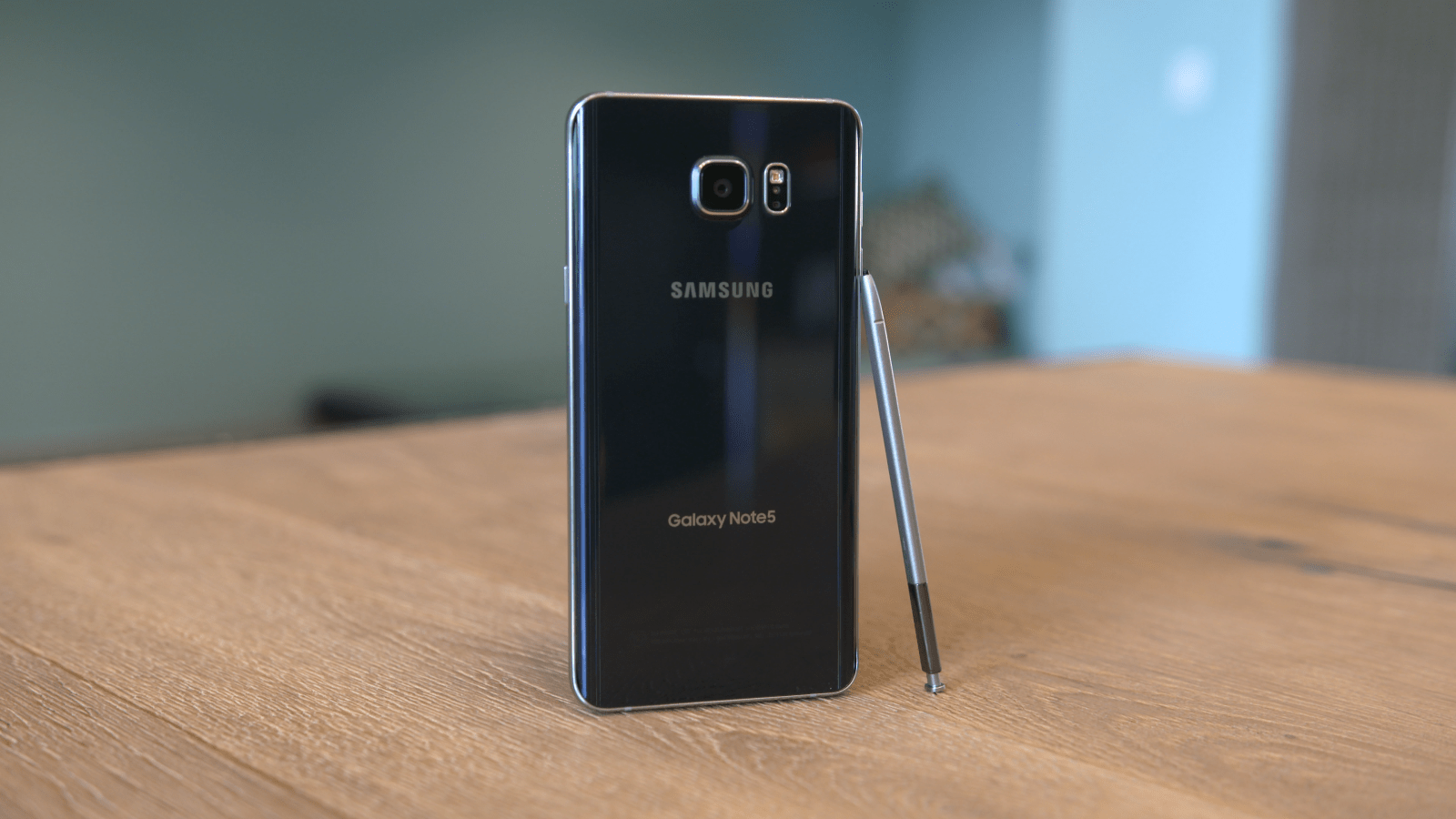Google has recently released a series of updates to its Home app, introducing new features and improvements aimed at enhancing user experience and device functionality. The updates, spanning versions 3.34, 3.35, and 3.36, focus on smart lock management, camera enhancements, and overall app stability.
Version 3.34: Smart Lock Enhancements and Customizable Favorites
Dated June 9, 2025, version 3.34 brings significant enhancements to smart lock management, coinciding with the introduction of the Yale Smart Lock with Matter support. Users can now manage passcodes, schedule access, and utilize one-tap entry for their smart locks. Additional features include automatic locking, vacation mode, and door status notifications, providing a comprehensive and user-friendly experience.
The update also introduces customizable Favorites, allowing users to tailor their preferred devices, actions, and automations across various Google Home app interfaces, including Wear OS. This personalization ensures quick and easy access to frequently used functions.
Bug Fixes in Version 3.34:
– Improved Setup Flows: Addressed an issue where users were unexpectedly redirected during device setup, streamlining the process.
– Device Status Reliability: Resolved a problem where device statuses were not updating correctly, ensuring accurate real-time information.
– Reduced Crashes: Implemented fixes for various crashes related to audio and device linking, enhancing overall app stability and reliability.
Version 3.35: Major Camera Updates and Gesture Controls
Released on June 23, 2025, version 3.35 focuses on enhancing camera functionalities within the Google Home app. A notable addition is the inclusion of static thumbnails and large animated previews in all camera event notifications. This feature provides users with a clearer understanding of events captured by their cameras.
– On iOS: Press and hold the notification to view the animation.
– On Android: Tap the expand arrow on the notification to see the animation.
The update also introduces intuitive camera controller gestures, allowing users to:
– Switch Between Timeline and Events List: Swipe left or right.
– Expand and Collapse the Player Window: Swipe down on the middle control bar.
– Dismiss the Camera Player: Swipe downwards on the camera player.
Additionally, the Cast controller has been refreshed in the Android Public Preview, improving UI reliability and performance while aligning with the latest design standards of the Google Home app.
Bug Fixes in Version 3.35:
– Improved App Stability: Fixed a crash related to generic specialization in Swift, enhancing overall app stability.
– Device Linking Issue: Resolved an issue where users were unable to link devices through “Works with Google Home,” ensuring a smoother setup process.
Version 3.36: Focused Bug Fixes
Dated July 8, 2025, version 3.36 primarily addresses bug fixes to improve the app’s performance:
– Reduced “No Video Available” Errors: Minimized instances where recent videos were not available for streaming.
– Camera Stream Reliability: Fixed an issue where turning a camera off and on during a live stream resulted in a “Camera Unavailable” error, ensuring proper stream recovery.
– Setup Interruptions: Resolved interruptions during the setup flow for new devices after QR code scans or setup code entries.
– Outdoor Temperature Display: Corrected an issue where outdoor temperature was incorrectly displayed on Android devices.
– Reduced App Crashes: Fixed a significant crash related to suspend/resume partial functions, improving overall app stability and reliability.
Looking Ahead: Integration of Gemini AI
In addition to these updates, Google is preparing to integrate its next-generation AI, Gemini, into the Google Home ecosystem. This integration aims to enhance the smart home experience by introducing features such as AI Camera Search and “Help me create” automations.
– AI Camera Search: Gemini will enable Nest cameras to understand and interpret events within the home, allowing users to search camera history using natural language queries like, “Did the kids play in the backyard this afternoon?” or “Was a delivery truck here today?”
– “Help me create” Automations: This feature will simplify home automation by allowing users to create custom routines using natural language commands. For example, saying, “Remember to lock up at night” or “Help me sleep better” will prompt Google Home to generate the corresponding automation.
These AI-driven features are expected to roll out in the near future, further enhancing the functionality and user experience of the Google Home app.
Conclusion
The recent updates to the Google Home app demonstrate Google’s commitment to improving smart home management through enhanced features, intuitive controls, and increased stability. The forthcoming integration of Gemini AI promises to elevate the smart home experience by introducing advanced, user-friendly functionalities.