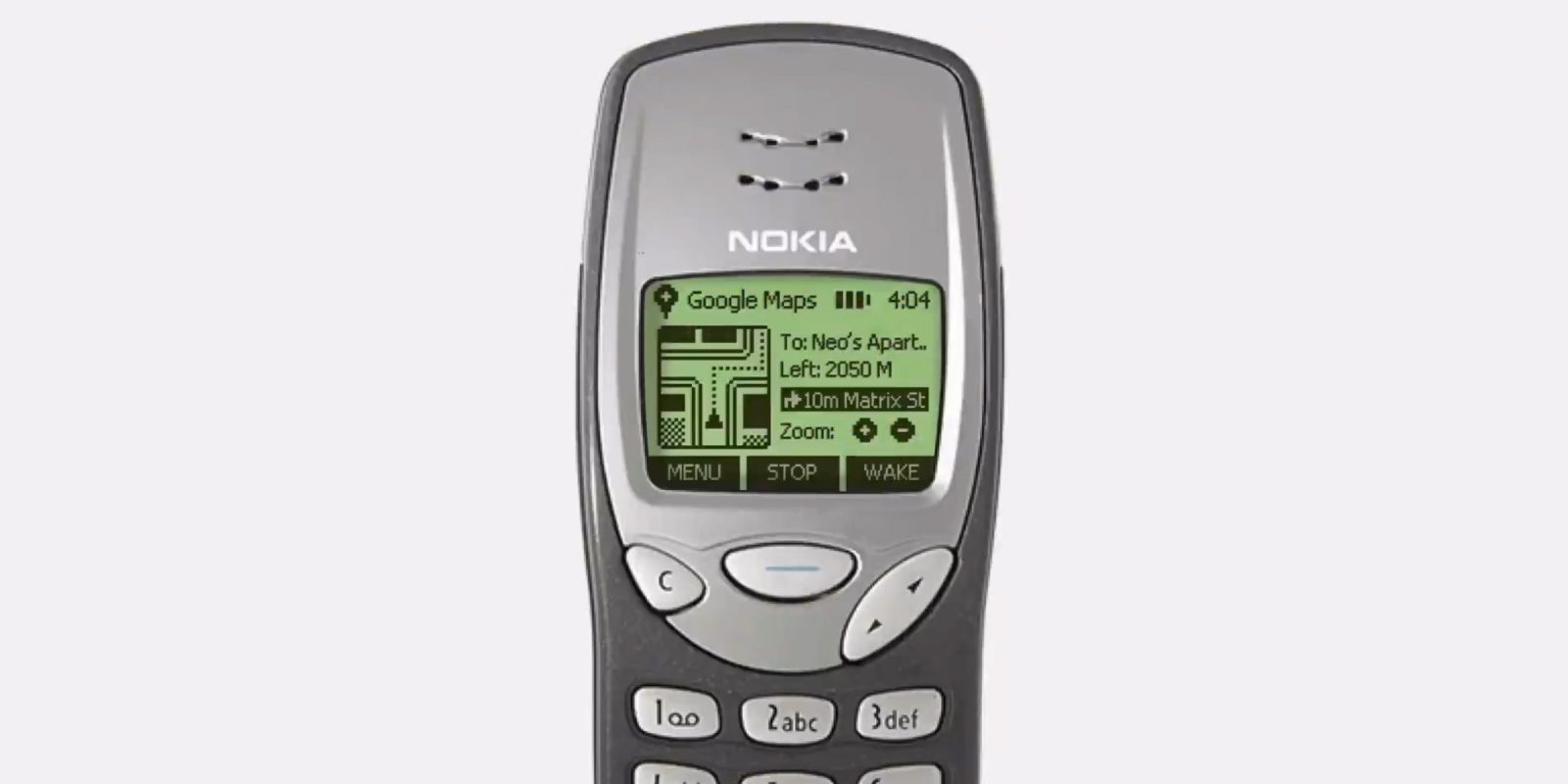Google has recently introduced significant updates to NotebookLM, its AI-powered research assistant, by launching Video Overviews and revamping the Studio interface. These enhancements aim to streamline content creation and improve user experience.
Introduction of Video Overviews
The newly added Video Overviews feature enables users to transform their source materials into narrated slide presentations. NotebookLM utilizes elements such as images, diagrams, quotes, and numerical data from the user’s documents to craft these presentations. Users have the flexibility to tailor the content to specific topics or audiences, enhancing the relevance and impact of the presentations. Initially available in English, Google plans to expand this feature to include additional languages in the future.
Studio Interface Redesign
Alongside Video Overviews, Google has overhauled the Studio interface within NotebookLM to offer a more intuitive and efficient user experience. The redesigned Studio panel now features a grid layout with tiles for various content creation tools, including Audio Overview, Video Overview, Mind Map, and Reports. The Reports section encompasses options like Briefing Documents, Study Guides, FAQs, and Timelines. Users can customize their content before generation through accessible menus, facilitating a more personalized approach to content creation.
Enhanced Content Management
The update introduces the capability to generate multiple outputs of the same type within a single notebook. This means users can create several Audio Overviews or Video Overviews based on different sources or tailored to various audiences. For instance, a public notebook can include Audio Overviews in multiple languages to reach a global audience, or a team notebook can feature overviews customized for different roles, thereby saving time and effort. Students preparing for exams can create diverse outputs like Mind Maps or Video Overviews, each focusing on different chapters of their course materials.
Multitasking and Collaboration Features
The updated Studio interface supports multitasking by allowing users to listen to an Audio Overview while simultaneously browsing a Study Guide or Mind Map. This feature enhances productivity by enabling users to engage with multiple content formats concurrently. Additionally, NotebookLM now supports the addition of multiple links at once, provided the URLs are separated by a new line or space, streamlining the process of incorporating various sources into a project.
Conclusion
These updates to NotebookLM reflect Google’s commitment to enhancing the functionality and user experience of its AI-driven tools. By introducing Video Overviews and redesigning the Studio interface, NotebookLM offers users more versatile and efficient ways to create, manage, and present their research and content.