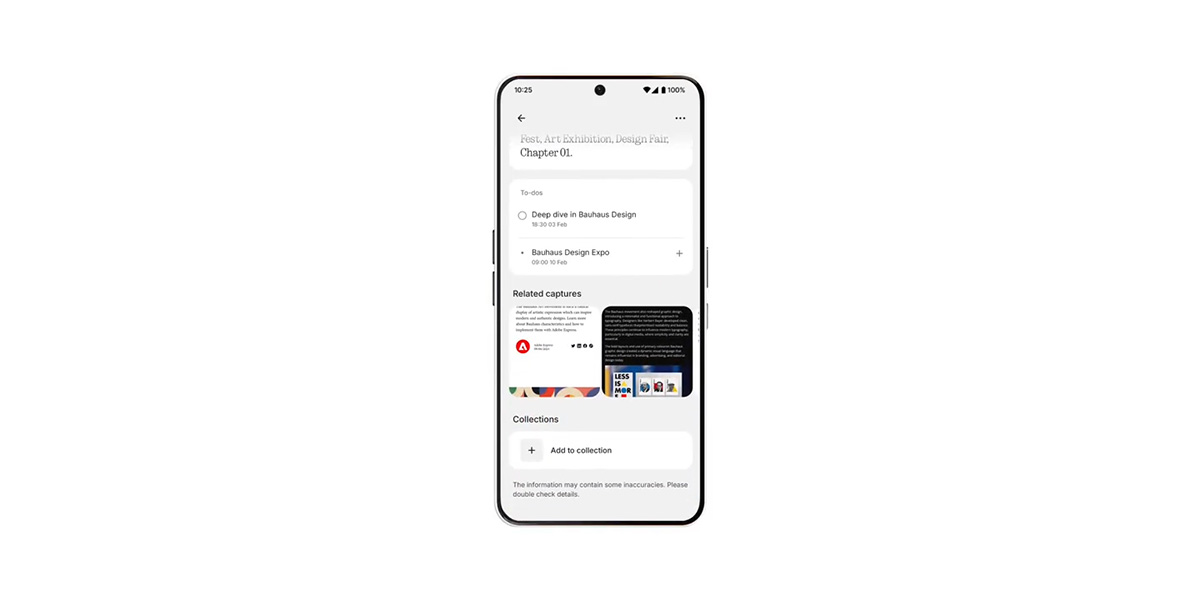Google has introduced a new feature in its Chrome browser, adding an AI Mode shortcut to the New Tab Page on desktop versions. This update aims to provide users with quicker access to Google’s advanced AI capabilities directly from their browsing interface.
Integration of AI Mode Shortcut
The AI Mode shortcut is strategically placed to the right of the voice input microphone and Google Lens icons on the New Tab Page. It appears as a pill-shaped button with a gray background, featuring a black sparkle magnifying glass icon adjacent to the colorful shortcuts. On ChromeOS, users may notice a four-color animation around the button upon the initial page load, enhancing its visibility and appeal.
Functionality and User Experience
Clicking on the AI Mode shortcut directs users to [google.com/aimode](https://google.com/aimode), where they can enter prompts and interact with Google’s AI features. For AI Pro/Ultra subscribers, additional functionalities are available, such as switching models (including Gemini 2.5 Pro) and utilizing Deep Search capabilities. This integration streamlines the process of accessing AI tools, making it more convenient for users who frequently engage with AI-driven searches.
Availability and Rollout
The AI Mode shortcut is currently available in the United States for users running Chrome version 138 on Mac and Chromebook devices. To access this feature, users should ensure their browser is updated to the latest version. This addition complements other AI features in Chrome, such as Gemini integration, further enhancing the browser’s functionality.
Background on AI Mode
AI Mode is a dedicated search option within Google Search, providing AI-generated answers to user queries directly in the search interface. It utilizes Google’s advanced Gemini 2.0 model, offering comprehensive responses and supporting multimodal inputs, including text, images, and voice. Initially introduced in March 2025, AI Mode has been gradually rolled out to users, with the New Tab Page shortcut representing the latest effort to promote its adoption.
User Engagement and Feedback
The introduction of the AI Mode shortcut reflects Google’s commitment to integrating AI technologies into its services, aiming to provide users with more intuitive and efficient search experiences. By placing the shortcut prominently on the New Tab Page, Google encourages users to explore AI Mode’s capabilities, potentially increasing engagement and gathering valuable feedback for future enhancements.
Conclusion
The addition of the AI Mode shortcut to Chrome’s New Tab Page signifies a significant step in making AI tools more accessible to users. As Google continues to integrate advanced AI features into its ecosystem, users can anticipate a more seamless and enriched browsing experience.