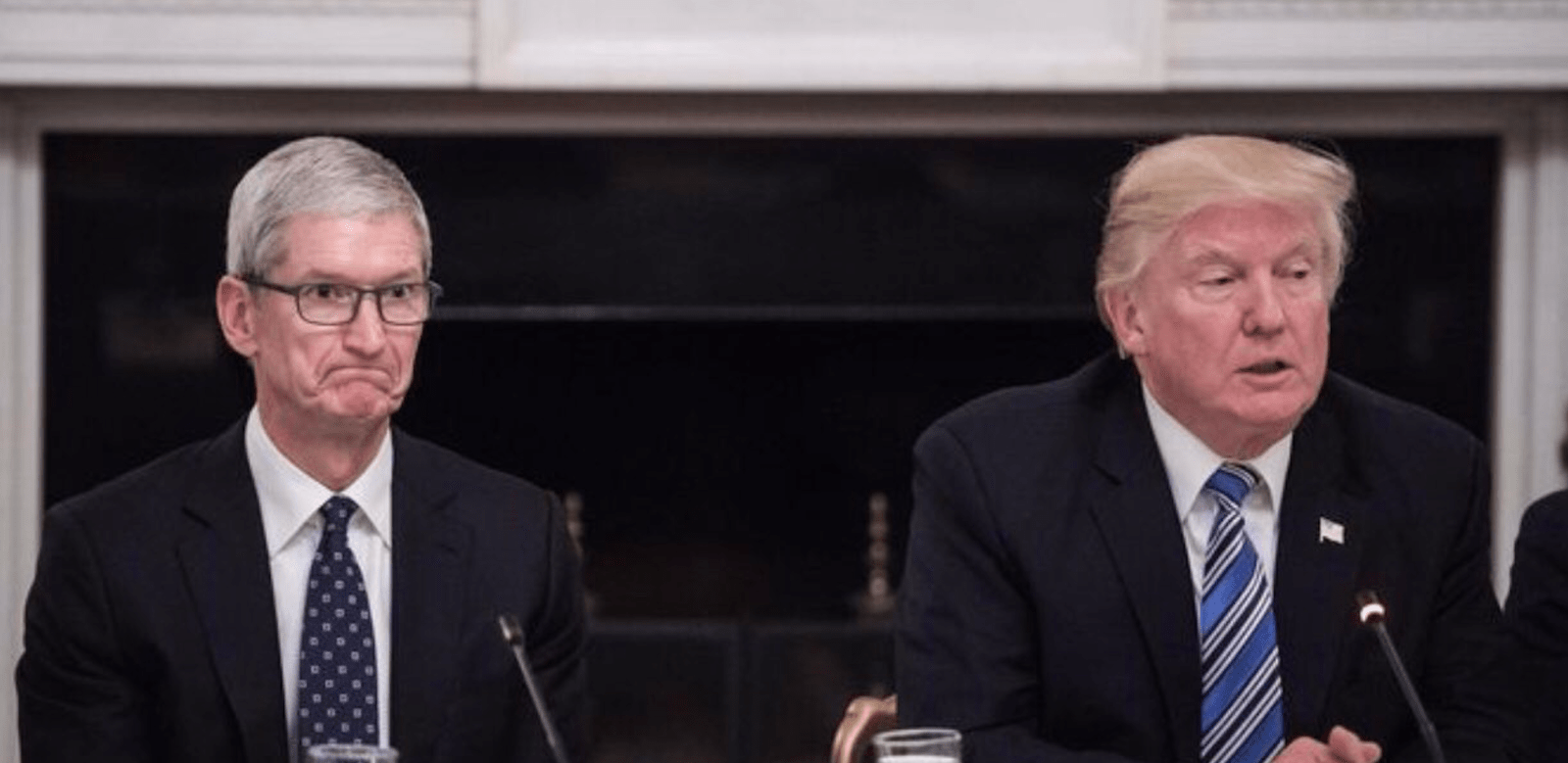In a significant update aimed at improving user experience and data security, Google has introduced a new feature in Chrome for iOS that allows users to effortlessly switch between personal and work accounts. This enhancement ensures that browsing data, including tabs, history, and passwords, remains distinct between personal and corporate profiles, thereby safeguarding sensitive information.
Streamlined Account Switching
Previously, iOS users faced challenges when managing multiple Google accounts on Chrome, often resorting to signing in and out repeatedly to access different profiles. The latest update addresses this inconvenience by enabling seamless account switching. When users sign in or switch to their managed work account, Chrome maintains a clear separation between organizational and personal browsing activities. This means that all local data and content associated with each account are confined to their respective profiles, enhancing both user convenience and data security.
Enhanced Onboarding and Notifications
To facilitate a smooth transition, Google has implemented an onboarding process that educates users about the distinctions between managed and personal accounts. Upon signing in with a work account, users are presented with information detailing how their organization manages data and the specific policies in place. Additionally, each time users switch to their managed account, they receive a notification indicating that they are entering a managed browsing environment. This transparency ensures that users are always aware of the context in which they are operating.
Advanced Security Features for Enterprises
Beyond user-centric improvements, Google has also introduced robust security features tailored for enterprise environments. IT administrators can now apply URL filtering to work accounts in Chrome on iOS, a capability previously available only on desktop and Android platforms. This feature allows organizations to block or redirect access to specific websites, such as unauthorized generative AI tools, guiding employees toward approved corporate resources.
Furthermore, Chrome Enterprise’s reporting capabilities have been extended to both Android and iOS devices. Organizations can now stream critical security event data directly into the Google Admin console or their chosen Security Information and Event Management (SIEM) system. This integration provides IT teams with comprehensive insights into security incidents, enabling more informed decision-making and proactive threat mitigation.
Addressing the BYOD Trend
The introduction of these features aligns with the growing trend of Bring Your Own Device (BYOD) policies in workplaces. As more employees use personal devices for professional tasks, the need for clear boundaries between work and personal data becomes paramount. By offering seamless account switching and data separation, Chrome for iOS empowers users to utilize their preferred devices without compromising organizational security.
User Experience and Privacy Considerations
While these enhancements offer significant benefits, users should remain mindful of privacy considerations. When operating within a managed account, organizations may have visibility into browsing activities and the ability to enforce specific policies. It’s essential for users to understand the extent of data management and monitoring implemented by their employers.
Conversely, personal browsing activities remain private and are not accessible to the organization, provided users ensure they are operating within their personal account. This clear demarcation helps maintain user privacy while adhering to corporate security protocols.
Getting Started with the New Features
To take advantage of these new capabilities, users should ensure they have the latest version of Chrome installed on their iOS devices. Upon updating, the onboarding process will guide them through setting up and managing multiple accounts. Organizations utilizing Chrome Enterprise should coordinate with their IT departments to configure URL filtering and reporting features according to their specific security requirements.
Conclusion
Google’s latest update to Chrome for iOS represents a significant step forward in balancing user convenience with organizational security. By enabling seamless switching between personal and work accounts, along with introducing advanced security features for enterprises, Chrome empowers users to navigate their professional and personal digital lives more effectively. As the lines between work and personal device usage continue to blur, such innovations are crucial in maintaining productivity without compromising security.