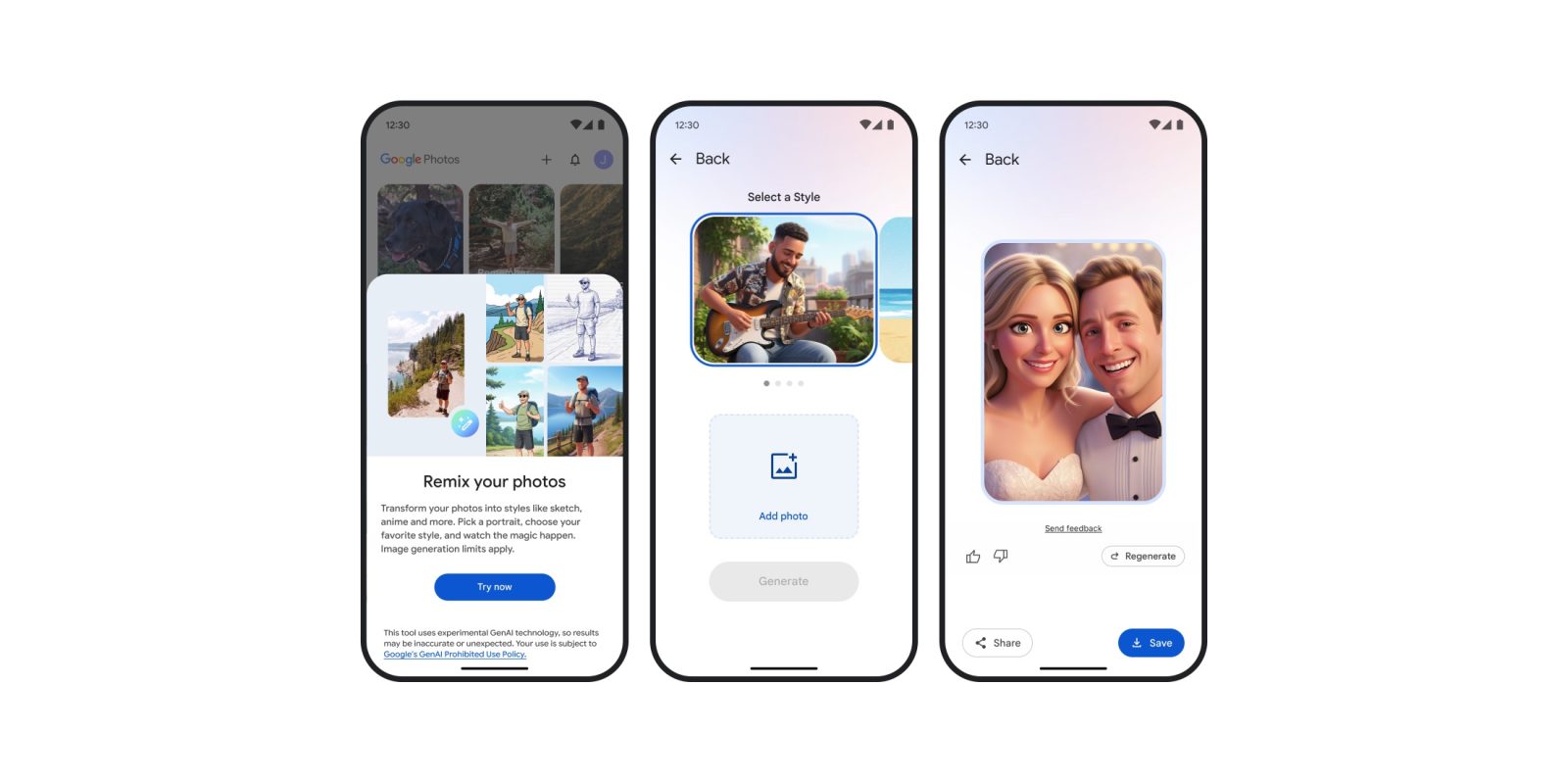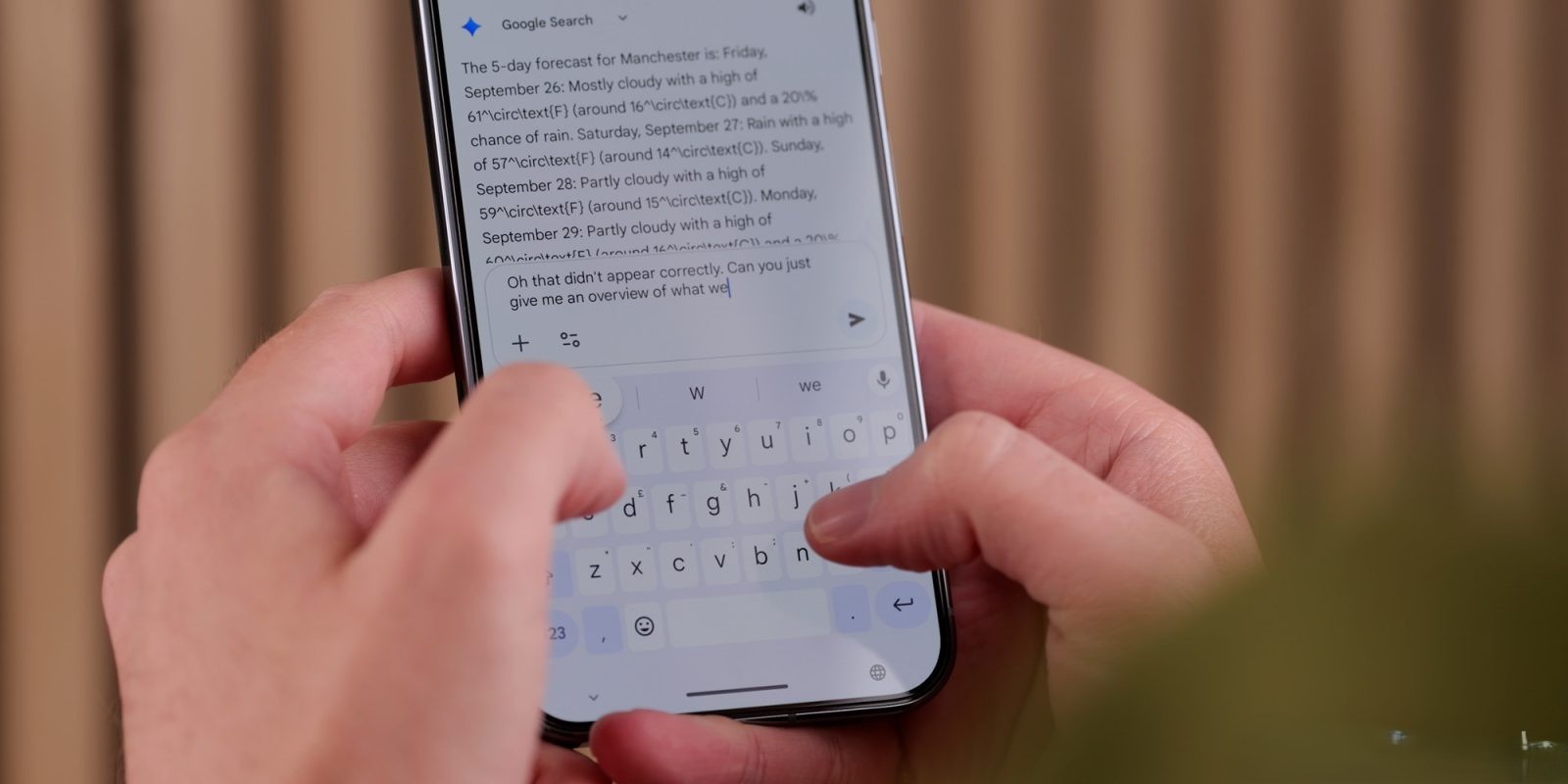In a significant update aimed at improving email management, Gmail has introduced automated Gemini summary cards. This feature leverages Google’s advanced AI, Gemini, to provide concise overviews of lengthy email threads, enhancing user productivity and email navigation.
Introduction to Gemini Summary Cards
Initially, Gmail’s Summarize this email feature required users to manually activate it by tapping a button beneath the email subject line. Upon activation, Gemini would generate a summary presented in a sliding sheet. With the latest update, Gmail now proactively displays these summary cards when it detects that a summary would be beneficial, particularly in extensive email conversations. Users have the option to collapse these cards if they find them unnecessary.
Functionality and Benefits
The automated summary cards are designed to extract and present key points from email threads, ensuring that users can quickly grasp the essence of conversations without sifting through multiple messages. These summaries are dynamic; they update in real-time as new replies are added to the thread, maintaining their relevance and accuracy.
Integration with Other Gmail Features
This enhancement is part of a broader initiative to integrate Gemini AI across Google’s Workspace applications. In addition to Gmail, Gemini has been incorporated into Google Chat’s Home view and document summaries, providing users with consistent AI-driven assistance across platforms. For instance, in Google Chat, Gemini offers summaries of conversations, while in Google Docs, it assists in generating document summaries, streamlining the user experience.
User Experience and Accessibility
The introduction of automated summary cards aims to reduce the cognitive load on users by presenting essential information upfront. This feature is particularly beneficial for professionals managing high volumes of emails, as it allows for quicker decision-making and response times. The ability to collapse the summary cards ensures that users retain control over their inbox layout, catering to individual preferences.
Technical Implementation
The Gemini AI model, known for its advanced reasoning capabilities, powers these summary cards. By analyzing the content and context of email threads, Gemini identifies pertinent information and compiles it into concise summaries. This process involves natural language processing techniques to understand and distill complex conversations into digestible formats.
Privacy and Security Considerations
Google emphasizes that the integration of Gemini AI into Gmail adheres to stringent privacy and security protocols. The AI processes data within the user’s environment, ensuring that sensitive information remains confidential. Users are also provided with options to manage AI features, including the ability to disable automated summaries if desired.
Future Prospects
The rollout of automated Gemini summary cards signifies Google’s commitment to enhancing user productivity through AI integration. Future updates may expand the capabilities of Gemini within Gmail, potentially introducing features such as predictive responses, advanced search functionalities, and deeper integration with other Workspace tools.
Conclusion
Gmail’s automated Gemini summary cards represent a significant advancement in email management. By providing real-time, concise summaries of email threads, this feature empowers users to navigate their inboxes more efficiently, ultimately enhancing productivity and communication effectiveness.