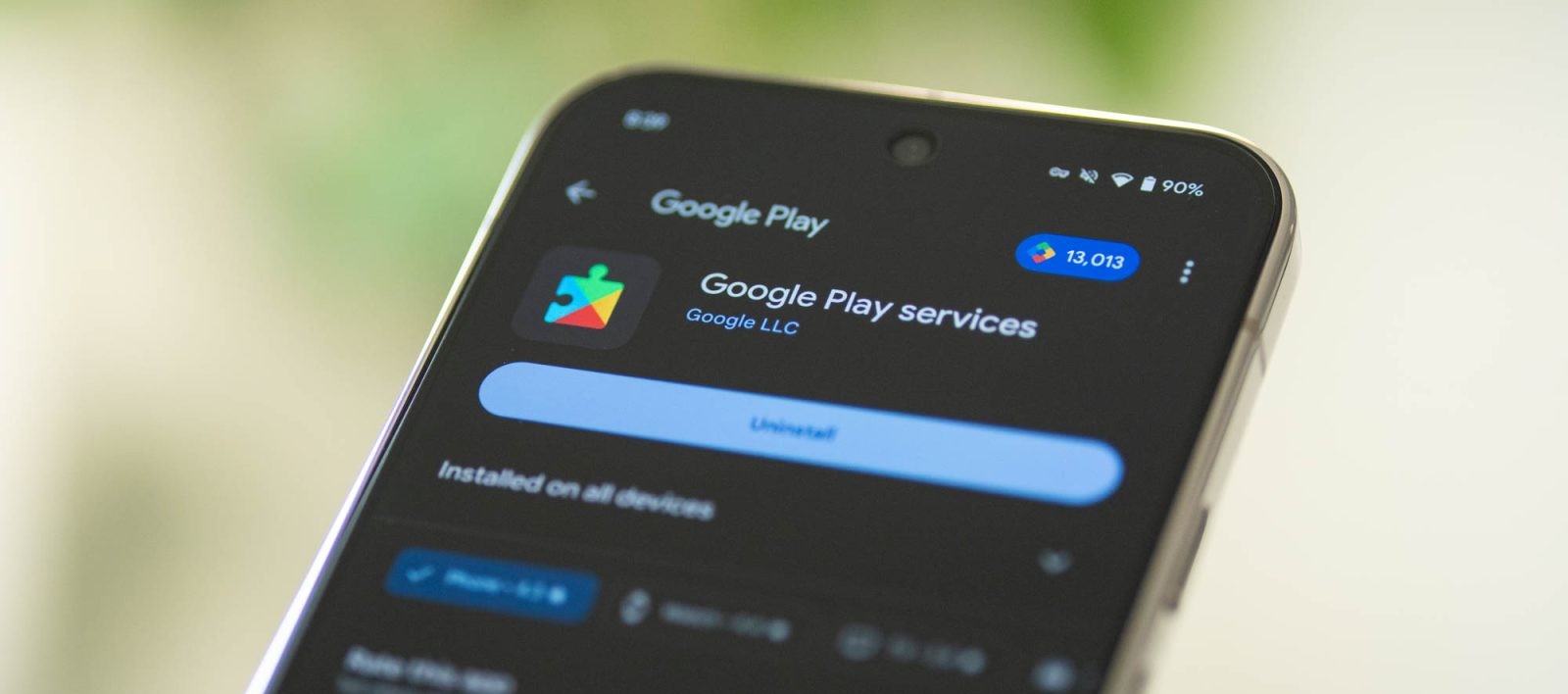Google’s Gemini app has recently undergone a significant redesign aimed at enhancing user experience on both Android and iOS platforms. The most notable change is the transformation of the prompt bar, which has shifted from a traditional rounded rectangle to a more integrated bottom sheet design. This new layout seamlessly merges with the device’s keyboard, creating a more cohesive interface. A subtle shadow effect at the top edge of the sheet helps distinguish it from the underlying content, ensuring clarity and ease of use.
In addition to the prompt bar’s redesign, the model picker—a feature that allows users to select different AI models—has been relocated for improved accessibility. Previously positioned beneath the Gemini label at the top of the homepage, the model picker now resides in the bottom-right corner of the prompt bar. This strategic move not only declutters the interface but also enables users to switch models directly within an ongoing conversation, streamlining the workflow. The microphone icon has also been updated, now enclosed within a circle, aligning with the app’s modern aesthetic.
Another refinement involves the placement of the disclaimer message, Gemini can make mistakes, so double-check it. To maintain a cleaner interface, this message has been moved from its previous position below the prompt bar to the end of the AI’s response. This adjustment ensures that users can focus on the content without unnecessary distractions.
These updates are part of Google’s ongoing efforts to enhance the Gemini app’s functionality and user experience. The box-less prompt bar design has been widely rolled out across Android and iOS devices. Users who have not yet received the update can try force-stopping the app to prompt the changes. The new model picker integration is being introduced gradually and may not yet be available on all devices.
These enhancements reflect Google’s commitment to refining the Gemini app, making it more intuitive and user-friendly. By simplifying the interface and improving accessibility to key features, the app aims to provide a more efficient and enjoyable experience for its users.