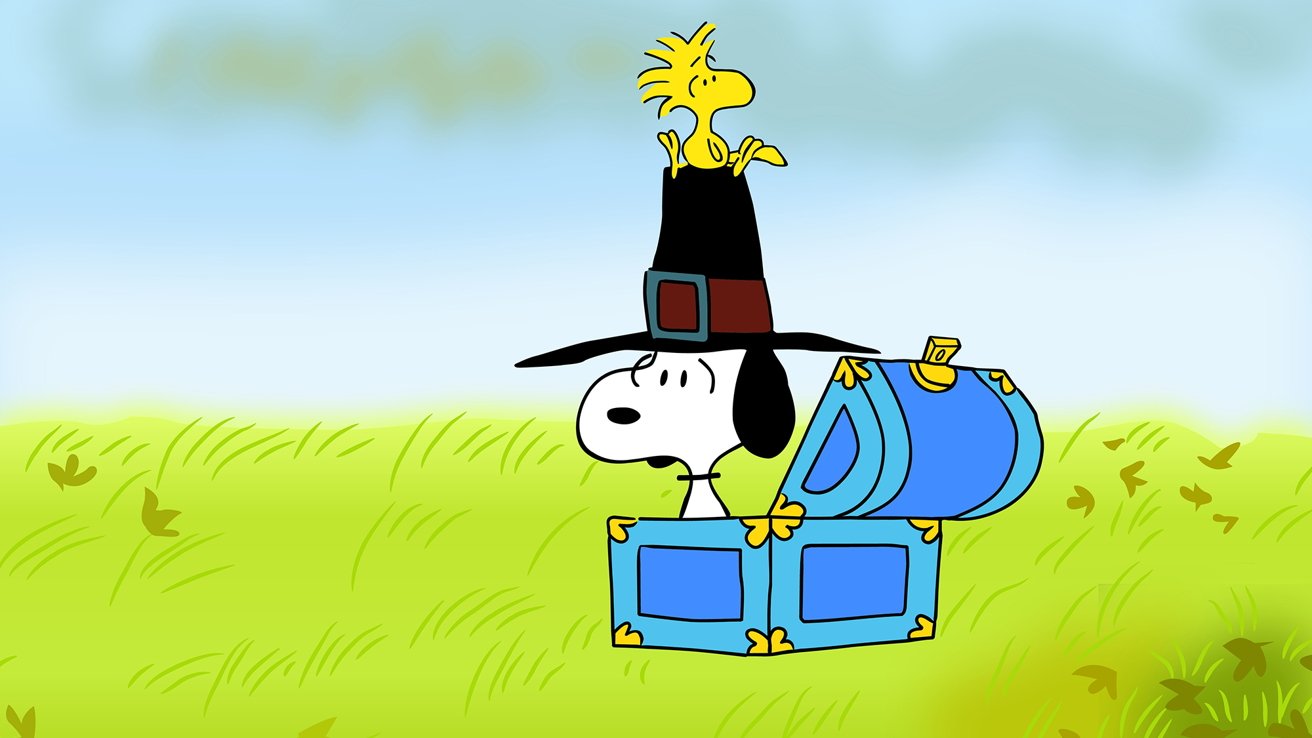Apple’s unveiling of macOS Tahoe at the Worldwide Developers Conference (WWDC) 2025 marks a significant evolution in the Mac operating system. This latest iteration introduces a host of enhancements aimed at refining user experience, boosting productivity, and strengthening the synergy between Mac and other Apple devices. Below, we delve into the key features and improvements that macOS Tahoe brings to the table.
Liquid Glass Design: A Visual Overhaul
At the forefront of macOS Tahoe is the introduction of the Liquid Glass design language. This aesthetic revamp infuses the interface with translucent materials that reflect and refract their surroundings, offering a more immersive and dynamic user experience. Key elements such as the desktop, Dock, sidebars, and toolbars have been reimagined to elevate content while maintaining the familiarity that Mac users cherish. Notably, the menu bar is now fully transparent, creating a sense of expanded visual space and a more open desktop environment.
Enhanced Personalization Options
macOS Tahoe places a strong emphasis on personalization. Users can now customize app icons to align with light or dark mode, select vibrant new tints, and even modify folder colors or add symbols and emojis for quick identification. The Control Center and menu bar have also been updated to allow for greater customization, enabling users to tailor their workspace to their preferences and workflows.
Seamless Continuity with iPhone Integration
Building upon Apple’s Continuity features, macOS Tahoe introduces the Phone app to the Mac for the first time. This integration allows users to make and receive cellular calls directly from their Mac, accessing familiar features such as Recents, Contacts, and Voicemails. Additionally, new functionalities like Call Screening and Hold Assist enhance the calling experience. Call Screening automatically prompts unknown callers to identify themselves before the call rings through, while Hold Assist maintains the user’s place in line during customer support calls, notifying them when an agent is available.
Live Activities from the iPhone now appear in the Mac’s menu bar, providing real-time updates on events such as upcoming flights, ride-sharing statuses, or sports scores. Clicking on these notifications opens a mirrored view of the corresponding iPhone app, ensuring users stay informed without disrupting their workflow.
Spotlight: A Smarter Search Experience
Spotlight receives its most significant update to date in macOS Tahoe. The search tool now offers combined results across files, apps, messages, events, and more, intelligently ranked by relevance. Users can execute hundreds of productivity actions directly from search results, such as sending emails, creating notes, or playing podcasts. New filtering and browsing options, along with quick keys—short character strings that trigger predefined actions—further streamline the search experience. Developers can integrate their apps into Spotlight via the App Intents API, broadening third-party support and enhancing functionality.
Advancements in Apple Intelligence
macOS Tahoe expands Apple Intelligence capabilities with several notable features:
– Live Translation: This feature translates text and audio within Messages, FaceTime, and Phone calls in real-time, performed entirely on-device to ensure user privacy.
– Shortcuts Enhancements: The Shortcuts app now leverages Apple Intelligence models and offers compatibility with ChatGPT for advanced automations, enabling more complex and personalized workflows.
– Genmoji and Image Playground Updates: Users can create custom emojis by blending standard ones, and the Image Playground now supports additional customization options and visual styles, including oil paintings and vector art.
– Reminders App Improvements: The Reminders app automatically identifies tasks from emails, websites, and notes, categorizing them intelligently to help users stay organized.
Gaming: A New Frontier on Mac
macOS Tahoe introduces the Apple Games app, providing a centralized hub for all installed games. This app makes it easier for players to jump back into favorites, discover new games tailored to their interests, and engage with friends in new ways. A new Game Overlay offers improved in-game controls, allowing players to tweak settings, chat with friends, or invite others to join a game without leaving the session. Performance enhancements include updates to Metal 4, offering stronger graphics capabilities and smoother frame rates. Upcoming game releases optimized for Mac include titles like Cyberpunk 2077, Crimson Desert, InZOI, and HITMAN: World of Assassination.
Safari: A Redesigned Browsing Experience
Safari undergoes a significant redesign in macOS Tahoe, featuring a more streamlined interface and performance improvements. According to Apple’s internal testing, frequently visited websites now load up to 50 percent faster than in previous versions. These enhancements aim to provide a more efficient and enjoyable browsing experience for users.
App-Specific Improvements and Accessibility Updates
Several native apps receive updates in macOS Tahoe:
– Messages: The app adds polling tools and background customization options, allowing for more interactive and personalized conversations.
– Photos: The Photos app introduces pinned collections, quick filtering and sorting tools, and adjustable tile sizes, aligning with the redesigned Photos experience on iPadOS.
– Notes: The Notes app now supports importing and exporting markdown files and offers the ability to save and transcribe phone call recordings, enhancing its utility for capturing and organizing information.
– Passwords: The Passwords app gains version tracking, allowing users to view changes to saved credentials along with timestamps, providing greater control over password management.
Accessibility updates include Magnifier support using Continuity Camera and a new Braille Access interface, ensuring that macOS Tahoe is more inclusive and user-friendly for individuals with diverse needs.
Availability and Compatibility
macOS Tahoe is currently available to developers, with a public beta expected in July. The official release is slated for the fall as a free software upgrade for supported Macs. While a limited number of Intel-based models, such as the 2019 Mac Pro and 2020 iMac, remain supported, Apple Intelligence features require an M1 chip or newer and are initially available in select languages.
Conclusion
macOS Tahoe represents a significant step forward for Apple’s desktop operating system, blending aesthetic refinements with powerful new features. The introduction of the Liquid Glass design, enhanced personalization options, deeper iPhone integration, and advancements in Apple Intelligence collectively contribute to a more cohesive and efficient user experience. As Apple continues to bridge the gap between its devices, macOS Tahoe stands as a testament to the company’s commitment to innovation and user-centric design.