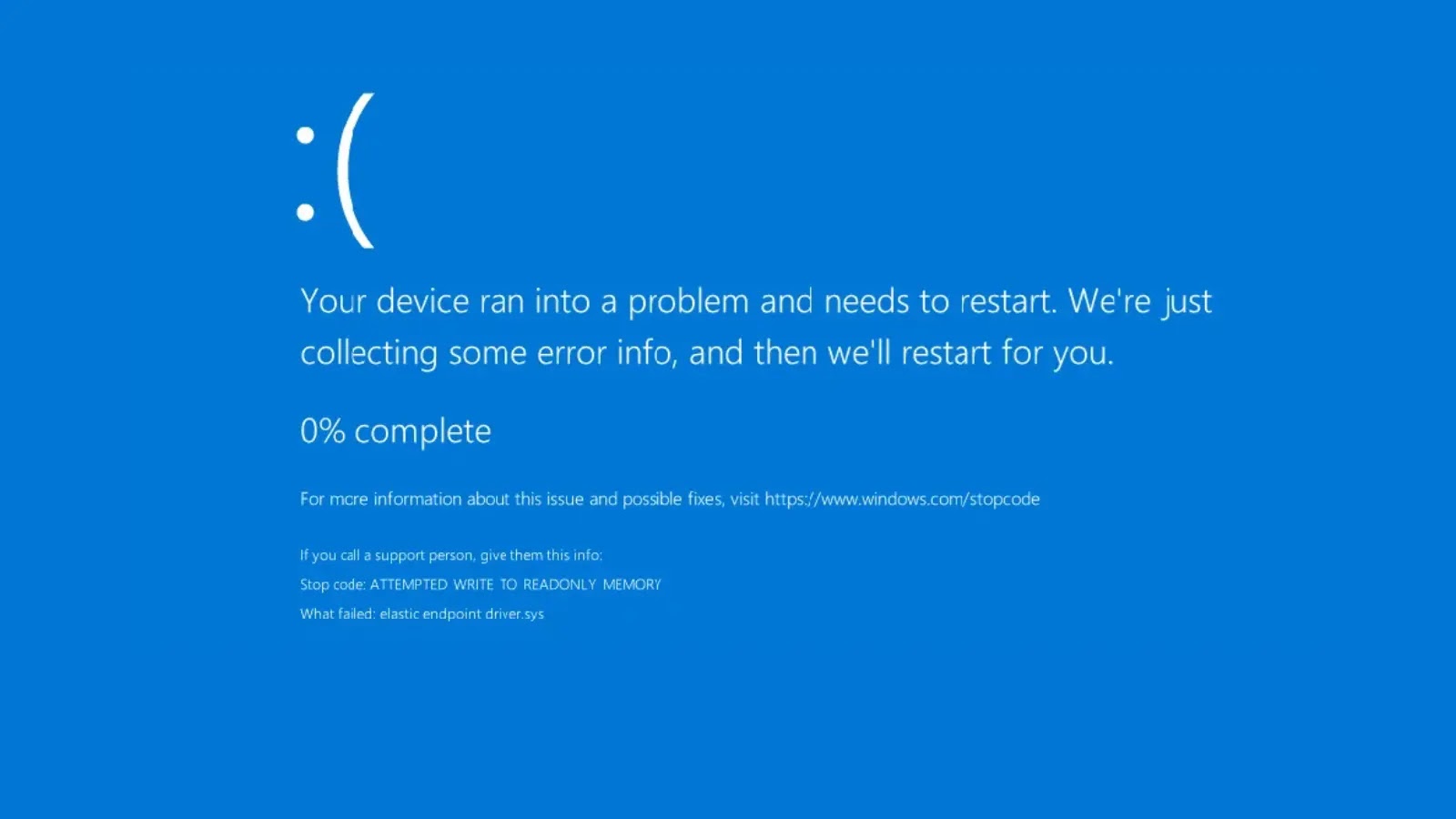Cybercriminals have recently exploited Microsoft 365’s Direct Send feature to conduct sophisticated phishing campaigns that bypass traditional email security measures. This feature, designed to facilitate internal communications by allowing devices and applications to send emails within an organization without authentication, has been manipulated to deliver spoofed messages appearing to originate from trusted internal sources.
Understanding Direct Send and Its Vulnerabilities
Microsoft 365’s Direct Send is an Exchange Online feature that enables devices like printers and applications to send emails within the tenant without requiring authentication. It utilizes a smart host with a predictable format: `tenantname.mail.protection.outlook.com`. While intended for legitimate internal communications, the lack of authentication requirements presents a significant security risk.
Attackers can exploit this by identifying an organization’s domain and valid recipient addresses, then using the Direct Send setup to dispatch phishing emails that appear to come from within the organization. This method allows them to bypass traditional email security controls, as the emails are routed through Microsoft’s infrastructure and seem to originate internally.
The Mechanics of the Attack
In observed campaigns, threat actors employed PowerShell scripts to send spoofed emails via the smart host. These emails often resembled legitimate internal communications, such as voicemail notifications, and included attachments like PDFs containing QR codes. When scanned, these QR codes redirected recipients to phishing pages designed to harvest Microsoft 365 credentials.
Notably, these phishing emails originated from external IP addresses, failed Sender Policy Framework (SPF) and Domain-based Message Authentication, Reporting, and Conformance (DMARC) checks, and lacked DomainKeys Identified Mail (DKIM) signatures. Despite these red flags, the emails were accepted and delivered internally via the smart host, highlighting the effectiveness of this exploitation method.
Broader Implications and Related Exploits
This abuse of Direct Send is part of a broader trend where attackers leverage trusted infrastructures to conduct phishing attacks. For instance, cybercriminals have been observed compromising Microsoft 365 tenants to relay spam through legitimate email infrastructures, such as those of Proofpoint customers. By exploiting modifiable email routing configurations, attackers can send spam from Microsoft 365 tenants through these infrastructures, targeting users of free email providers like Yahoo, Gmail, and GMX. This method allows them to bypass traditional email security measures and increase the likelihood of successful phishing attempts.
Additionally, attackers have been known to exploit Microsoft 365’s built-in display name feature to enhance the credibility of their phishing emails. By configuring a tenant’s organization name with misleading messages that mimic legitimate Microsoft transaction notifications, they can deceive recipients into believing the emails are authentic. This tactic further exploits the inherent trust in Microsoft’s cloud services, making detection and mitigation more challenging for security teams.
Mitigation Strategies
To defend against such sophisticated phishing attacks, organizations should implement the following measures:
1. Disable Direct Send if Unused: If the Direct Send feature is not actively utilized, it should be disabled via the Exchange Admin Center to eliminate the associated risk.
2. Enforce Strict Email Authentication Protocols: Implement and enforce SPF, DKIM, and DMARC policies with a reject policy to prevent spoofing of internal domains.
3. Configure Exchange Online Protection (EOP): Set EOP to hard-fail SPF checks, ensuring that emails failing authentication are not delivered.
4. Implement Anti-Spoofing Policies: Establish policies that quarantine or reject messages from internal senders that fail authentication checks.
5. Employee Training: Educate employees to recognize phishing attempts, especially those involving QR codes or voicemail-themed lures.
6. Monitor and Audit Mail Flow Rules: Regularly review mail flow rules to identify and remove any broad exceptions that could allow phishing emails to bypass security measures.
7. Enforce Multi-Factor Authentication (MFA): Require MFA for all users to add an additional layer of security, reducing the risk of account compromise.
Conclusion
The exploitation of Microsoft 365’s Direct Send feature underscores the evolving tactics of cybercriminals who leverage trusted infrastructures to conduct phishing attacks. By understanding these methods and implementing robust security measures, organizations can better protect themselves against such sophisticated threats.