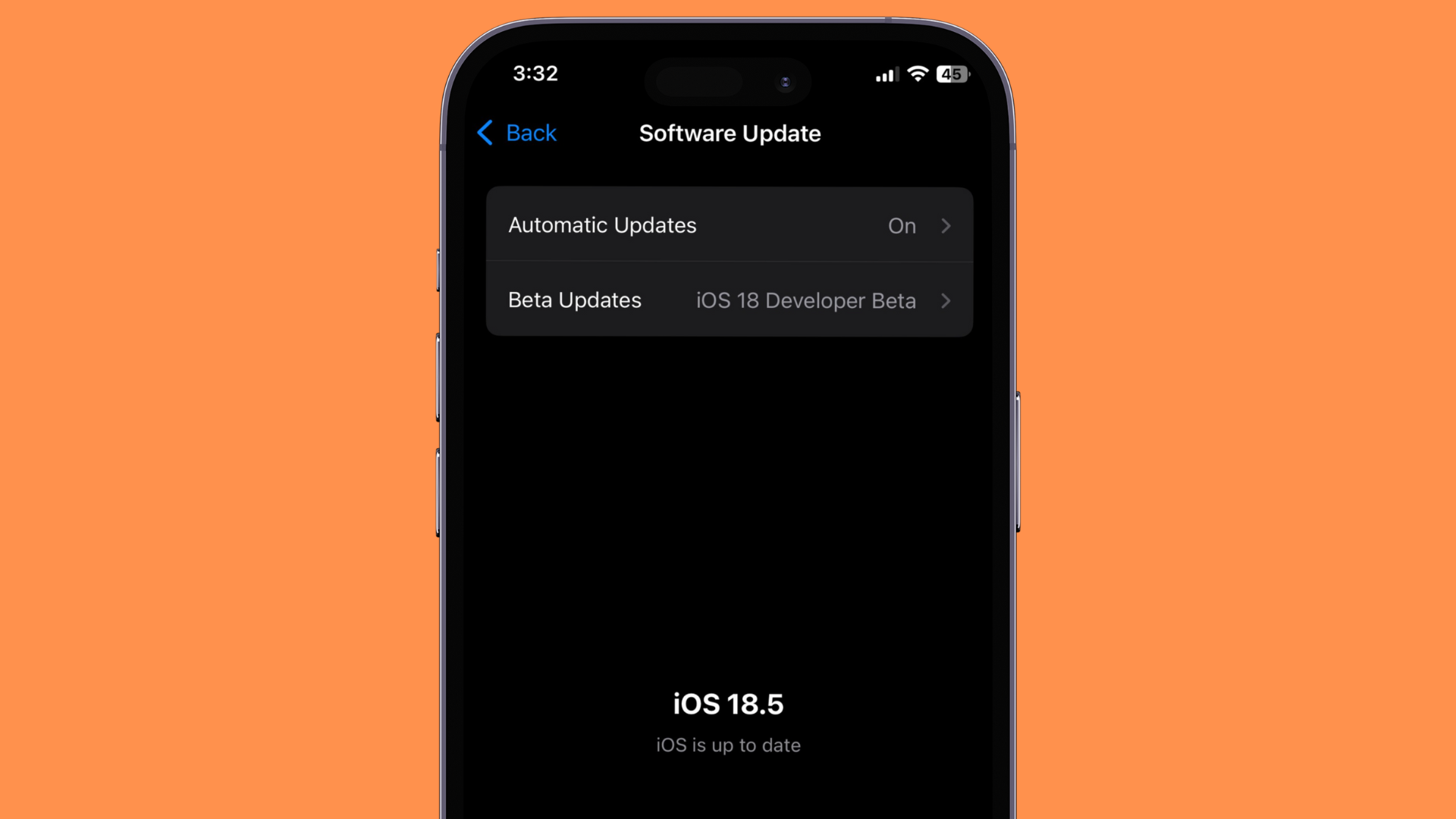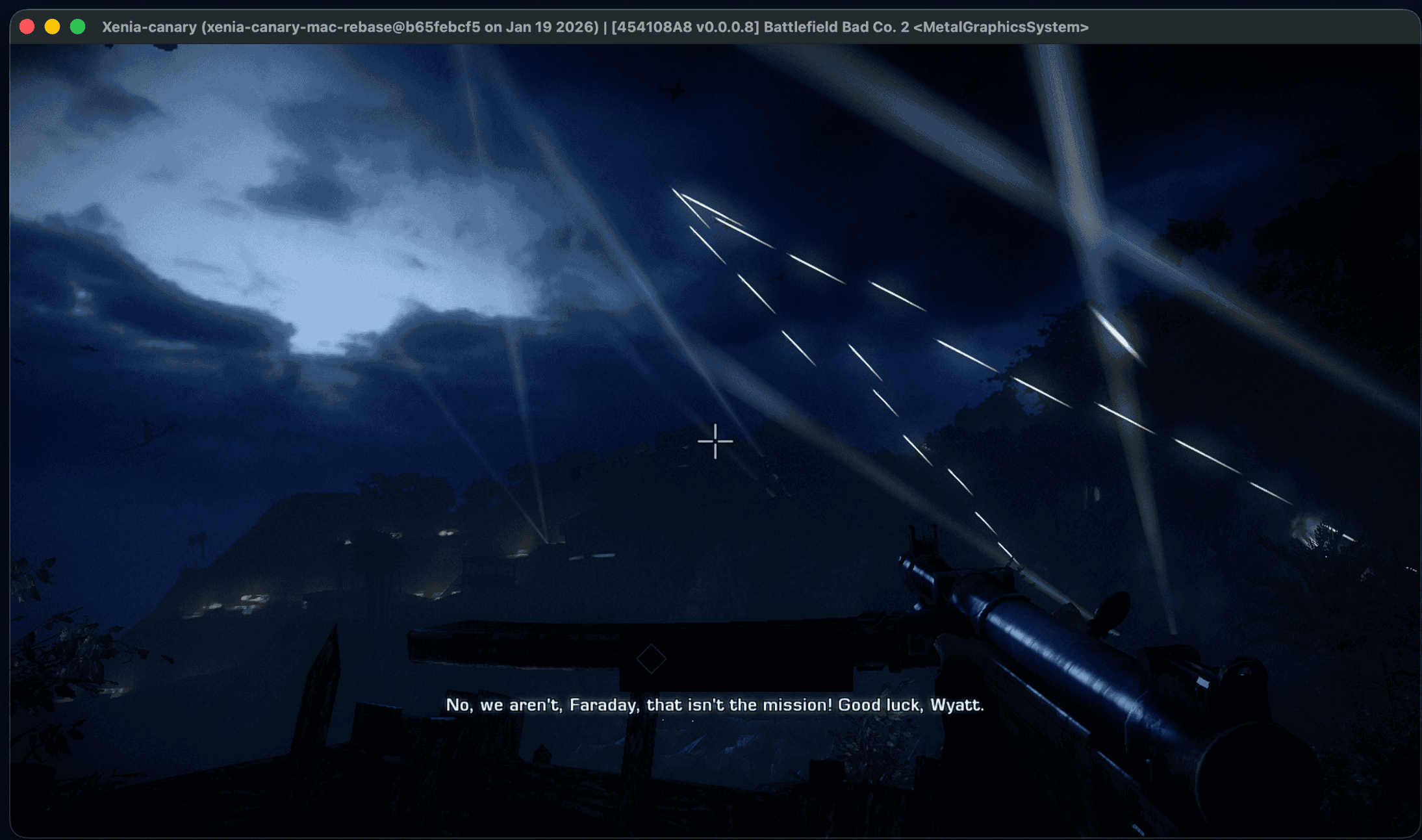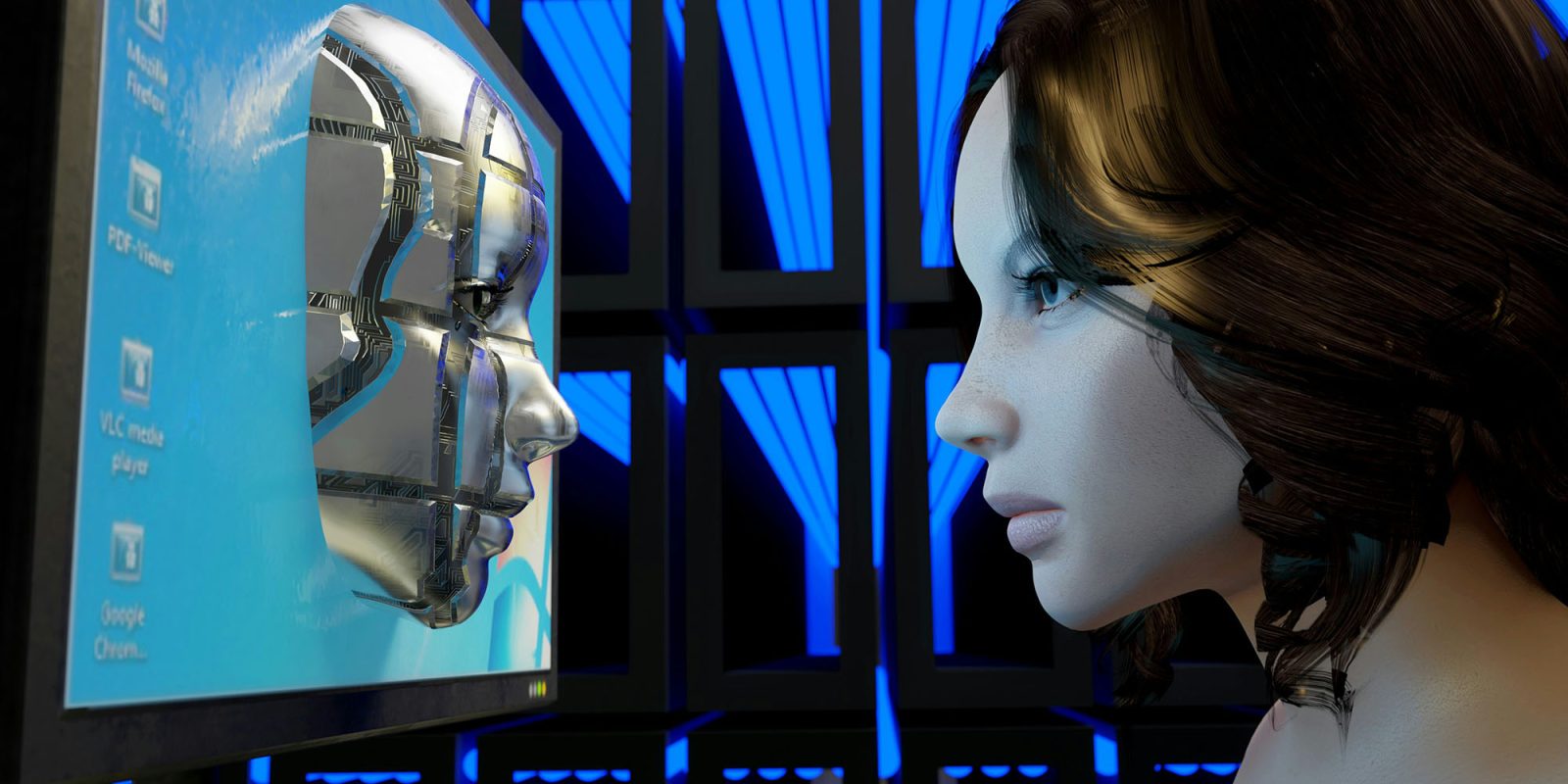Apple has recently released iOS 18.5 Beta 2, primarily focusing on resolving existing bugs and enhancing overall system performance. Unlike its predecessor, iOS 18.4, this update does not introduce significant new features. Users are presented with two notable additions:
1. Contact Photo Management in Mail App: Users can now remove contact photos directly within the Mail application. This can be achieved by tapping the triple-dot icon at the top right corner and deselecting Show Contact Photos.
2. Enhanced AppleCare Information Access: Accessing AppleCare details has been streamlined. Navigate to the Settings app, select General, and then tap on AppleCare & Warranty to view pertinent information.
Considerations for Installation:
For Current Beta Users:
If your device is already operating on a previous beta version, updating to iOS 18.5 Beta 2 is advisable. This update aims to address lingering issues and improve device performance.
For Users on Stable Versions:
Installing beta software on a primary device carries inherent risks, including potential data loss, system instability, and compatibility issues with third-party applications. Therefore, it is recommended to avoid installing beta versions on primary devices.
General Recommendations:
– Backup Your Data: Before considering any beta installation, ensure that all important data is backed up to prevent potential loss.
– Use a Secondary Device: If you are keen on exploring beta features, consider installing the beta version on a secondary device to mitigate risks associated with your primary device.
– Stay Informed: Regularly monitor feedback from other beta users and official communications from Apple to stay updated on any emerging issues or fixes.
Conclusion:
While iOS 18.5 Beta 2 offers minor enhancements, it is essential to weigh the benefits against potential risks. Users should exercise caution and make informed decisions based on their specific circumstances and device usage.