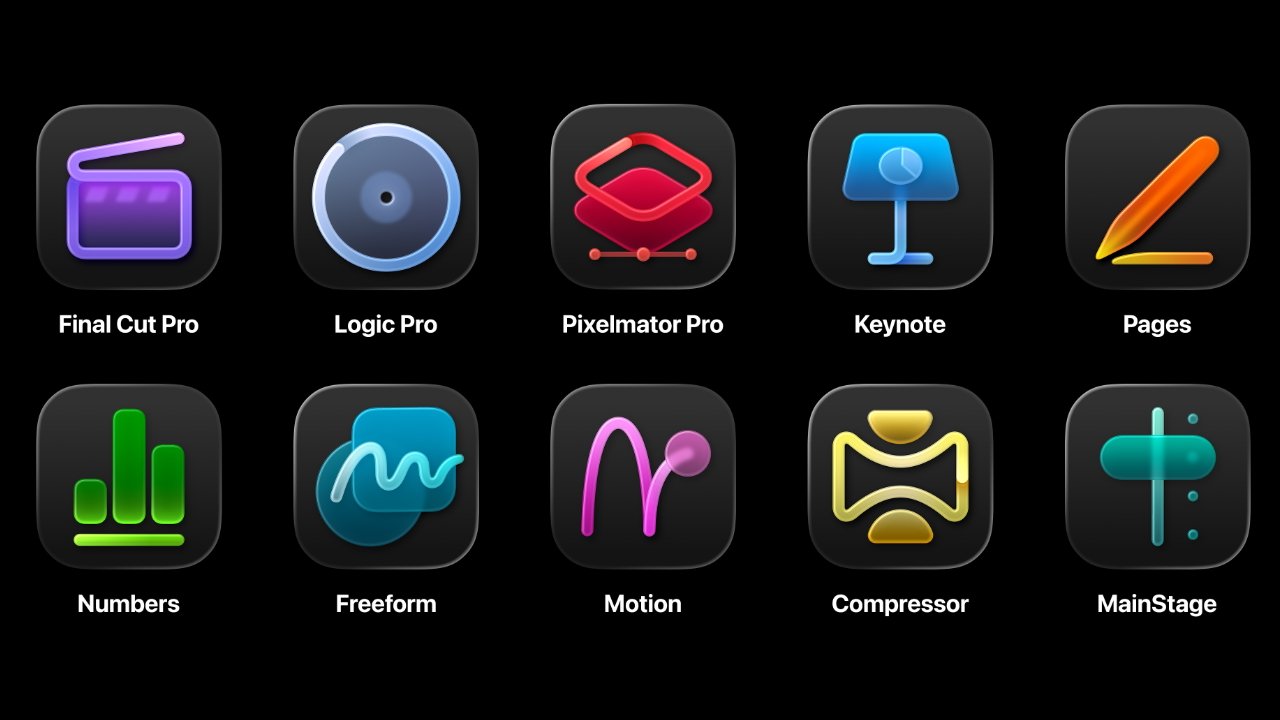Apple’s latest operating systems, iOS 26 and macOS 26, introduce significant updates to the Photos app, enhancing user experience and functionality. These refinements aim to streamline navigation, improve image management, and offer innovative features for a more immersive interaction with your photo library.
Redesigned Interface with Liquid Glass Aesthetics
A standout feature in iOS 26 is the adoption of the ‘Liquid Glass’ design language. This aesthetic introduces translucent, layered visual elements across the operating system, providing a modern and cohesive look. In the Photos app, this design manifests through transparent menus and controls that adapt dynamically to the content, ensuring that your images remain the focal point. The ‘Liquid Glass’ design not only enhances visual appeal but also leverages the GPU capabilities of Apple Silicon chips, ensuring smooth performance across devices.
Reintroduction of Tab-Based Navigation
Responding to user feedback, Apple has reinstated the tab-based navigation in the Photos app. The app now features two primary tabs:
– Library: Displays your entire photo collection in a chronological grid, with the most recent images at the bottom. This layout facilitates easy browsing through your photos and videos.
– Collections: Organizes your media into thematic groups such as favorites, albums, and automatically generated collections based on events or locations. This structure simplifies access to specific sets of photos and enhances the organization of your library.
This dual-tab system offers a more intuitive and efficient way to navigate through your media, addressing previous concerns about the single-page layout introduced in earlier versions.
Introduction of Spatial Scenes
A notable addition to the Photos app is the ‘Spatial Scene’ feature. This functionality allows users to transform 2D images into immersive 3D-like visuals by adding depth and motion. By analyzing the content of a photo, the app separates the subject from the background, creating a layered effect that brings images to life. This feature is particularly effective when used as a Lock Screen wallpaper, providing a dynamic and engaging visual experience.
Enhanced Metadata Access and Visual Look Up
Accessing detailed information about your photos is now more straightforward. Swiping up on an image reveals metadata, including:
– Date and time of capture
– Device and camera settings used
– Location data
– Captions and descriptions
Additionally, the Visual Look Up feature has been expanded. It can recognize various elements within your photos, such as landmarks, artworks, plants, and pet breeds, providing relevant information and Siri Knowledge results. This enhancement transforms your photo library into an interactive learning tool, offering insights into the content of your images.
Event Recognition and Contextual Insights
The Photos app now intelligently recognizes photos taken during specific events, such as concerts or sporting matches. When such images are identified, the app provides contextual information, including:
– Event details and descriptions
– Setlists for concerts
– Information about performers or teams
– Venue details
– Related playlists and upcoming events
This feature enriches your photo-viewing experience by offering additional context and information about the moments you’ve captured.
Improved Image Options and Editing Tools
Viewing and editing images have become more user-friendly with the following enhancements:
– Quick Access Thumbnails: In iOS and iPadOS, a row of thumbnails appears when viewing an image, allowing swift navigation between photos within the same album or collection.
– Editing Controls: Essential editing tools are readily accessible, enabling quick adjustments to your photos. Options include cropping, applying filters, adjusting exposure, and more.
– Metadata Editing: Users can now edit metadata directly within the app, allowing for the addition or modification of captions, location data, and other details.
These improvements streamline the process of managing and enhancing your photos, making it more efficient and intuitive.
Consistent Experience Across Devices
While the most significant interface changes are evident in iOS 26, macOS 26 also benefits from refinements that ensure a consistent experience across devices. The Photos app on macOS introduces:
– Pinned Collections: Allows users to pin frequently accessed albums or collections for quick access.
– Enhanced Search Functionality: Improved algorithms provide more accurate and faster search results, making it easier to locate specific photos or videos.
– Unified Design Elements: The adoption of the ‘Liquid Glass’ design language across macOS ensures a cohesive look and feel, aligning with the updates in iOS.
These updates ensure that whether you’re using an iPhone, iPad, or Mac, your experience with the Photos app remains seamless and intuitive.
Conclusion
The updates to the Photos app in iOS 26 and macOS 26 reflect Apple’s commitment to enhancing user experience through thoughtful design and innovative features. The reintroduction of tab-based navigation, the immersive ‘Spatial Scene’ feature, and improved metadata access collectively contribute to a more engaging and efficient photo management tool. These refinements not only make it easier to organize and edit your photos but also enrich the way you interact with your memories, providing deeper insights and a more personalized experience.