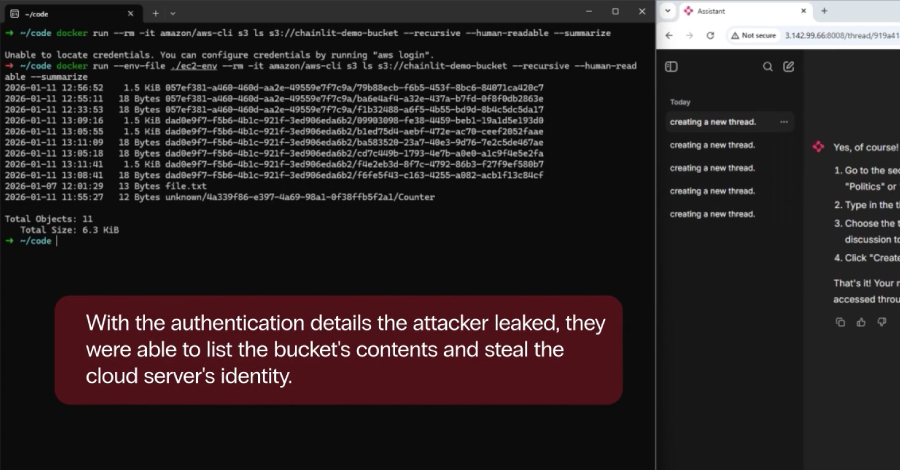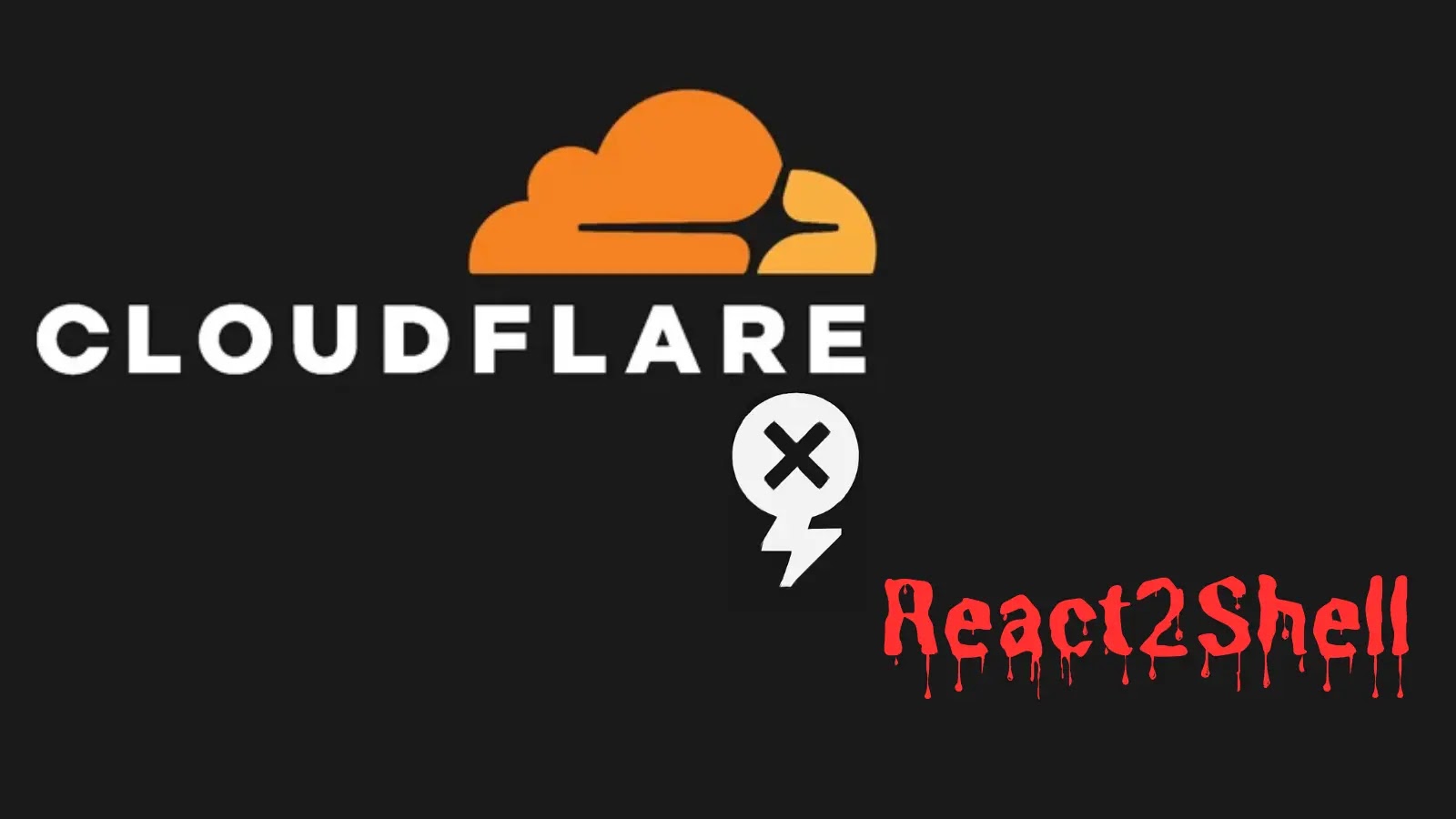In recent times, the cybersecurity landscape has witnessed a significant escalation in social engineering attacks, notably the proliferation of the ClickFix method. According to data from ESET, there has been a staggering 517% increase in ClickFix attacks between the latter half of 2024 and the first half of 2025. This surge underscores the evolving tactics employed by cybercriminals to exploit user behavior and system vulnerabilities.
Understanding ClickFix Attacks
ClickFix is a deceptive technique that manipulates users into executing malicious code on their systems. Typically, attackers present fake error messages or CAPTCHA verifications, prompting victims to copy and paste a provided script into the Windows Run dialog or the macOS Terminal. Once executed, this script can deploy a variety of malicious payloads, including information stealers, ransomware, remote access trojans, cryptominers, and even custom malware developed by nation-state actors.
The geographical distribution of ClickFix detections is notably concentrated in countries such as Japan, Peru, Poland, Spain, and Slovakia. The effectiveness of this method has led to the emergence of underground markets where threat actors offer ClickFix-weaponized landing pages to other cybercriminals, facilitating the widespread adoption of this attack vector.
Introduction of FileFix: A New Variant
Building upon the foundation laid by ClickFix, a security researcher known as mrd0x has introduced a proof-of-concept (PoC) for a new attack method termed FileFix. This technique leverages the functionalities of Windows File Explorer to deceive users into executing malicious commands.
Mechanism of FileFix Attacks
In a typical FileFix scenario, an attacker crafts a phishing page that informs the user of a shared document, instructing them to copy and paste a specific file path into the File Explorer’s address bar. The phishing page may include a prominent Open File Explorer button, which, when clicked, opens the File Explorer and copies a malicious PowerShell command to the user’s clipboard. When the victim pastes the file path, the attacker’s command is executed instead.
The malicious command is designed to be inconspicuous. By appending spaces and a pound sign (#), the actual harmful command is hidden, and the fake file path appears as a comment. For example:
`Powershell.exe -c ping example.com
In this command, the PowerShell instruction is executed, while the decoy file path is treated as a comment, effectively concealing the malicious intent from the user.
Broader Implications and Related Phishing Campaigns
The rise of ClickFix and the emergence of FileFix are part of a broader trend in sophisticated phishing campaigns. Recent incidents include:
– Exploitation of .gov Domains: Attackers have been using legitimate .gov domains to send phishing emails that masquerade as unpaid toll notifications. These emails direct users to fraudulent pages designed to harvest personal and financial information.
– Strategic Domain Aging: Cybercriminals employ long-lived domains (LLDs) to host or redirect users to fake CAPTCHA verification pages. Upon completion, victims are led to spoofed Microsoft Teams login pages aimed at stealing Microsoft account credentials.
– Malicious LNK Files: Phishing emails containing ZIP archives with malicious Windows shortcut (LNK) files have been observed. Executing these shortcuts triggers PowerShell commands that deploy Remote Access Trojans (RATs) like Remcos.
– Mailbox Storage Alerts: Deceptive emails warning users of nearly full mailboxes prompt them to clear storage by clicking on malicious links, leading to credential theft.
Mitigation Strategies
To defend against these evolving threats, individuals and organizations should adopt the following measures:
1. User Education: Regularly train users to recognize phishing attempts and the dangers of executing unsolicited commands or scripts.
2. Email Filtering: Implement robust email filtering solutions to detect and block phishing emails before they reach end-users.
3. System Hardening: Restrict the execution of scripts and commands from untrusted sources by configuring system policies appropriately.
4. Regular Updates: Keep operating systems and software up to date to patch known vulnerabilities that could be exploited by such attacks.
5. Incident Response Planning: Develop and maintain an incident response plan to quickly address and mitigate the impact of successful attacks.
Conclusion
The rapid evolution of social engineering tactics, exemplified by the rise of ClickFix and the introduction of FileFix, highlights the need for continuous vigilance and adaptation in cybersecurity practices. By understanding these methods and implementing proactive defense strategies, individuals and organizations can better protect themselves against the ever-changing threat landscape.