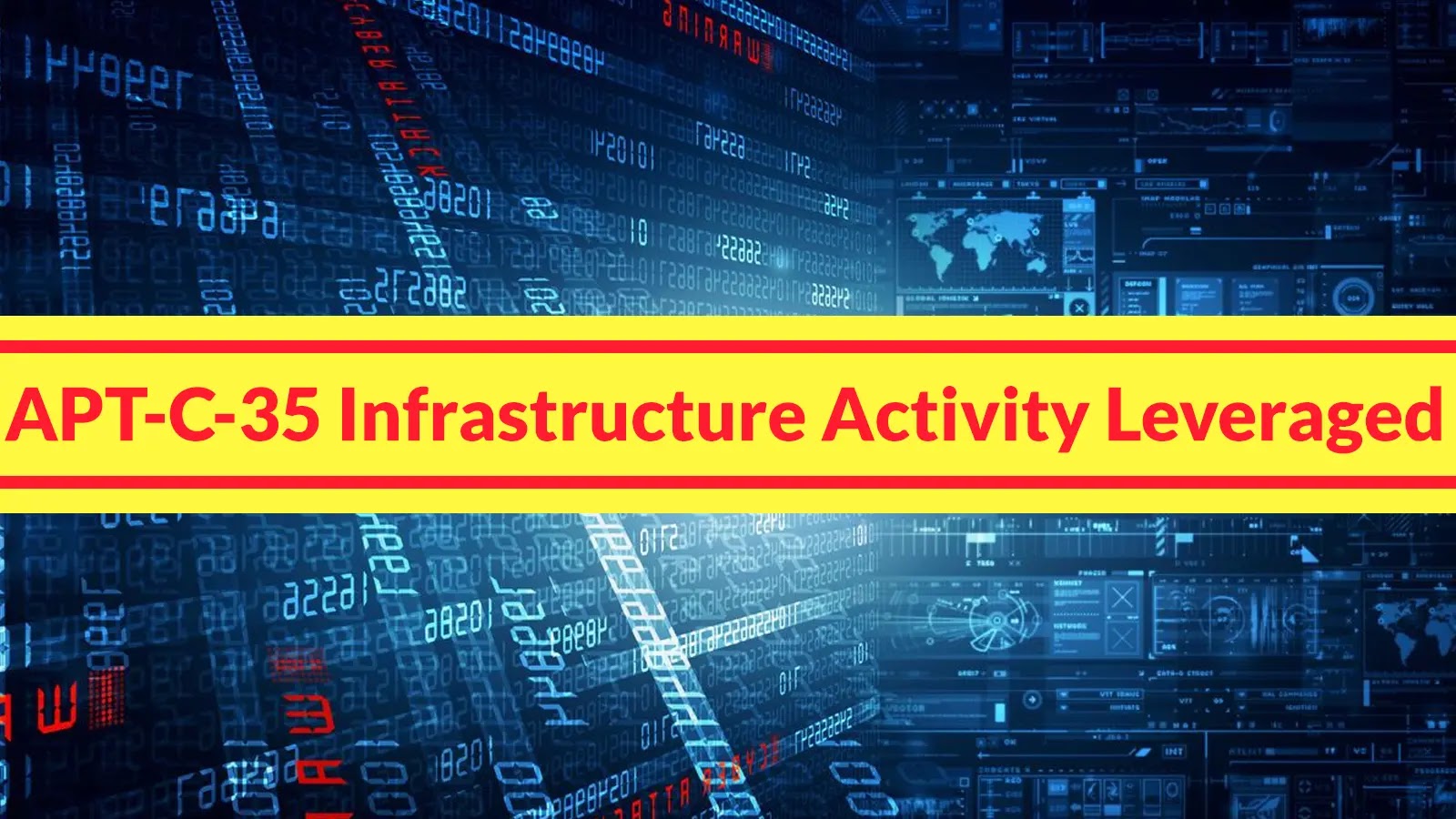In recent months, a sophisticated cyberattack campaign has emerged, targeting IT professionals by leveraging search engine optimization (SEO) poisoning to distribute the Oyster malware, also known as Broomstick or CleanUpLoader. This campaign involves creating counterfeit websites that mimic legitimate download pages for widely used tools such as PuTTY and WinSCP, leading unsuspecting users to install malicious software.
The Mechanics of the Attack
The attackers employ advanced SEO techniques to ensure that their malicious websites appear prominently in search engine results. When IT professionals search for tools like PuTTY or WinSCP, they may encounter these deceptive sites, which are designed to closely resemble the official download pages. Some of the fraudulent domains identified include:
– updaterputty[.]com
– zephyrhype[.]com
– putty[.]run
– putty[.]bet
– puttyy[.]org
Upon visiting these sites, users are prompted to download what appears to be legitimate software installers. However, executing these installers initiates the deployment of the Oyster malware.
Technical Details of the Malware
Once installed, the Oyster backdoor establishes persistence on the infected system by creating a scheduled task that runs every three minutes. This task executes a malicious DLL file (e.g., twain_96.dll) using the Windows utility rundll32.exe, specifically invoking the DllRegisterServer export function. This method ensures that the malware remains active and can evade detection by traditional security measures.
The Oyster malware is particularly insidious due to its capabilities, which include:
– Gathering detailed information about the compromised host
– Communicating with hard-coded command-and-control (C2) servers
– Supporting remote code execution
These functionalities grant attackers full control over the infected systems, allowing them to execute arbitrary commands, exfiltrate sensitive data, and deploy additional malicious payloads.
Targeting IT Professionals
This campaign specifically targets IT administrators and system operators, recognizing that these individuals often possess elevated privileges within corporate networks. By compromising such high-level accounts, attackers can:
– Rapidly propagate through enterprise networks
– Access and exfiltrate sensitive organizational data
– Gain control over critical infrastructure components, such as domain controllers
– Deploy additional malware, including ransomware
The attackers exploit the routine behavior of IT professionals who frequently download and install administrative tools, making the deceptive nature of the campaign particularly effective.
Evolution of the Campaign
The Oyster malware has been active since at least 2023, with earlier campaigns distributing it through trojanized versions of popular software like Google Chrome and Microsoft Teams. The current focus on IT-specific tools like PuTTY and WinSCP represents an evolution in the attackers’ strategy, aiming to exploit the trust and habits of IT professionals.
Security researchers have observed that the malware’s distribution methods have become more sophisticated over time. For instance, earlier versions of the campaign involved a dedicated loader component known as Broomstick Loader to deliver the Oyster backdoor. In contrast, recent attack chains entail the direct deployment of the backdoor through trojanized installers, streamlining the infection process and reducing the likelihood of detection.
Indicators of Compromise (IoCs)
Organizations should be vigilant for the following indicators associated with this campaign:
– Domains:
– updaterputty[.]com
– zephyrhype[.]com
– putty[.]run
– putty[.]bet
– puttyy[.]org
– IP Addresses:
– 194.213.18.89
– 85.239.52.99
– File Hashes:
– 3d22a974677164d6bd7166e521e96d07cd00c884b0aeacb5555505c6a62a1c26
– a8e9f0da26a3d6729e744a6ea566c4fd4e372ceb4b2e7fc01d08844bfc5c3abb
– 3654c9585f3e86fe347b078cf44a35b6f8deb1516cdcd84e19bf3965ca86a95b
– File Names:
– Zqin.dll
Mitigation Strategies
To protect against this and similar threats, organizations should implement the following measures:
1. Download Software from Trusted Sources: Always obtain software directly from official vendor websites. Avoid downloading tools through search engine results, as these can be manipulated by attackers.
2. Verify Digital Signatures: Before executing any downloaded software, check for valid digital signatures to ensure the integrity and authenticity of the files.
3. Educate IT Staff: Conduct regular training sessions to raise awareness about SEO poisoning and the risks associated with downloading software from unverified sources.
4. Implement Endpoint Detection and Response (EDR) Solutions: Deploy advanced security solutions capable of detecting and responding to malicious activities, such as unauthorized scheduled tasks or DLL executions.
5. Monitor Network Traffic: Regularly analyze network traffic for signs of communication with known malicious IP addresses or domains associated with the Oyster malware campaign.
6. Regularly Update Security Policies: Ensure that security policies are up-to-date and include guidelines for safe software acquisition and installation practices.
Conclusion
The resurgence of the Oyster malware campaign underscores the evolving tactics of cybercriminals who exploit the trust and routines of IT professionals. By leveraging SEO poisoning and creating convincing counterfeit websites, attackers can effectively distribute malicious software that compromises entire networks. Organizations must remain vigilant, educate their staff, and implement robust security measures to defend against these sophisticated threats.