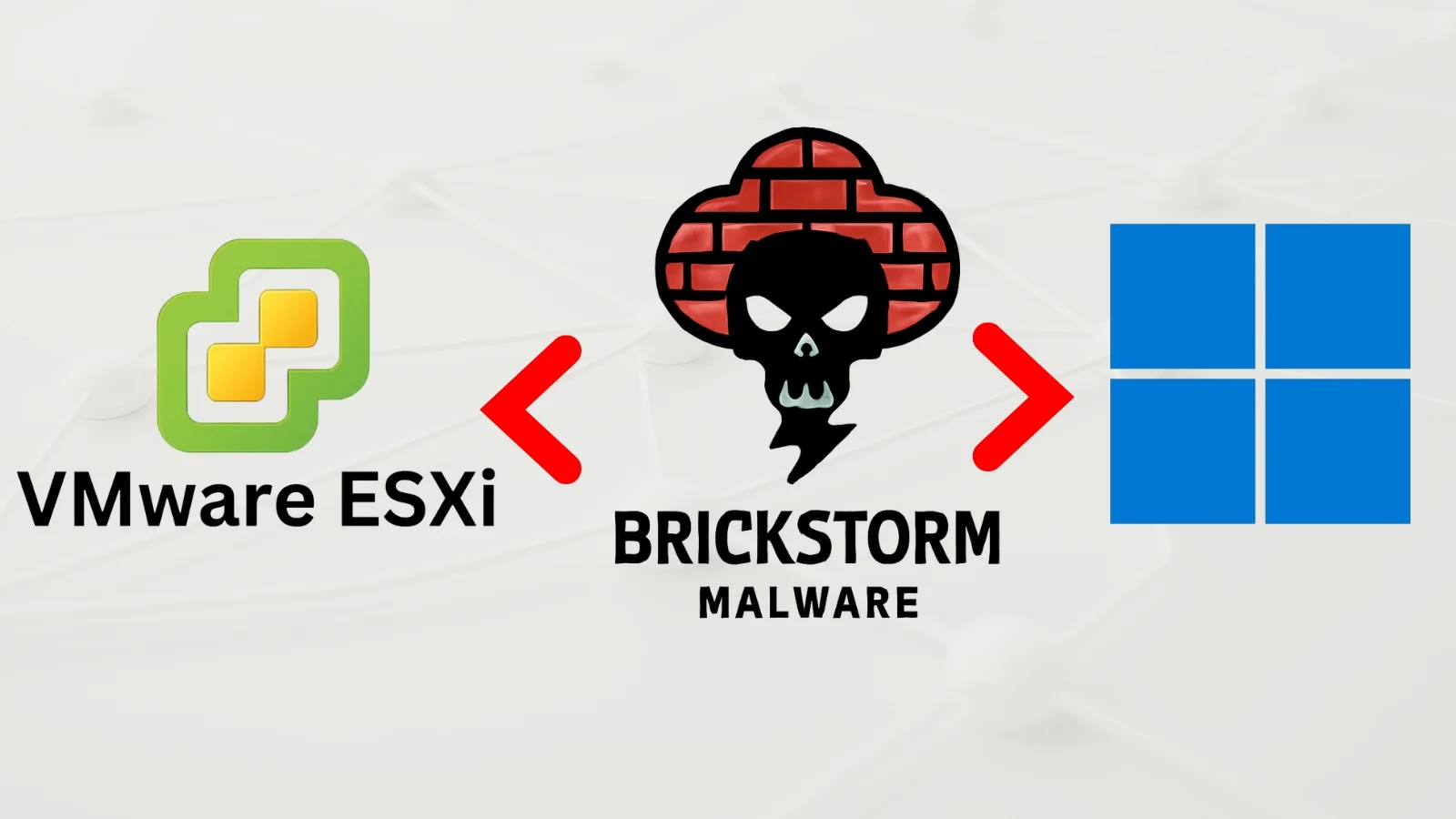A new variant of the Coyote banking trojan has emerged, targeting Brazilian users by exploiting the Windows UI Automation (UIA) framework to steal sensitive information from 75 banking institutions and cryptocurrency exchanges. This marks the first known instance of malware leveraging UIA for credential theft.
Background on Coyote Malware
First identified by Kaspersky in 2024, Coyote is a banking trojan designed to infiltrate Windows systems, particularly in Brazil. It possesses capabilities such as keylogging, screenshot capture, and overlaying phishing pages on legitimate banking login interfaces to harvest user credentials. The malware’s primary objective is to gain unauthorized access to financial accounts by deceiving users into entering their login information on counterfeit pages.
Understanding Windows UI Automation (UIA)
UIA is a component of the Microsoft .NET Framework that provides programmatic access to user interface elements. It is intended to support assistive technologies like screen readers, enabling them to interact with and retrieve information from application interfaces. By design, UIA facilitates accessibility by allowing applications to expose their UI elements in a standardized manner.
Exploitation of UIA by Coyote
In its latest iteration, Coyote exploits UIA to extract credentials from users interacting with banking websites and cryptocurrency platforms. The malware employs the following methodology:
1. Active Window Monitoring: Coyote utilizes the `GetForegroundWindow()` API to identify the currently active window on the user’s system.
2. Title Comparison: It compares the title of the active window against a hardcoded list of targeted banking and cryptocurrency websites.
3. UI Element Parsing: If no direct match is found, Coyote leverages UIA to traverse the UI elements within the active window, searching for browser tabs or address bars that may contain URLs of interest.
4. Credential Extraction: Upon identifying a targeted site, the malware captures user input fields, such as usernames and passwords, by interacting with the UI elements exposed through UIA.
This approach allows Coyote to effectively monitor and intercept user credentials without relying on traditional methods like keylogging or form grabbing, which are more susceptible to detection by security software.
Implications of UIA Exploitation
The abuse of UIA by Coyote represents a significant advancement in malware tactics. By utilizing a legitimate accessibility feature, the malware can:
– Evade Detection: Traditional security solutions may not flag interactions with UIA as malicious, allowing Coyote to operate stealthily.
– Enhance Compatibility: UIA provides a standardized interface to interact with various applications, making the malware more adaptable to different system configurations and software versions.
– Increase Target Range: By parsing UI elements, Coyote can identify and target a broader array of financial institutions and platforms, even those not explicitly listed in its hardcoded database.
Comparative Analysis with Android Banking Trojans
The exploitation of accessibility features is not unprecedented in the malware landscape. Android banking trojans have long utilized the operating system’s accessibility services to perform similar credential theft operations. These trojans request accessibility permissions to monitor user activity, overlay phishing screens, and capture input data. Coyote’s adoption of a comparable strategy on the Windows platform underscores a concerning trend of cross-platform malware techniques.
Mitigation Strategies
To protect against threats like the Coyote trojan, users and organizations should implement the following measures:
– Regular Software Updates: Ensure that all operating systems and applications are up to date with the latest security patches to mitigate vulnerabilities that malware may exploit.
– Enhanced Security Solutions: Deploy advanced endpoint protection platforms that can detect and respond to anomalous behaviors, such as unauthorized access to UI elements.
– User Education: Educate users about the risks of phishing attacks and the importance of verifying the authenticity of websites before entering sensitive information.
– Restrict Accessibility Features: Limit the use of accessibility features to trusted applications and users who require them, reducing the potential attack surface for malware exploitation.
Conclusion
The evolution of the Coyote banking trojan to exploit Windows UI Automation highlights the adaptive nature of cyber threats. By leveraging legitimate system features for malicious purposes, attackers can circumvent traditional security measures and enhance the effectiveness of their campaigns. It is imperative for both users and cybersecurity professionals to remain vigilant and adopt comprehensive security practices to counteract these sophisticated threats.